How to calculate Numerical gradient of 2D arrays using the "gradient function" ("Matlab-like")?
"[___] = gradient(F,hx,hy,...,hN) specifies N spacing parameters for the spacing in each dimension of F."
The simple test input looks like (in Matlab):
rand('seed',1)
mxx=rand(10,10);
hx = 0.002;
hy = 0.002;
[aaa,bbb] = gradient(mxx,hx,hy);
Output:
aaa =
-160.3793 -38.0217 148.4491 144.8962 -196.0460 -148.8368 84.6003 122.3825 79.8472 -87.5182
5.4380 -31.0016 -15.1578 19.7700 54.5556 -0.7818 -122.2846 133.2063 -8.0725 -418.8663
-102.7363 -44.2823 -6.3825 24.6897 166.4732 109.5260 11.8945 48.8853 -174.3921 -385.1878
311.3949 -2.2318 -20.8663 210.4708 -84.9211 -196.2924 161.2979 115.9467 -8.6319 149.3656
114.0216 -10.0837 50.1685 131.9947 -18.1761 -85.9655 -66.1227 -33.3566 -76.3621 -112.1411
-138.6824 23.7832 -68.4067 -65.5857 14.4107 -71.4995 176.4244 125.3520 -168.5152 -254.9558
165.0333 -26.2219 38.7875 200.4512 -49.4930 -191.6150 -85.2398 40.8361 15.7812 -42.1955
215.1234 38.7571 -97.6811 -16.6837 171.1971 26.1551 -124.6097 82.4328 -15.6724 -179.7315
79.4175 141.1494 24.5026 -153.3672 59.0127 89.3759 -65.8657 -51.5819 94.5168 252.5981
269.6248 48.2923 65.5617 107.7708 -172.8386 -109.6219 -4.6485 62.3002 44.0876 -83.5338
bbb =
-26.2126 139.6047 -12.1724 -187.6091 -262.4247 313.5942 33.6853 -100.1757 55.3329 -276.0151
-40.6284 -11.8069 -46.8890 -166.6385 -167.0954 195.8807 91.2675 123.1749 17.7703 -131.0645
-91.3595 61.6189 -62.5897 55.9104 128.1110 -83.5663 -67.3995 200.0162 -84.6591 199.4568
20.8189 129.1979 55.0175 185.7489 162.3225 1.0996 -33.1690 -76.9176 -115.4110 21.1124
153.5474 -71.4913 179.5624 -119.0317 -96.4941 -19.6999 28.2988 -4.5734 37.7040 -164.4567
-79.4257 -53.9198 -95.5639 -65.3008 -27.1074 -96.6177 -132.7570 -115.7348 -58.5642 -23.5915
-157.7876 19.1153 -142.8137 -10.1591 -93.9117 146.6273 3.7430 -154.4068 -39.1762 -1.5641
63.3212 20.5132 230.6925 6.2283 -123.1259 114.7341 157.8650 134.1081 65.4470 212.8438
-11.1141 16.1366 -1.5789 179.3793 122.8756 -164.6563 -12.9014 -44.6951 -33.0340 15.0648
-167.8123 22.3951 -353.5265 104.5132 168.7494 -359.1896 -229.2461 -236.7552 -1.4818 -337.6137
Ref: https://www.mathworks.com/help/matlab/ref/gradient.html
And the matrix mxx is
0.5129 0.1922 0.3608 0.7859 0.9404 0.0018 0.3451 0.3402 0.8346 0.6596
0.4605 0.4714 0.3365 0.4107 0.4156 0.6290 0.4124 0.1398 0.9453 0.1075
0.3504 0.1449 0.1733 0.1194 0.2720 0.7853 0.7101 0.8329 0.9057 0.1353
0.0950 0.7178 0.0861 0.6344 0.9280 0.2947 0.1428 0.9399 0.6066 0.9054
0.4337 0.6617 0.3933 0.8624 0.9213 0.7897 0.5775 0.5252 0.4440 0.2197
0.7092 0.4319 0.8044 0.1582 0.5420 0.2159 0.2560 0.9216 0.7574 0.2475
0.1160 0.4460 0.0111 0.6012 0.8129 0.4032 0.0464 0.0623 0.2098 0.1254
0.0781 0.5083 0.2331 0.1176 0.1664 0.8024 0.2710 0.3040 0.6007 0.2413
0.3693 0.5281 0.9339 0.6261 0.3204 0.8621 0.6779 0.5987 0.4716 0.9768
0.0336 0.5729 0.2268 0.8351 0.6579 0.1438 0.2194 0.1252 0.4686 0.3015



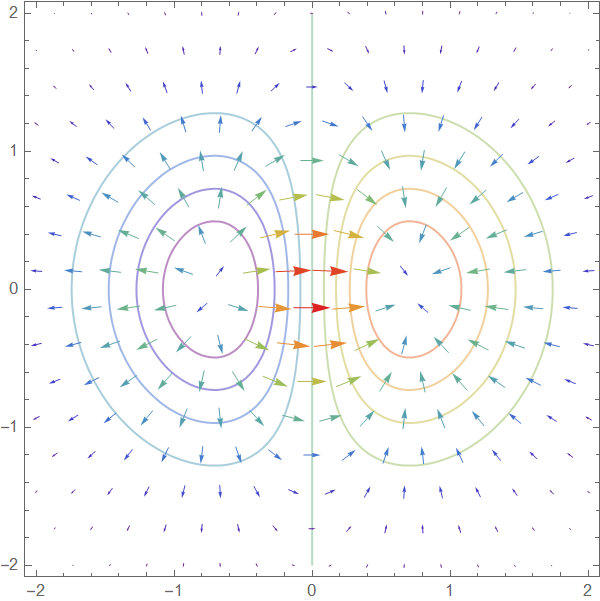
ListConvolve. For images, there is alsoImageConvolve. $\endgroup$aaaandbbb. $\endgroup$mxx. $\endgroup$aaaandbbbare almost useless. Once again, thx for your effort. Finally the question is self-contained. $\endgroup$