Bug introduced in 8 or earlier and fixed in 9
What is going on here?
Print[InputField[]]
CellPrint[TextCell["my\"text", "Text", ShowStringCharacters -> True]]
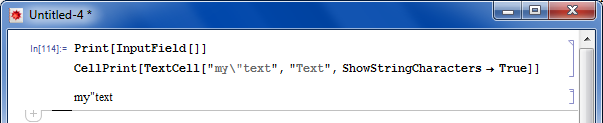
If I insert the above code into a blank notebook and run it, only the second cell seems to appear. If I run the code a 2nd time, both Cells are displayed.
How do I correct the code, so the InputField will be displayed the 1st time the code is run?
I am running Mathematica 8 on Windows 7.

Print[InputField[]];Pause[0.0001];CellPrint[blah...]$\endgroup$