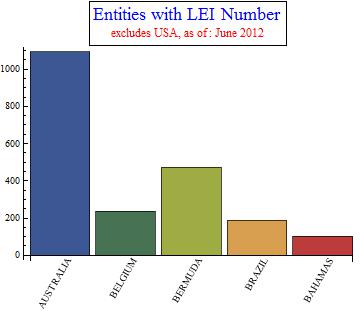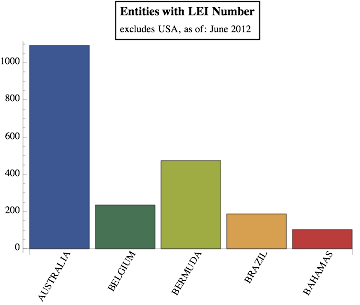How could I place a text box on the top of a bar chart where the top line would have a larger font size than the second line?
My Data:
totals4={{1093, "AUSTRALIA"}, {235, "BELGIUM"}, {474, "BERMUDA"}, {187, "BRAZIL"}, {103, "BAHAMAS"}};
This code will plot the PlotLabel-> as a long string. I would like to move " - excludes USA, as of: June 2012" to the second line with a smaller font and not bold. Ideally this text would be within a box, however I would just be happy to get the second line to display correctly.
BarChart[#, ChartStyle -> "DarkRainbow", PlotLabel ->
Style["Entities with LEI Number - excludes USA, as of: June 2012",
Bold, FontSize -> 12],
ChartLabels -> (Placed[
Rotate[Style[#, Black], Pi/3] & /@ #2, {{.7, 0}, {1, 1}}])] & @@
Transpose[totals4]
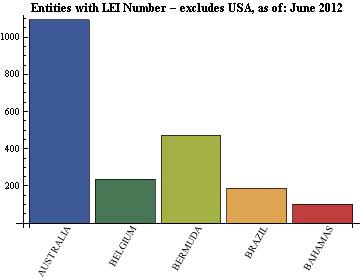
I have tried this code but it is not displaying correctly:
BarChart[#, ChartStyle -> "DarkRainbow",
PlotLabel -> Style[TraditionalForm[Grid[{
{TextCell[
Row[{"Entities with LEI Number (excludes USA)",
HoldForm[Subscript[a, b]], " As of June 2012"}],
TextJustification -> 1], SpanFromLeft},
}, Frame -> All]
], FontFamily ._ "Times"],
ChartLabels -> (Placed[
Rotate[Style[#, Black], Pi/3] & /@ #2, {{.7, 0}, {1, 1}}])] & @@
Transpose[totals4]
Any help would be appreciated.