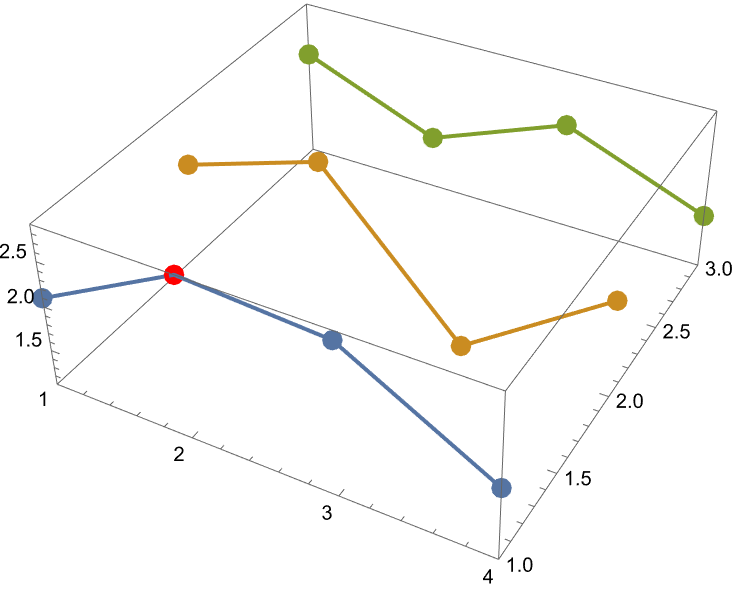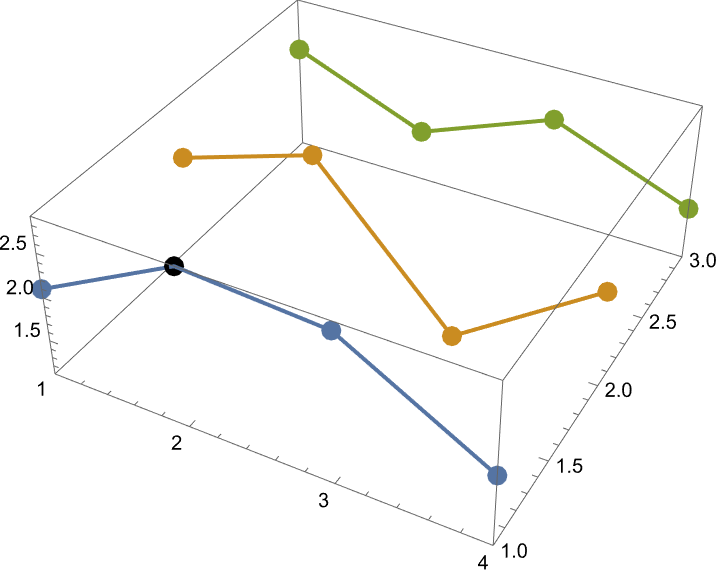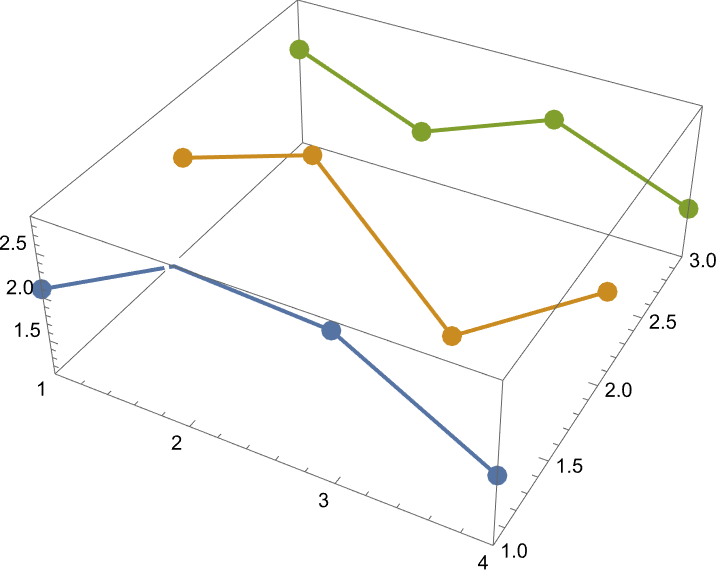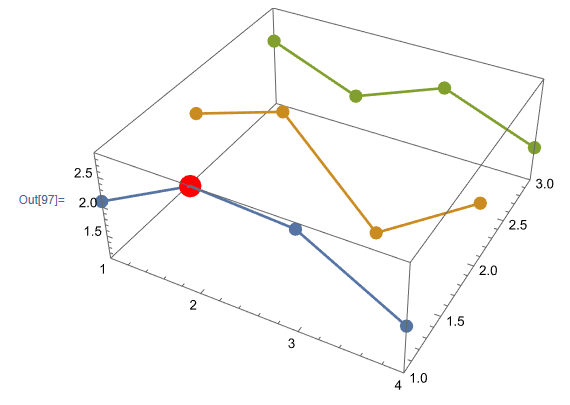I have two related questions. First, I am trying to find out what ways I can change a single point in a plot using data wrappers that are not overwritten by other plot options (like PlotMarkers).
The following code succeeds in making red the point I want to be red.
ListLinePlot3D[{{2.1, Style[2.9, Red], 2.8, 1.9}, {2.2, 2.7, 1.1,
2.2}, {2.3, 1.7, 2.3, 1.7}}, PlotMarkers -> {Automatic, 0.03}]
Now, I want the same single point to be bigger, but this seems to be more difficult for reasons I do not understand, as you can see in my following two attempts...
- using
PointSize
ListLinePlot3D[{{2.1, Style[2.9, Red, PointSize[0.1]], 2.8,
1.9}, {2.2, 2.7, 1.1, 2.2}, {2.3, 1.7, 2.3, 1.7}},
PlotMarkers -> {Automatic, 0.03}]
- using a number
ListLinePlot3D[{{2.1, Style[2.9, Red, 1], 2.8,
1.9}, {2.2, 2.7, 1.1, 2.2}, {2.3, 1.7, 2.3, 1.7}},
PlotMarkers -> {Automatic, 0.03}]
Both give the same "default" output below.
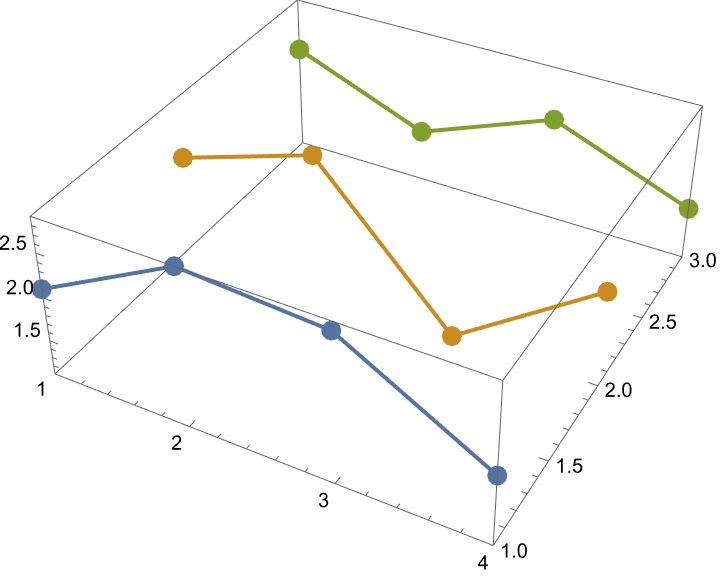
And this leads me to my second question. Notice the point is no longer red even though I still have it specified, as if my attempts at the specification of size prohibits the specification that the point be red, and no error is thrown.
Something even more strange occurs when I remove the specification of color. With PointSize, the point turns black, not the default blue, and with a number, the point disappears entirely.
- using
PointSize
ListLinePlot3D[{{2.1, Style[2.9, PointSize[0.1]], 2.8, 1.9}, {2.2,
2.7, 1.1, 2.2}, {2.3, 1.7, 2.3, 1.7}},
PlotMarkers -> {Automatic, 0.03}]
- using a number
ListLinePlot3D[{{2.1, Style[2.9, 2], 2.8, 1.9}, {2.2, 2.7, 1.1,
2.2}, {2.3, 1.7, 2.3, 1.7}}, PlotMarkers -> {Automatic, 0.03}]
What's going on here?
Addendum
On a related note, I find this annoying.
The code
ListLinePlot3D[{{2.1, Style[2.9], 2.8, 1.9}, {2.2, 2.7, 1.1,
2.2}, {2.3, 1.7, 2.3, 1.7}}, PlotMarkers -> {Automatic, 0.03}]
and
ListLinePlot3D[{{2.1, Style[2.9, Automatic], 2.8, 1.9}, {2.2, 2.7,
1.1, 2.2}, {2.3, 1.7, 2.3, 1.7}}, PlotMarkers -> {Automatic, 0.03}]
do not give the same output. The second one colors the point black for some reason.