I got this code from a previous thread and then modified it a bit.
s[t_] := -2.7 t^2 + 30 t + 6.5;
Dynamic@Plot[{-2.7 t^2 + 30 t + 6.5, 2 + 3 t}, {t, 0, 15},
Mesh -> {{Clock[{0, 15}, 10, 10]}},
MeshStyle -> {Directive[PointSize[Large], Red],
Directive[PointSize[Large], Blue]}, GridLines -> Automatic]
How can I change one dot to Blue and one Red? I tried Directive from MeshStyle but it doesn't work.
Would it be possible to add number 1 and 2 that move along the line with these points?

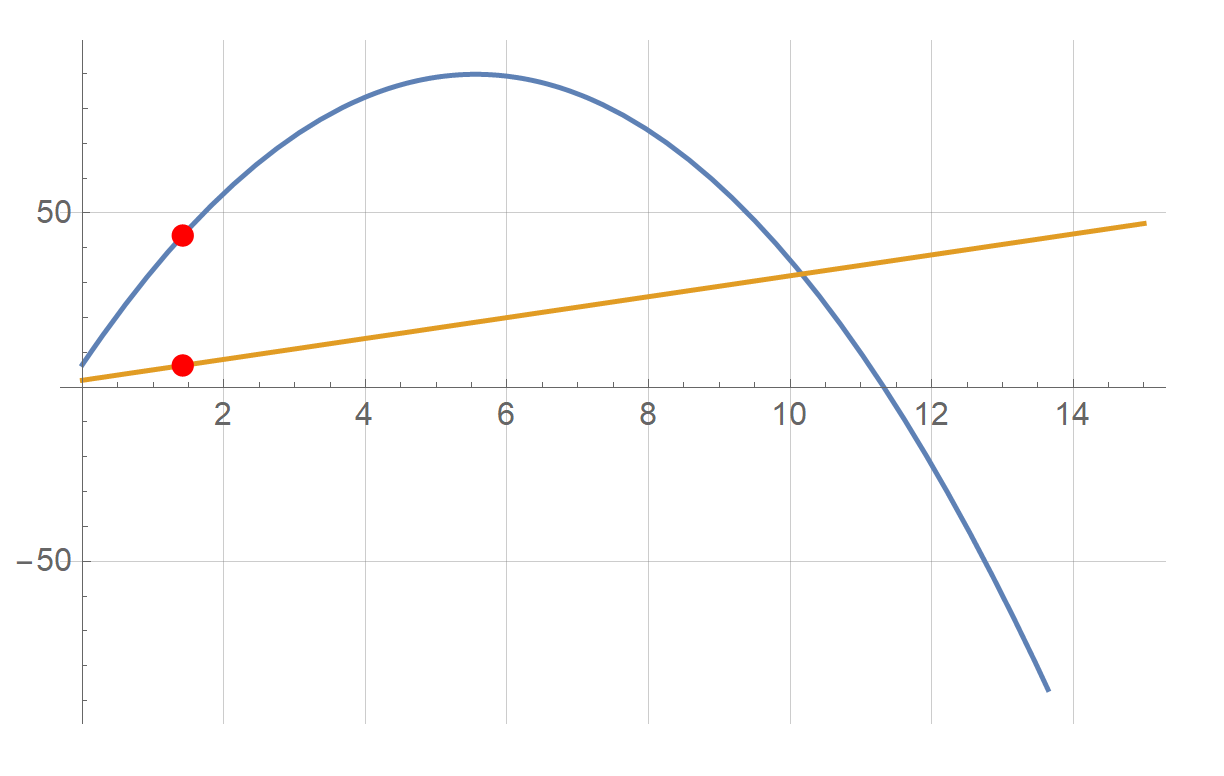
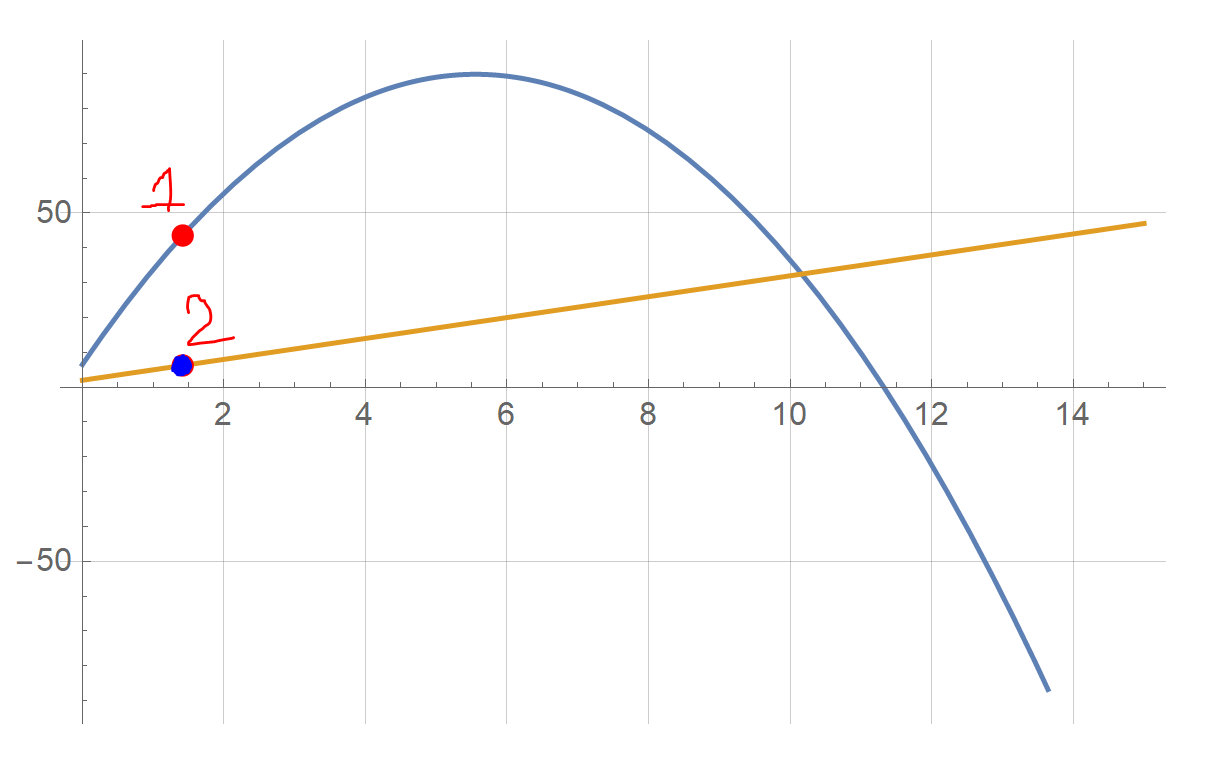
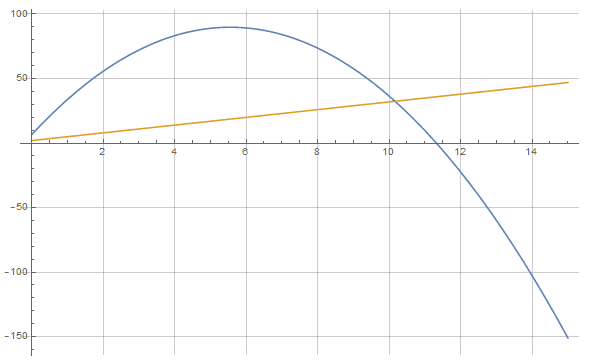
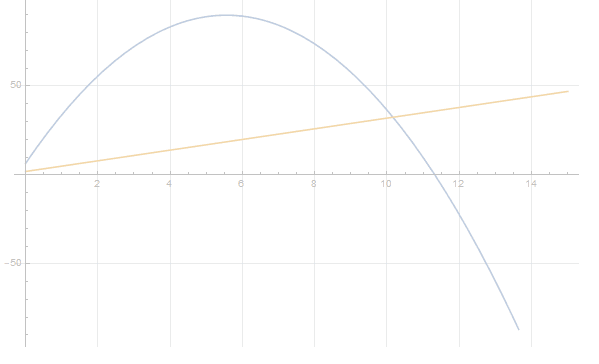
MeshStyleby adding extra brackets? I meanMeshStyle -> {{Directive[PointSize[Large], Red]}, {Directive[ PointSize[Large], Blue]}}? Does this work? $\endgroup$