I am using v8 and have the following code:
BarChart[#, ChartStyle -> "Pastel",
ChartLabels -> (Rotate[#, Pi/3] & /@ #2)] & @@ Transpose[totals4]
It creates a bar chart and places the labels at a angel that slopes from the bottom, up to the right (slants to the right). The labels are not centered with the bars. In other words if there are 10 vertical bars, the corresponding labels are not centered, rather they are shifted to the right.
How can I center the labels?
How can I have the labels slant to the left?
Example of how it looks currently:
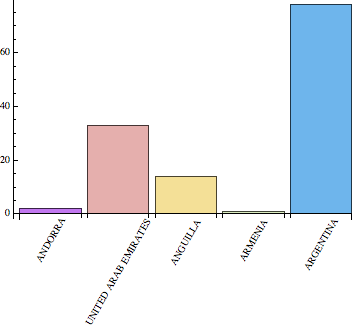
Thank you for any help.

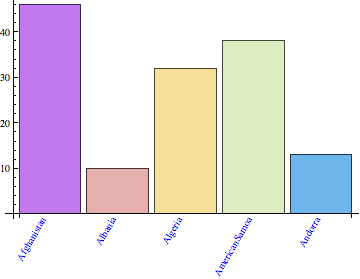
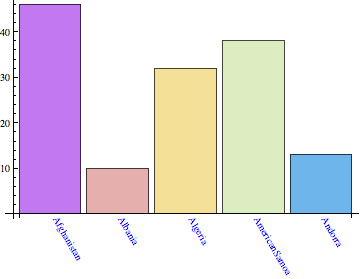
ChartLabels -> (Rotate[#, -Pi/3] & /@ #2). $\endgroup$