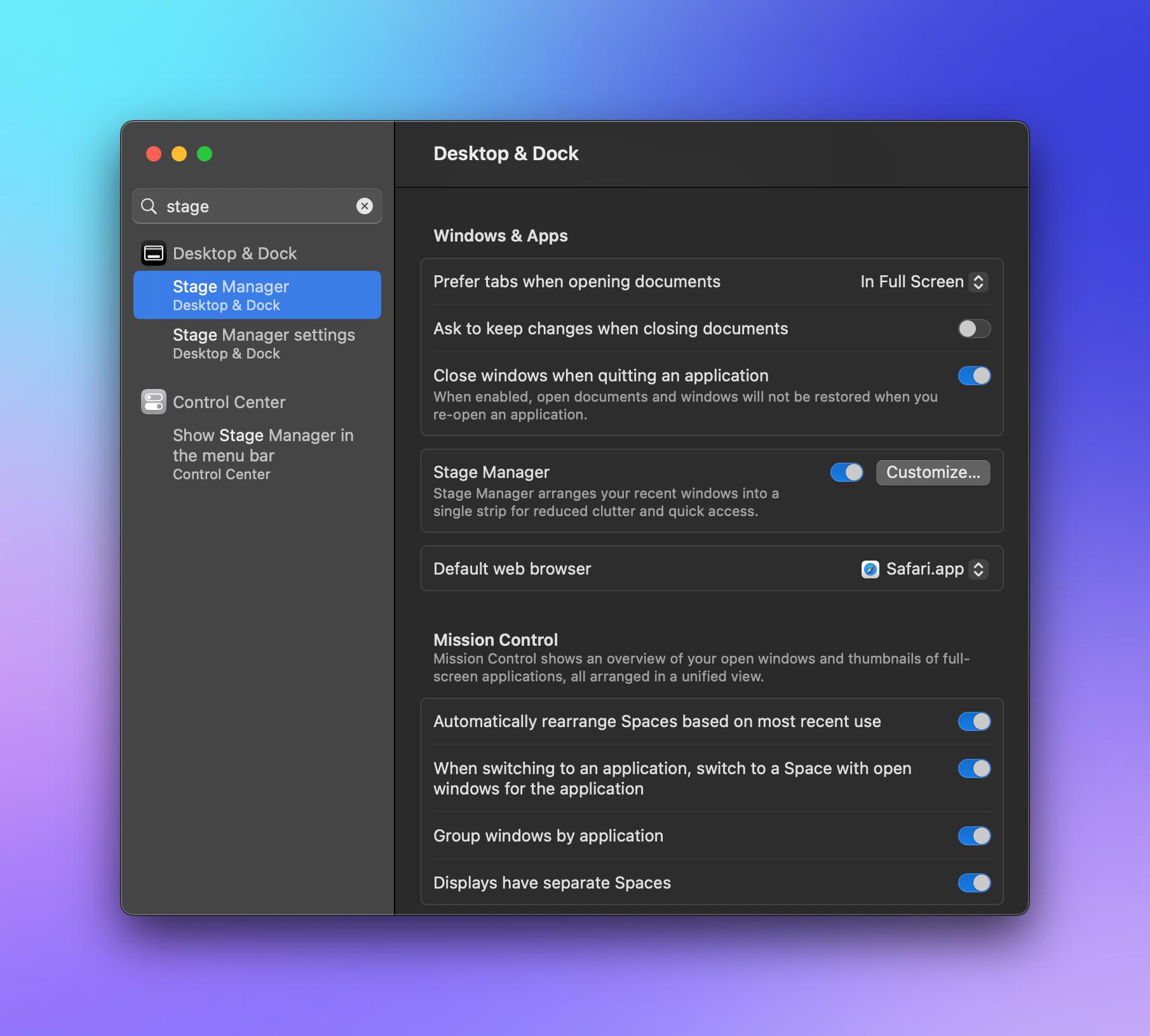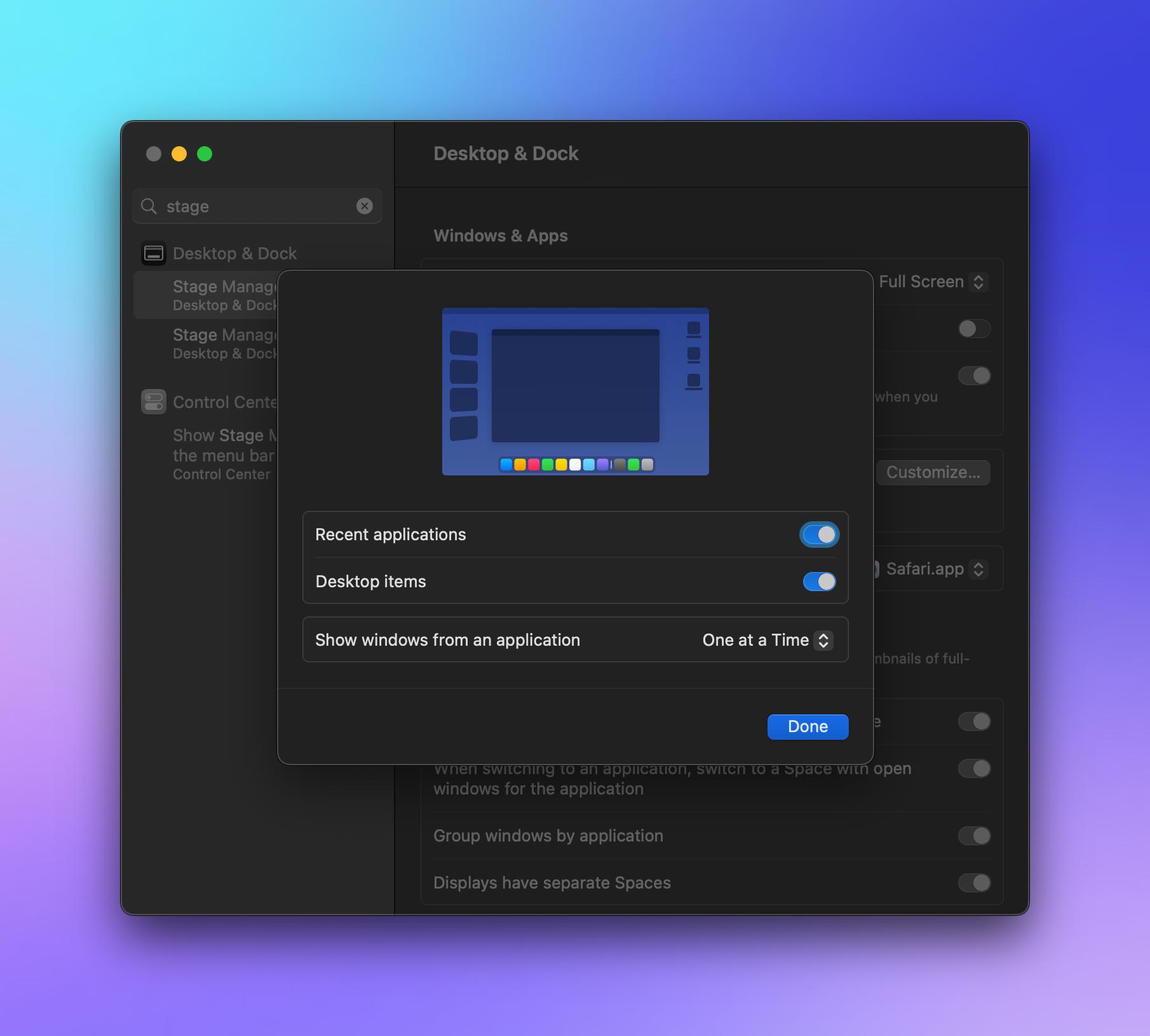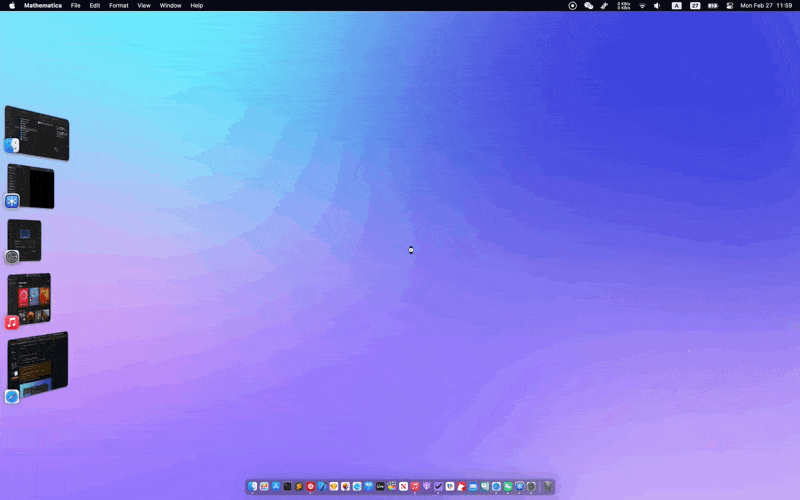After starting Mathematica 12.3, the default window size is like this, it's too small for me, I don’t want to manually drag the window every time. I have tried this,
SetOptions[$FrontEnd, WindowSize -> {800, 800}]
and change "Options Inspector", these are no longer valid, only SetOptions[InputNotebook[], WindowSize -> {800,800}] works, I added it to "init.m", but each time is delayed to take effect, I don't like this solution. I hope there is a simple way to return to the previous behavior.