Observe the following code:
plt = ComplexPlot[Zeta[z], {z, 0 - 160*I, 3 + 160*I},
ColorFunction -> {Hue[#8 + 0.5] &, None}, Frame -> None]
Export["out.png", plt, ImageResolution -> 2400];
It exports the following image:
https://i.ibb.co/mNMBFBv/out4.png
As you can see, there is a white background around the edges:
I'm wanting to use this plot as a texture for a 3D model. I need the white edges trimmed off. How can I specify not to include the white border in the export?
Another problem is that if I increase the resolution higher, to 4800, the entire exported image becomes solid white. I would like a high resolution export, but I'm not sure if that's possible since the height of the image becomes so extremely tall.
So two questions:
- How do I remove the white border?
- How do I export at resolution 4800 or higher?



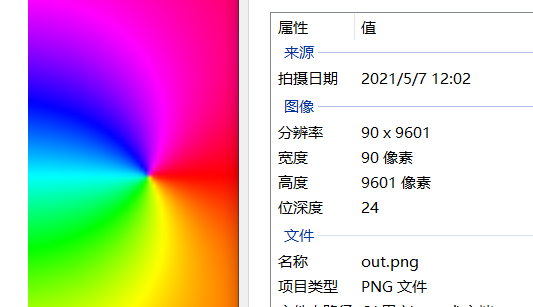
ImageSize -> 2400option inComplexPlot? $\endgroup$AspectRatiooption to compensate. $\endgroup$ImageSize -> {width,height}explicit dimensions. $\endgroup$