I have got some frequency response data from a speaker measured with different incident angles between speaker and microphone taken in an anechoic chamber. The data can be found here.
The whole experiment consists of measurement series at 5 different angles which are {0°, 30°, 60°, 90°, 180°}
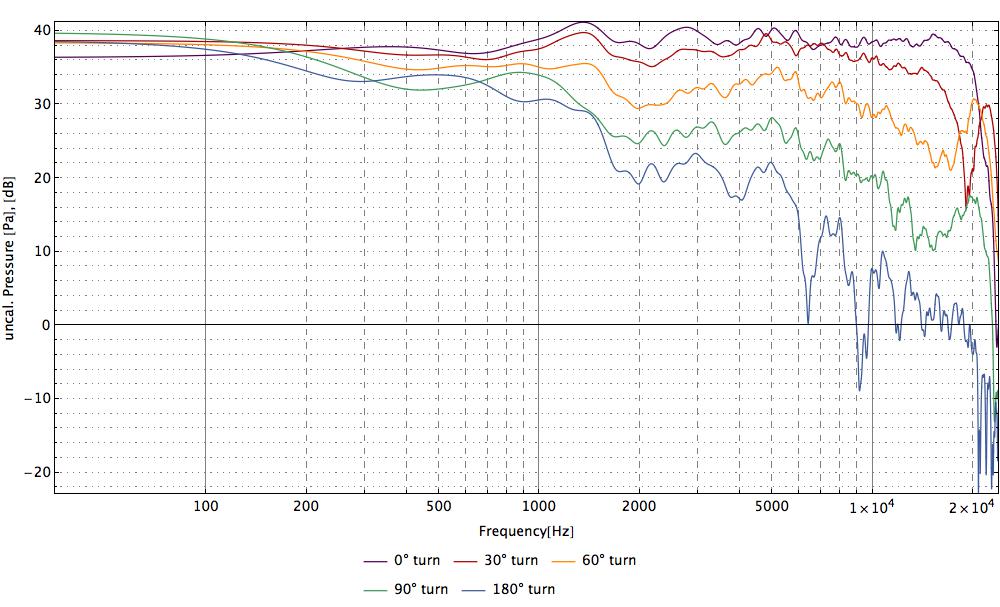
I individually import (and save them in a variable) with:
importlist[path_] :=
ToExpression @ Partition[Flatten @ Drop[Import[path, "Words"] , 2], 2]
and process them (downsampling and rearranging) with the following functions to get a list suitable for ListDensityPlot
downsampleFunction[list_, n_, pos_] :=
Downsample[pos @ Transpose @ list, n]
combineFunction[list_, angle_, downsampleBy_] :=
Thread[{downsampleFunction[list, downsampleBy, First], angle,
downsampleFunction[list, downsampleBy, Last] }]
listcombineFunction[listoflists_, listofangles_, downsampleBy_] :=
Flatten[Table[
combineFunction[listoflists[[i]], listofangles[[i]],
downsampleBy ], {i, 1, Length@listoflists}], 1]
If now plotted with something like
ListDensityPlot[
listcombineFunction[
{list0FR, list30FR, list60FR, list90FR, list180FR},
{0°, 30°, 60°, 90°, 180°}, 1000]]
I get a nice looking plot but in linear scale. Since this is frequency response data (and I would like to show that directivity is a matter that becomes (more) relevant at higher frequencies) I would rather prefer a logarithmic frequency (horizontal) axis.
If I change my processing functions by adding a Log10@ in front of my frequency range data like done here:
combineFunction2[list_, angle_, downsampleBy_] :=
Thread[{Log10 @ downsampleFunction[list, downsampleBy, First], angle,
downsampleFunction[list, downsampleBy, Last] }]
listcombineFunction2[listoflists_, listofangles_, downsampleBy_] :=
Flatten[Table[
combineFunction2[listoflists[[i]], listofangles[[i]],
downsampleBy ], {i, 1, Length@listoflists}], 1]
and plot the results I get a ugly graphics glitch (I guess some interpolation issue due to the accelerated changes forced by the logarithm?). An example with corrected ticks and different styling options:
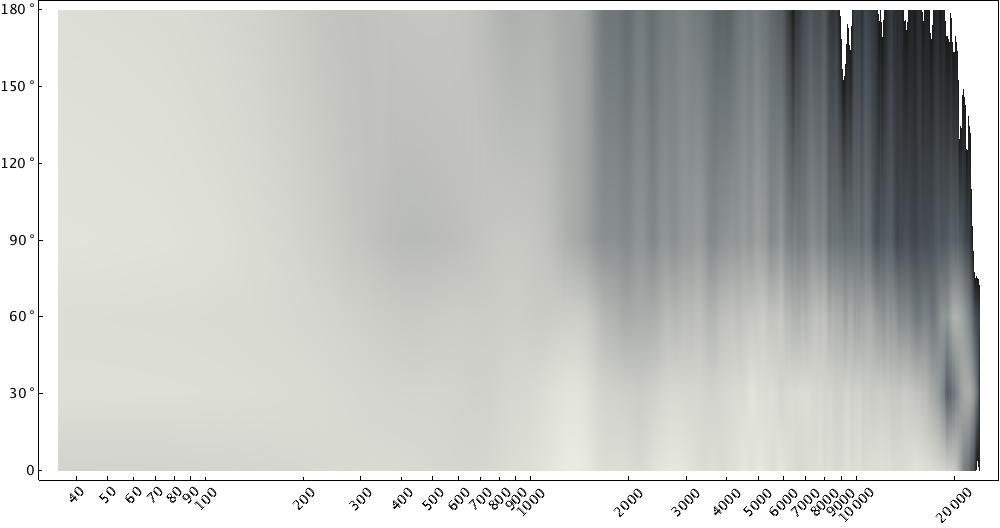
P.S.: I noticed another glitch concerning the 45° rotated frame labels. Does anybody know a fix for the behaviour? If I try the same code with another example the font looks somewhat thinner but not as aliased as in the sample picture above. Example for "desired" behaviour:
LogLinearPlot[Log10[x], {x, 1, 1000},
FrameTicks -> {Flatten[
Table[{d 10^e, Rotate[d 10^e, 45 Degree]}, {e, Floor[Log[10, 35]],
Ceiling[Log[10, 22000]]}, {d, 1, 5, 1}], 1], Automatic},
Frame -> True, ImageSize -> 600]
