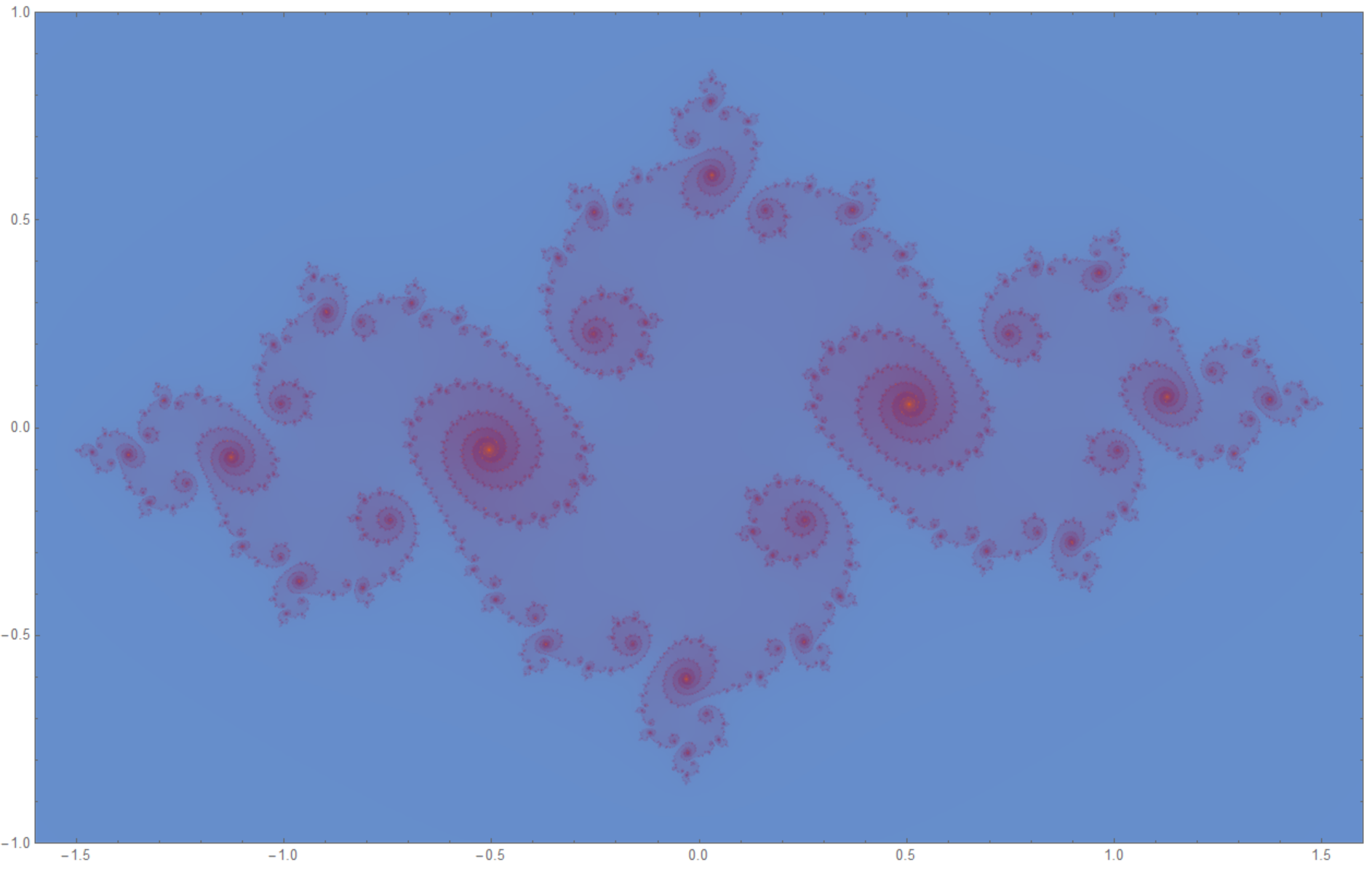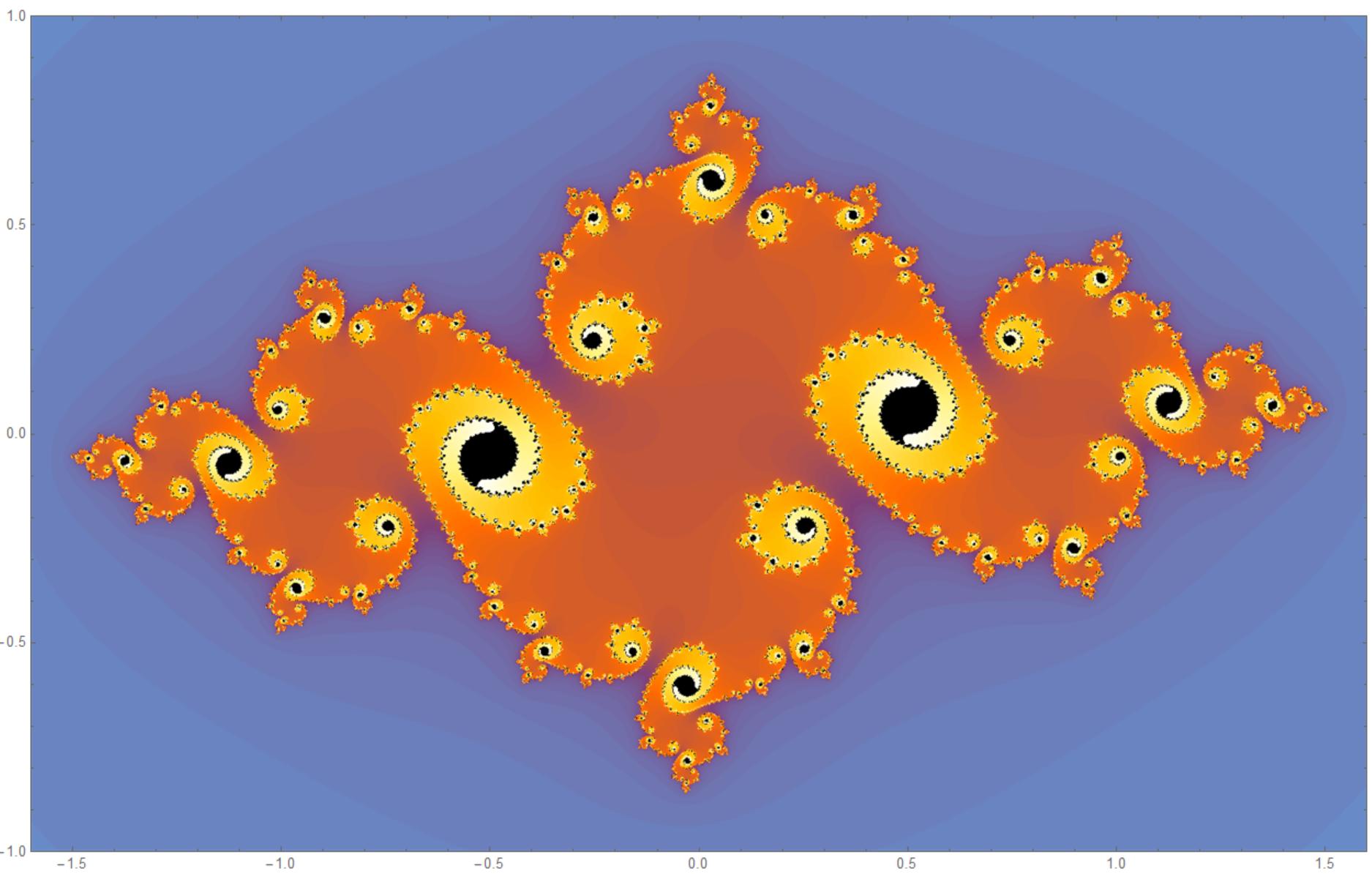I use the following code to generate images of Julia sets:
JuliaSetPlot[
z^2 - 0.76 - 0.11 I, z,
PlotRange -> {{-1.6, 1.6}, {-1.0, 1.0}},
MaxIterations -> 1000,
ImageResolution -> 1500
]
As you can see the colors are not too appealing. However I did code Julia sets in C# before and I know that the colors depend on the number of iterations so I tried less iterations:
This is what MaxIterations -> 100 gives me. I much prefer these colors. How can I get nicer colors while keeping a high number of iterations? I think ColorFunction or ColorFunctionScaling could get handy here but I never touched those so some help would be appreciated.