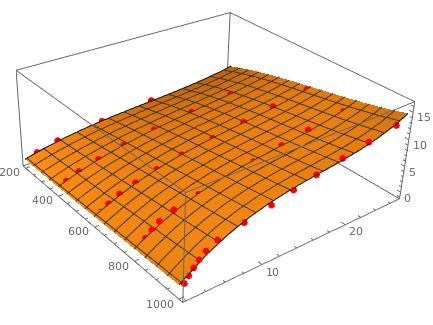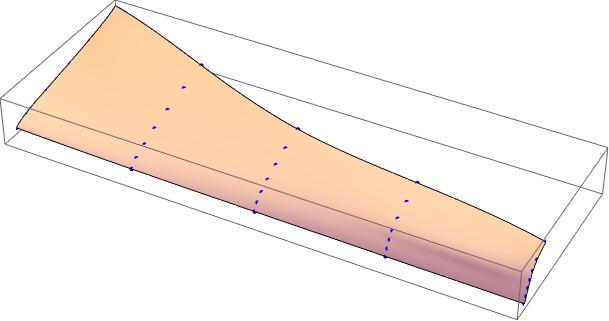I have the following problem
I have the following data
Tinterspike200 = {3.01026957638`, 5.314505776636686`,
10.494223363285943`, 16.585365853657912`};
Tinterspike400 = {2.5609756097561167`, 3.940949935815186`,
6.103979460847167`, 8.921694480102463`, 12.50962772785579`,
17.092426187419257`, 22.13093709884531`};
Tinterspike600 = {2.3748395378690628`, 3.177150192554557`,
4.358151476251605`, 6.059050064184852`, 8.401797175866495`,
11.206675224646983`, 14.80744544287548`, 18.58793324775353`,
22.310654685494224`, 26.78433889602054`};
Tinterspike800 = {2.2657252888318355`, 2.7856225930680356`,
3.4403080872913994`, 4.2105263157894735`, 5.7124518613607185`,
8.318356867779203`, 11.59178433889602`, 14.441591784338895`,
17.77920410783055`, 21.059050064184852`, 25.532734274711167`};
Tinterspike1000 = {2.1822849807445444`, 2.593068035943517`,
3.0680359435173297`, 3.5879332477535297`, 4.255455712451861`,
5.423620025673941`, 8.164313222079588`, 11.07188703465982`,
13.49165596919127`, 16.084724005134788`, 19.17201540436457`,
22.35558408215661`, 25.84724005134788`};
Nspikes200 = {1, 2, 3, 4};
Nspikes400 = {1, 2, 3, 4, 5, 6, 7};
Nspikes600 = {1, 2, 3, 4, 5, 6, 7, 8, 9, 10};
Nspikes800 = {1, 2, 3, 4, 5, 6, 7, 8, 9, 10, 11};
Nspikes1000 = {1, 2, 3, 4, 5, 6, 7, 8, 9, 10, 11, 12, 13};
Istim = {200, 400, 600, 800, 1000};
I arrange the data in the following way
(*DATA*)
data1 =
Table[{Istim[[1]], Tinterspike200[[i]], Nspikes200[[i]]}, {i, 1, 4}];
data2 = Table[{Istim[[2]], Tinterspike400[[i]], Nspikes400[[i]]}, {i,
1, 7}];
data3 = Table[{Istim[[3]], Tinterspike600[[i]], Nspikes600[[i]]}, {i,
1, 10}];
data4 = Table[{Istim[[4]], Tinterspike800[[i]], Nspikes800[[i]]}, {i,
1, 11}];
data5 = Table[{Istim[[5]], Tinterspike1000[[i]],
Nspikes1000[[i]]}, {i, 1, 13}];
data = Join[data1, data2, data3, data4, data5];
lpp = ListPointPlot3D[data, PlotStyle -> {PointSize[Large], Red}];
I determine the interpolating function
(*INTERPOLATION*)
{xmin, xmax} = MinMax[data[[All, 1]]];
{ymin, ymax} = MinMax[data[[All, 2]]];
dataInterp = {Most@#, Last@#} & /@ data;
Istim3D = Interpolation[dataInterp, InterpolationOrder -> 1]
plIstim3D =
Plot3D[Istim3D[x, y], {x, xmin, xmax}, {y, ymin, ymax},
PlotStyle -> Opacity[0.8],
AxesLabel -> {"Istim",
"Tempi interspikes", "Numero di spikes"}, PlotRange -> All,
ImageSize -> 800];
Show[lpp, plIstim3D, ImageSize -> 800]
I would like to determine the analytical equation of the interpolating function, Istim3D, i.e., I would like to have f(x,y,z), where f is the function representing the interpolating function. Thanks for your help.