this is probably a dumb question (Mathematica noob here) but I can't figure out what's going on. I have a variable that I assign a value to and use, then later in the notebook I assign it a different value and reuse it for a similar calculation, and now I want to clear its value and just have it act as a variable. However I get this:
As you can hopefully see in the image, I am unable to clear the variable w_i, however when I ask the value of the variable it tells me what I previously assigned to it (w_p and w_s are also symbols). Also note that the coloration of the variable indicates that it is undefined, including when I explicitly define it above to the value listed here, and when I assigned it a test value in the image. It should have turned from blue to black when I evaluated that cell. Are there some fancy commands that I can use to figure out what is going on with w_i?
I realize that I could and probably should be using a Module[] block for namespace handling since I use the same variable name in multiple places, it just peeves me that Mathematica has so many little quirks like this.

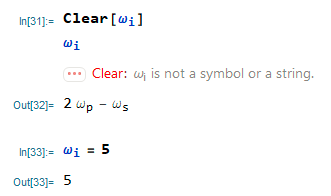
Symbolizethem after loading theNotationpackage. Look up the help on that package. Generally subscripted variables are not a good idea in Mathematica. WhileCleardoes not work, you can remove an assignment with $\omega _i=.$ $\endgroup$