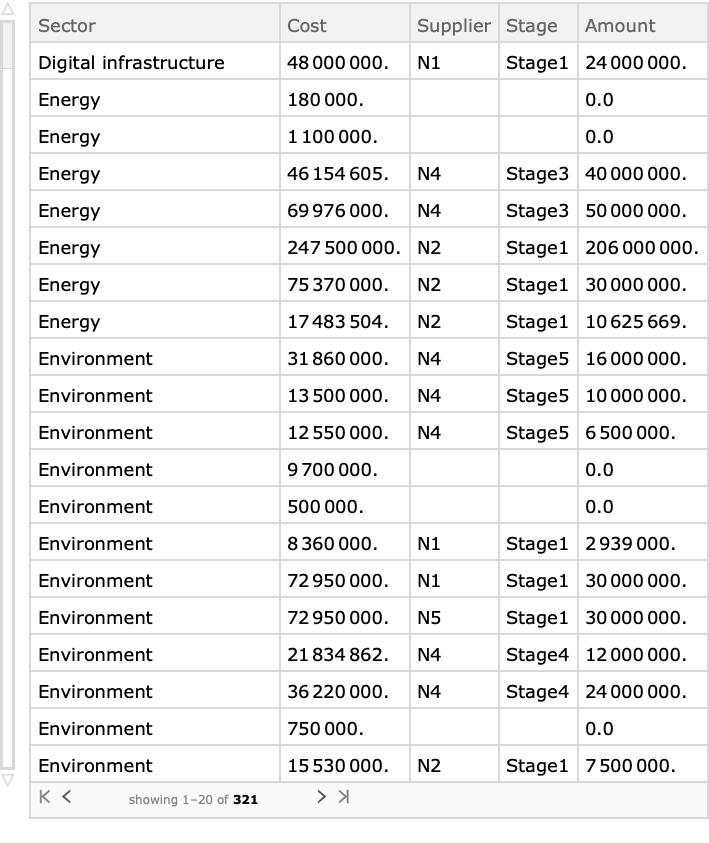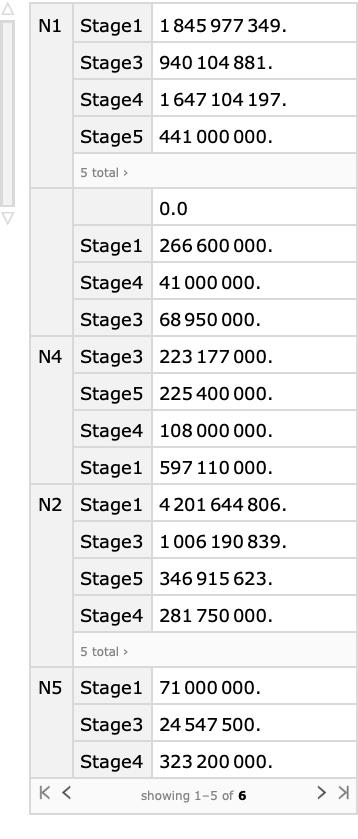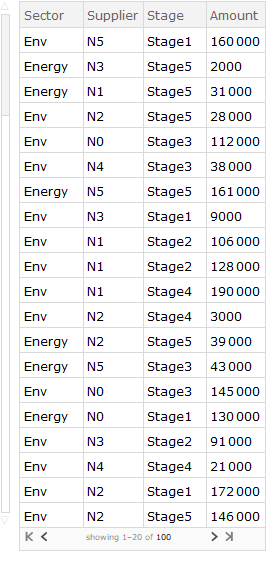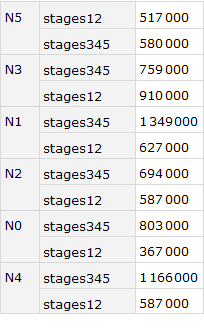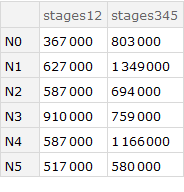I have the following Dataset:
ExData = Import["Example.xlsx", {"Dataset", 1}, "HeaderLines" -> 1];
I would like to get the total of Stage1+Stage2 and Stage3+Stage4+Stage5 grouping by Supplier but I am not able to extend the instruction:
ExData[GroupBy[#[["Supplier"]] &], GroupBy[#[["Stage"]] &], Total, #[["Amount"]] &]
which gives:
to get GroupBy work in combination with values. Is there a clever way to use GroupBy for this purpose? Thanks !