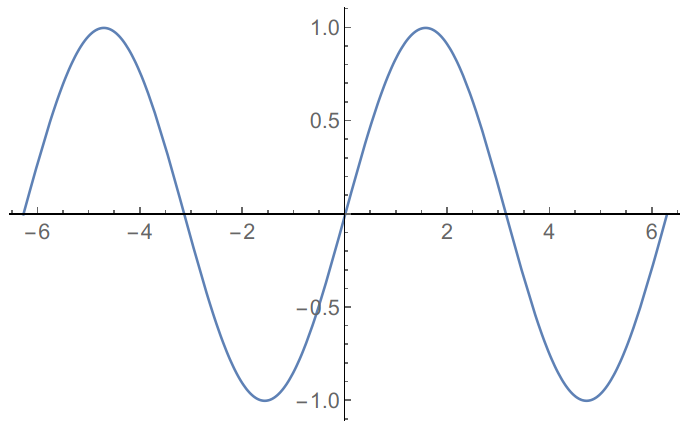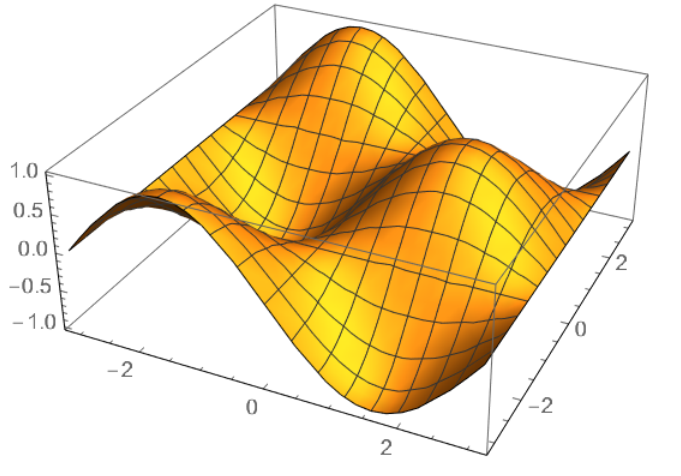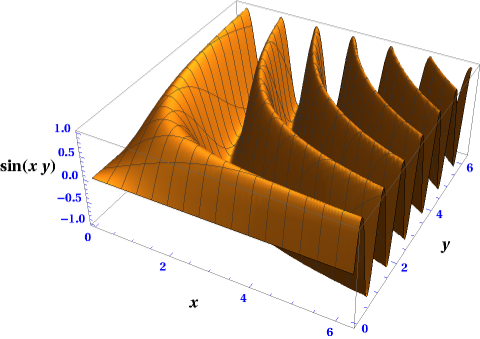I can get crisp, anti-aliased 2D plots but not 3D.
Anti-aliasing is set to 1 in Graphics options. In the Documentation center, 3D plots look good when I open it, especially the ticks and tick labels but when I recompile the plots, they lose their quality. I tried various RenderingOptions but none seem to work. My output of inxi -G is
Graphics: Device-1: Intel UHD Graphics 620 driver: i915 v: kernel
Display: x11 server: X.Org 1.20.8 driver: intel unloaded: modesetting resolution: 1920x1080~60Hz
OpenGL: renderer: Mesa Intel UHD Graphics 620 (KBL GT2) v: 4.6 Mesa 20.1.3
I am running Mathematica 12.1 on Manjaro KDE.
Edit:
David G. Stork's answer makes the surface of the 3D plot better but I would like to make the tick labels and tick marks crisp and smooth as in 2D plot if possible.