Exporting Image files (intermittently) doesn't work:
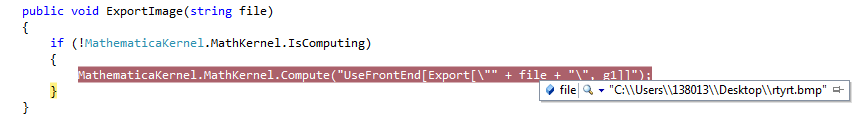
I get messages back indicating the error is to do with escaping characters:
Syntax::stresc: Unknown string escape \\U.
I am answering my own question to help out other .Net/Mathematica developers in the future.
For example when a file name starts with an r as per the screenshots, it treats the \r as a newline, a CRLF!
Using forward slashes rather than backslashes resolved the problem:
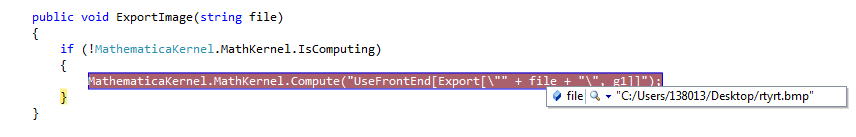
SetDirectory. Hit that one today myself.
$\endgroup$
\r is CR. LF is \n. Another way to deal with it is to escape the backslashes.
$\endgroup$
Commented
Jul 14, 2013 at 13:11
Put double slashes instead of single slashes:
Not:
C:\Users\Blabla
Rather:
C:\\Users\\Blabla