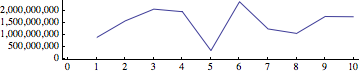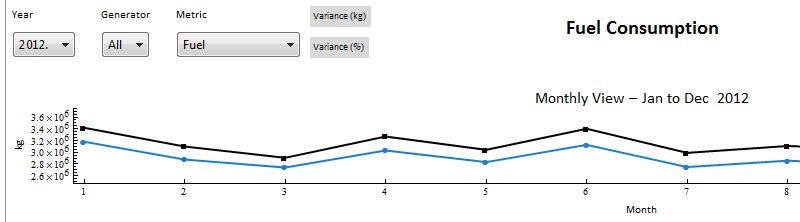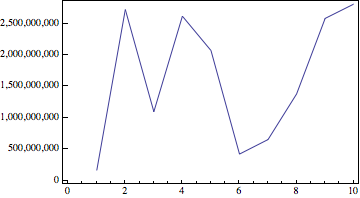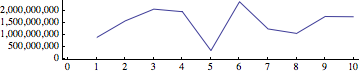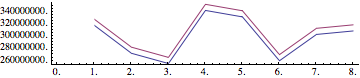This is definitely possible but you will need to define your own FrameTicks function. Fortunately you can do this with a defined auxiliary function.
You can use the information in the answers to this question to develop a custom tick function.
This answer provides some ideas about how to define a different format for your ticks.
You don't provide sample data, but here is an example which fits:
fakedata = RandomReal[{1*10^6, 3*10^9}, 10];
niceticks[min_, max_] := {#, NumberForm[#, DigitBlock -> 3], {0.02, 0}} & /@
FindDivisions[{min, max}, 6]
ListLinePlot[fakedata, Frame -> True,
FrameTicks -> {{niceticks, None}, {Automatic, None}}]
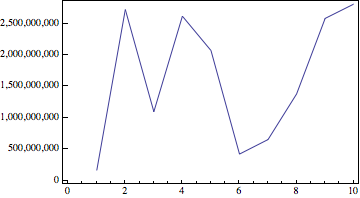
This approach will allow you to specify nice ticks for any data range, without knowing in advance what that range might be.
Given you have a very stretched AspectRatio, you will need a smaller number for the tick length: the number is a fraction of the plot width.
niceticks[min_, max_] := {#, NumberForm[#, DigitBlock -> 3], {0.01, 0}} & /@
FindDivisions[{min, max}, 6]
Getting the x-ticks you want requires a similar approach, but the custom function can be simpler:
tickateveryinteger[min_, max_] := Range[Floor[min], Ceiling[max]]
Resulting in:
ListLinePlot[fakedata, Frame -> {{True, False}, {True, False}},
FrameTicks -> {{niceticks, None}, {tickateveryinteger, None}},
AspectRatio -> 1/5]