Huge thanks to those who have helped me find my footing especially to @bRost03 who did the programming below.
I hope you guys don't mind if I clarify one thing about the programming - I think I have sorted most of it out and it is a very short query!
Below is the code from my Mathematica terminal:
data = {{{20., 25., 55.,}, {35., 25., 40.,}, {10., 15., 75.,}, {5., 50., 45.,}, {25., 65., 10.,}, {55., 25., 20.,}}}
toGrid[p_] := 1/2 {2 p[[2]] + p[[3]], Sqrt[3] p[[3]]};
dataPts = {10 toGrid[Most@#], Last@#} & /@ data;
pts3D = Select[Tuples[Range[0, 10], {3}], #[[1]] + #[[2]] + #[[3]] == 10 &];
pts = toGrid /@ pts3D;
ptsG = Table[toGrid /@ Select[pts3D, #[[i]] == 0 &], {i, 3}];
lines = {Thread[{ptsG[[1]], ptsG[[2]]}],
Thread[{ptsG[[2]], ptsG[[3]]}],
Thread[{ptsG[[1]], Reverse[ptsG[[3]]]}]};
st[sz_] := Style[#, Black, Bold, FontFamily -> "Times", sz] &;
rot = 60 Degree;
ticks = st[12] /@ Table[10 i, {i, 0, 10}];
labels = {Rotate[Text[st[16]["Carbs"], {1.5, 5}], rot],
Text[st[16]["Fats"], {5, -1}],
Rotate[Text[st[16]["Protein"], {8.5, 5}], -rot]};
mkTicks[ind_, ang_, off_] := Table[
Rotate[Text[If[ind == 2, Reverse[ticks], ticks][[i]],
ptsG[[ind, i]] + off], ang], {i, Length[ticks]}]
As you can see, my sample data is shown, with the set of three numbers being my percentage of each nutrient (in the order Protein, Fat, Carbohydrate) 1)How do I let Mathematica know which number is which?
The only other thing was about the colour... If you look at the second picture - how can I tell Mathematica to assign a colour to different sleeping hours (a fourth value not included in the picture) with the following divisions:
7.9 = red, 8.15 being blue and 8.7 being red, with the in-between values a proportional blend of these three?
I think I want something like this:
Graphics[{Point /@ pts, labels, Line /@ lines, mkTicks[1, rot, {1/4, 1/4}],
mkTicks[2, 0, {-2/5, 0}], mkTicks[3, -rot, {1/5,-1/3}], Opacity[0.25],
{FaceForm@Blend[{Red, Blue,Green}, #[[-1]]], Disk[#[[1]], 0.2]} & /@ dataPts}]
But the code above is for the following divisions: red is for 0, blue is for 1/2 and green is for 1
Many many thanks for ALL help! I am eternally grateful

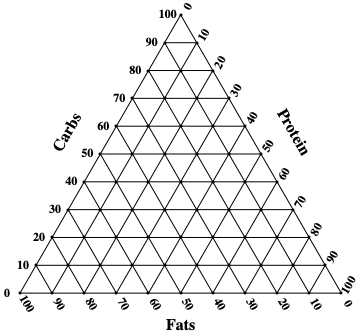
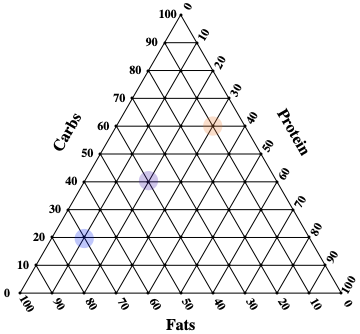
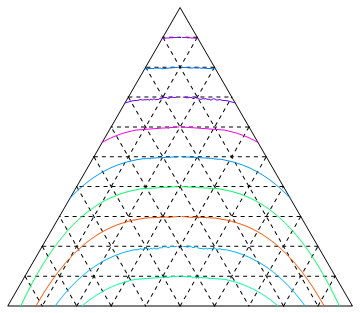
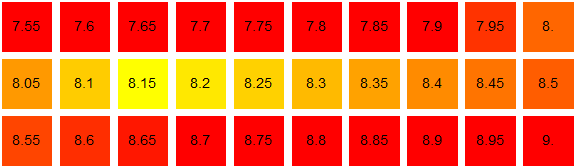
data? $\endgroup$