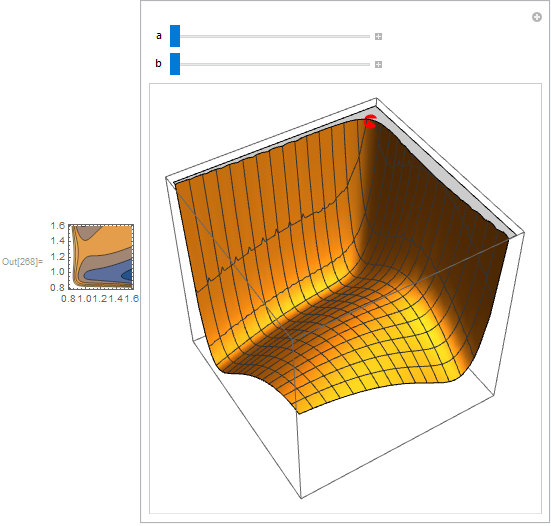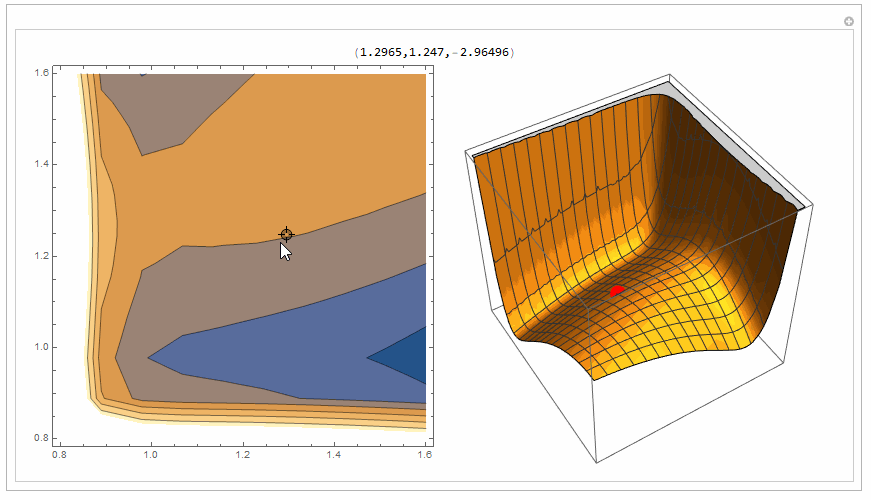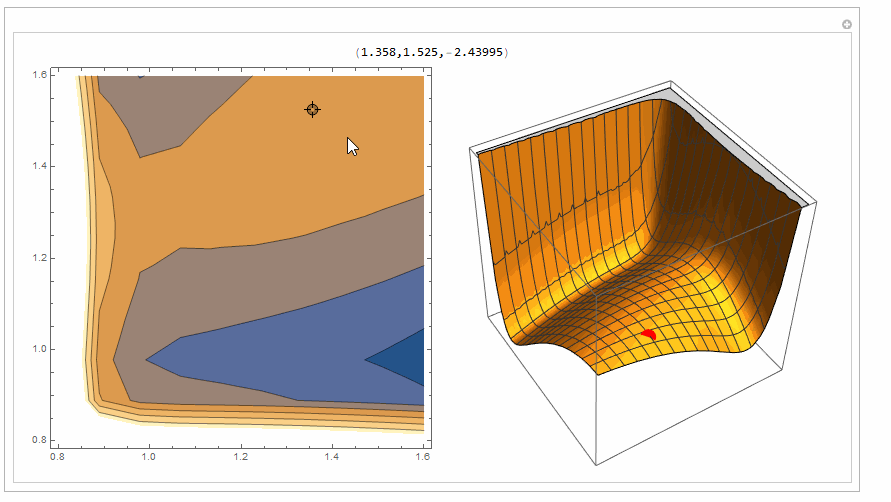It's my first time here but I didn't find answer to my problem and I can't menage that by myself,Mathematica documentation or even by previous stackexchange problems.
In Manipulate I have two variables and I want to control them separately with Locator: x coordinate of the Locator should be my, lets say, a variable, and y coordinate - b variable.
To be more precise: I want to control the position of a red point on a surface plot with the position of the Locator (probably with LocatorPane) on the contour plot. Is it possible?
potentialsurface = 1/r^12-2/r^6+1/d^12-2/d^6-(2 Exp[-(r-d)]+2 Exp[-(d-r)]-2 Exp[-(2 (r-d)-2 (d-r))*Cos[d]])
Row[{ContourPlot[potentialsurface, {r, .8, 1.6}, {d, .8, 1.6}],
Manipulate[
Show[Graphics3D[{PointSize[0.04], Red,
Point[{a, b,
1/a^12 - 2/a^6 + 1/b^12 -
2/b^6 - (2 Exp[-(a - b)] + 2 Exp[-(b - a)] -
2 Exp[-(2 (a - b) - 2 (b - a))*Cos[b]])}]},
BoxRatios -> {1, 1, 1}, Boxed -> True, Axes -> All,
ViewPoint -> {1.5, 2.4, 3}],
Plot3D[potentialsurface, {r, 0.8, 1.6}, {d, 0.8, 1.6}]],
{a,0.86, 1.6, 0.01}, {b, 0.86, 1.6, 0.01}]}]
It would be great to remove sliders and replace them with the Locator on the contour plot.