ContourPlot3D[{Im[-1.141088662*I - (.2852721655*Sqrt[8]*Sqrt[2])/ Tan[(2*Sqrt[2]*(0.6510416668*I*Sqrt[8]*x + (.2260561342*I)*Sqrt[8]*t^.5 + 1))]]},
{x, -10, 10}, {t, -10, 10}, {y, -10, 10}, {z, -10, 10}]
1 Answer
$\begingroup$
$\endgroup$
1
Your function does not depend on $y$ and $z$:
ContourPlot[Im[-1.141088662*I - (.2852721655*Sqrt[8]*Sqrt[2])/
Tan[(2*Sqrt[2]*(0.6510416668*I*Sqrt[8]*x + (.2260561342*I)*Sqrt[8]*Sqrt[t] + 1))]],
{x, -10, 10}, {t, -10, 10}]
-
$\begingroup$ For a cleaner plot:
ContourPlot[ Evaluate[Im[-1.141088662*I - (.2852721655*Sqrt[8]*Sqrt[2])/ Tan[(2*Sqrt[ 2]*(0.6510416668*I*Sqrt[8]*x + (.2260561342*I)*Sqrt[8]* Sqrt[t] + 1))]] // Rationalize[#, 0] & // Simplify], {x, -10, 10}, {t, -10, 10}, PlotPoints -> 150, WorkingPrecision -> 15]$\endgroup$ Commented Apr 1, 2020 at 1:52

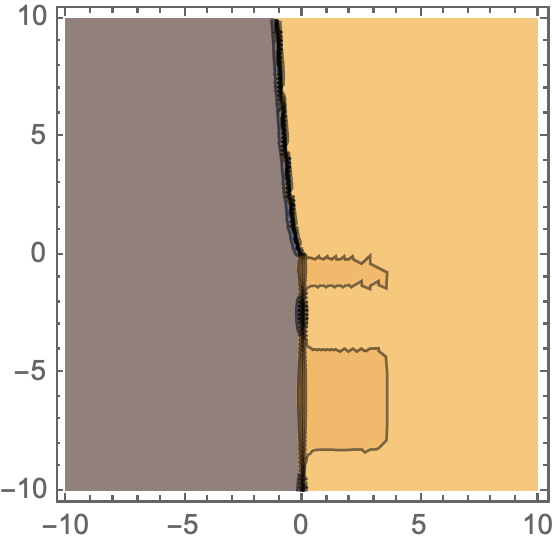
ContourPlot3Dhas the formContourPlot3D[...,{},{},{}]but your command has the formContourPlot3D[...,{},{},{},{}]so you have an extra{}there. There should be only 3{}and not 4{}$\endgroup$