Inspired by Henry Segerman's developing fractal curves, I decided to try to convince Mathematica to do something similar. The inspiration for cf, f, and g below came from How to make this Dragon Curve?.
cf = Compile[{{M, _Real, 2}, t, a},
With[{A = M[[1]], B = M[[2]]},
With[{P = (A + B + a t Cross[B - A])/2}, {{A, P}, {B, P}}]],
RuntimeAttributes -> Listable];
f[n_, a_] := Flatten[Nest[cf[#, 1, a] &, {{{0, 0}, {1, 0}}}, Floor@n], Floor@n];
g[n_, a_] := Flatten[cf[f[n, a], FractionalPart[n], a], 1];
iterations = 10;
ang = 1;
widthscale = GoldenRatio;
functionPoints3D[z_] :=
Map[Append[(1.5)^(Sqrt[z])], Flatten[widthscale g[z, ang], 1]];
pointlist = Table[functionPoints3D[n], {n, 0, iterations, .1}];
Graphics3D[BezierCurve[Partition[Flatten[pointlist, 1], 2]]]
I haven't been able to figure out how to turn this into a mesh or extrude this into something that could be exported as a printable object. I've tried several things, but none of them have worked.
Bonus if there's a way to make the corners more curved (akin to c or s shapes instead of right angles).
Edit (2/29): Here's a cheated image of the "solid" using tubes spaced .01 apart to give the idea of what it will look like once done. Once I get it all finished, I will definitely post a picture of the printed object. For now, here's the teaser:


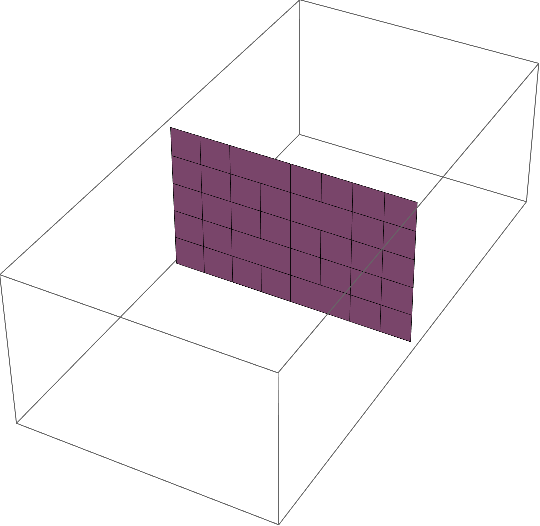


pointlist[[20]]the point set I would like to have is{ {0.`, 0.`, 1.748739218545116`}, {0.040450849718747316`, 0.7685661446562001`, 1.748739218545116`}, {0.8090169943749475`, 0.8090169943749475`, 1.748739218545116`}, {0.8494678440936947`, 0.040450849718747316`, 1.748739218545116`}, {1.618033988749895`, 0.`, 1.748739218545116`} }. $\endgroup$