Using the second argument to specify explicit bounds (as suggested by Henrik in comments) helps remove the empty regions:
DiscretizeRegion[ℛ, {{-6, 6}, {-6, 6}, {-1, 2}}, AccuracyGoal -> 3]
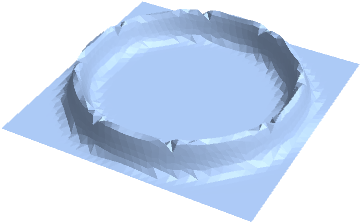
We can not use the option PlotPoints in DiscretizeRegion directly. However, we can use the option Method and control mesh quality by injecting PlotPoints as a suboption for "Discretization":
DiscretizeRegion[ℛ, {{-6, 6}, {-6, 6}, {-1, 2}},
AccuracyGoal -> 3,
Method -> {"Discretization" -> {"MarchingCubes", PlotPoints -> 100},
"PostProcessing" -> {"SmoothMesh", "ImproveBoundaries"}}]
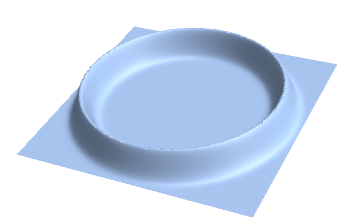
Notes:
If we remove the suboption "PostProcessing" -> {"SmoothMesh", "ImproveBoundaries"} we do get a similar picture but it takes longer:
DiscretizeRegion[ℛ, {{-6, 6}, {-6, 6}, {-1, 2}},
AccuracyGoal -> 3,
Method -> {"Discretization" -> {"MarchingCubes", PlotPoints -> 100}}]
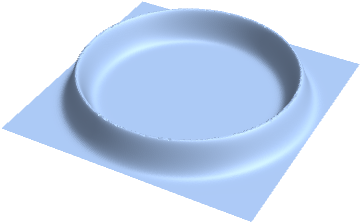
If we remove the suboption PlotPoints we get
DiscretizeRegion[ℛ, {{-6, 6}, {-6, 6}, {-1, 2}},
AccuracyGoal -> 3,
Method -> {"Discretization" -> {"MarchingCubes"},
"PostProcessing" -> {"SmoothMesh", "ImproveBoundaries"}}]
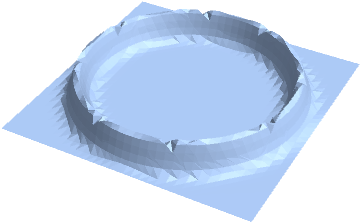

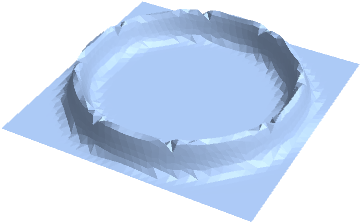
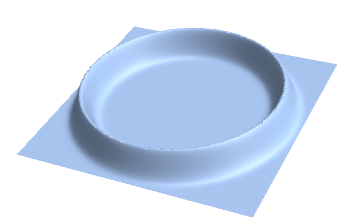
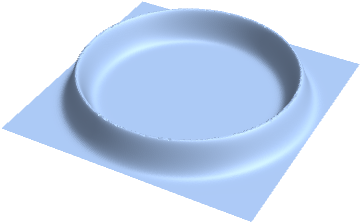
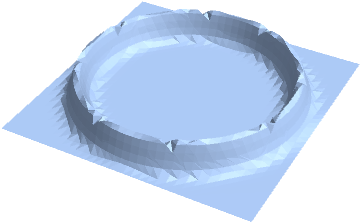
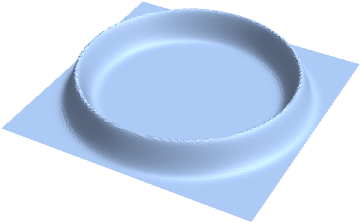
MaxCellMeasurehelps, but here it seem as ifDiscretizeRegionwould not be able to compute a decent bounding box. Providing an eplicit bounding box withDiscretizeRegion[\[ScriptCapitalR], {{-6, +6}, {-6, +6}, {-1, 2}}, MaxCellMeasure -> (1 -> 0.01)]helps, but thenMaxCellMeasureoption is entirely ignored. This is certainly a bug; please contact the support. $\endgroup$