I am solving two problems simultaneously in which the variable x is defined. To the left of the image, i'm solving shape functions and matrix operations. But to the right i'm solving Green's function.
Notice the 'x' variable values are being used from left notebook to the right notebook which yields wrong solution.
But even when I open a new notebook the variable is carried over and being used.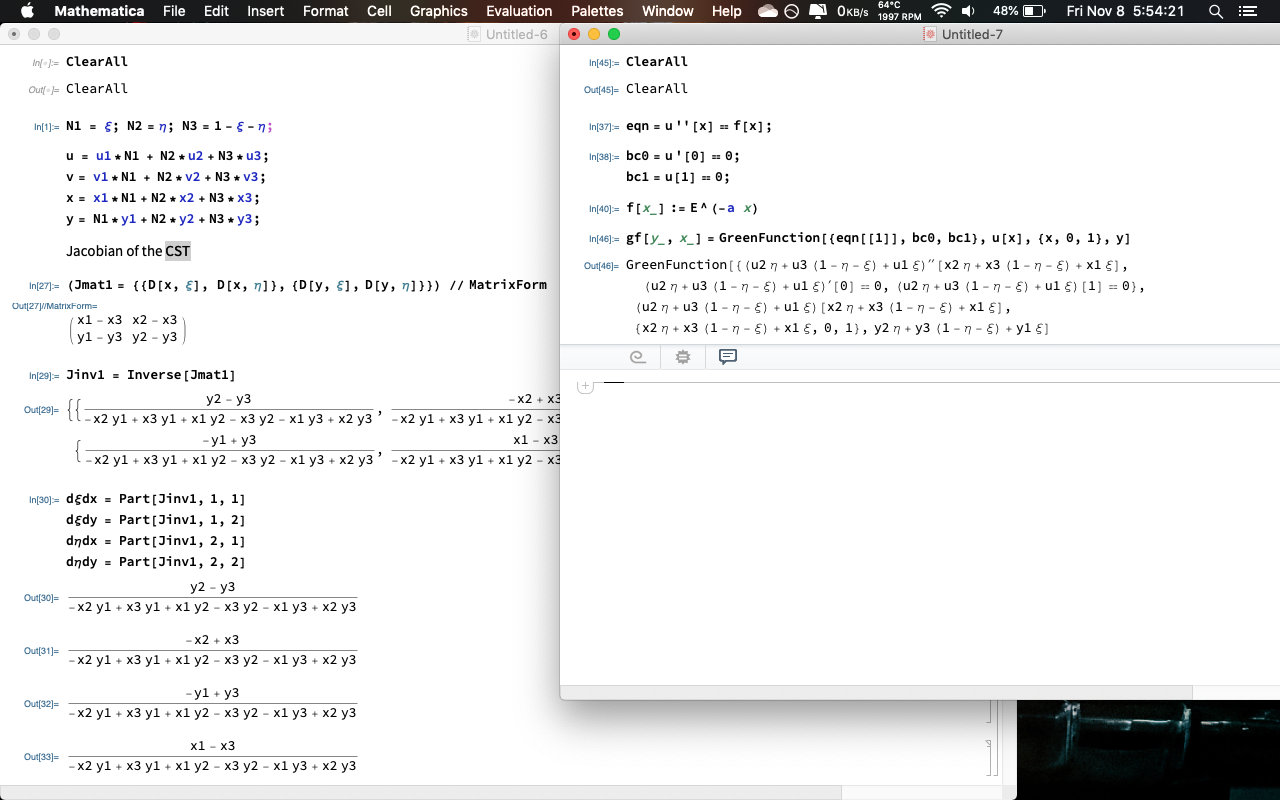
To this i've tried doing this
Format -> Option Inspector -> Cell Options -> Evaluation Options
There I changed "CellContext" from "Global" to "Notebook". But It is still using it as global variable.
How do I restrict the usage such that when I define a variable it is used within that notebook only?

Evaluationmenu,Kernel Configuration Optionsyou can add kernels and then use a different one for each notebook underNotebook's kernel$\endgroup$