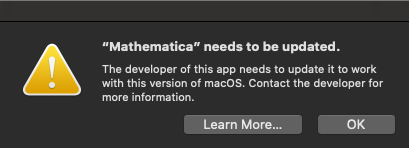I just upgraded my macbook to 10.15 and could not open Mathematica 11. I am wondering are there any workarounds to use Mathematica 11 without upgrading to 12? Thank you!
-
8$\begingroup$ Oh my. This had to happen. I feel so sorry for you. It is defintely not Apple's fault: They had announced it for years that they are going to discontinue 32-bit support. It is certainly a good idea to contact the support or even better, your reseller. Sometimes they can be really accommodating... Version 11 is not that old after all. You could make even a better point if you had version 11.2, so make sure to state your precise version when you contact them. $\endgroup$– Henrik SchumacherCommented Oct 8, 2019 at 16:31
-
6$\begingroup$ I don't think there is any workaround. Mathematica versions before 12 have a 64-bit kernel but a 32-bit front end. MacOS no longer supports any 32-bit code as of 10.15. The 10.15 installer is supposed to warn you about any recently used 32-bit apps before upgrading. As far as I'm aware, the only options are to upgrade to MMA v12, or to downgrade to macOS 10.14. If you can't get a free upgrade from Wolfram for the inconvenience, you may be able to purchase a year of their Licensing Plan just to get the upgrades (I realize that's not ideal). $\endgroup$– MassDefectCommented Oct 8, 2019 at 17:03
-
8$\begingroup$ @A.G. A free 11.3.1 release that includes the 64-bit front end but the 11.3 kernel would seem reasonable. $\endgroup$– Chris KCommented Oct 9, 2019 at 9:50
-
6$\begingroup$ About WolframScript: there is a small bug in the installer that prevents it from being installed on macOS Catalina. We have an updated installer, which should be available in the next day or two from www.wolfram.com/WolframScript $\endgroup$– Itai SeggevCommented Oct 10, 2019 at 17:31
-
7$\begingroup$ Wolfram should release a "crippled" 12.0 version with only 11.3 capabilities, call it 11.4, make it a free upgrade and be done with it. What is happening is unprofessional on Wolfram's part. $\endgroup$– A.G.Commented Oct 10, 2019 at 18:58
4 Answers
As already stated elsewhere, versions 11.3 and earlier simply cannot run on Catalina because Apple removed support for 32-bit applications. And, unfortunately, creating a 64-bit 11.3.1 impossible, because the 11.3 FrontEnd is a "Carbon" application, rather than a "Cocoa" application. We've been working on rewriting the FrontEnd in Cocoa for several years, but it was not a simple or easy project (especially when you have 30-year old Macintosh code, such as QuickDraw, hiding in various places). Whole sections of the FrontEnd had to be thrown out and rewritten from scratch.
One solution that does not involve upgrading Mathematica or downgrading macOS is to use a virtual machine to run Mathematica. You can use a program such as Parallels, VMWare Fusion, or (the free) Virtual Box to create a virtual machine running macOS Mojave. Mathematica runs well in a virtual machine--I regularly do so for testing purposes. And as long as you're not doing anything disk-intensive (and definitely most Mathematica operations are not disk-intensive), the performance cost of using a VM is negligible.
-
3$\begingroup$ Thank you for the answer. Although VM is decent workaround, I can not agree with you that "the performance cost of using a VM is negligible". This is too late to say, but I would appreciate greatly if this issue was communicated to customers before they purchase 11.3. I know this is in part our fault upgrading the os, but I never suspected that Mathematica 11.3 would be 32-bit, and this important information is excluded in the software download page. $\endgroup$ Commented Oct 10, 2019 at 18:26
-
1$\begingroup$ Re performance: what I meant was that running a calculation inside the VM takes the same time as running it on bare metal. Certainly, the total resources required to run VM+Mathematica is significantly more than just running Mathematica. Re download page: it's' been a while since I looked at it, but it used to clearly say something like "64-bit kernel with 32-bit user interface". If in some page redesign that information disappeared or was obscured (prior to V12), then I agree that was unfortunate. $\endgroup$ Commented Oct 10, 2019 at 18:36
-
1$\begingroup$ What I had in mind was combining the new 64-bit frontend with the old 11.3 kernel for those 11.3 users who get stuck. No idea if it's possible, but I can connect to an old 11.3 kernel with the 12.0 frontend, so maybe? $\endgroup$– Chris KCommented Oct 10, 2019 at 20:44
-
2$\begingroup$ @ChrisK Your idea, though obviously tempting, is really quite difficult. There are many support files (libraries, stylesheets, etc), some shared and some unique to each executable. It would be a significant engineering challenge to even attempt to compbine an 11.3 kernel and a 12.0 FE in one product. The reason you can use a kernel from an 11.3 product with frontend from a 12.0 product is that each has a complete set of matched support files, and they only communicate via a single, well-defined interface: MathLink / WSTP. That provides a sort of contract on how to communicate successfully. $\endgroup$ Commented Oct 11, 2019 at 3:15
-
$\begingroup$ @ItaiSeggev I see -- thanks for the explanation! $\endgroup$– Chris KCommented Oct 11, 2019 at 6:51
No, unfortunately there are no easy workarounds - MacOS Catalina simply doesn't support 32-bit apps, and the Mathematica frontend for 11.3 and earlier is a 32-bit app.
To solve this, you must either upgrade your license or downgrade your version of MacOS. You may also have some luck contacting Wolfram Support and seeing if they can help you.
I received a response from Wolfram Cutomer Support today regarding this question. The answer was to update to Version 12 !!! I think this is completely shameless. I have Version 11.3, which is Wolfarm's second most recent version of its software, which it apparently refuses to update even though Apple has long announced that 32-bit programs will not work. This is likely in an attempt to force customers to update to their latest version. This is the most shameless thing I've seen in the software industry. I have a relatively large number of other software in my computer (both newer and older versions) and NO other software has any problem with the Mac OS update.
-
3$\begingroup$ I would disagree with your statement. Apple recommends checking in the system info dialog to check if certain software is 32bits. And if you opened mathematica 11.2 on the previous versions it would give you a note: you need to update in future versions. if you ignore these recommendations, well then it is your fault… $\endgroup$– SHuismanCommented Oct 10, 2019 at 14:46
-
4$\begingroup$ This was truly a remarkable response! If you, as the respondent, do it as a representative of the software company Wolfram, your answer means that Wolfram does not care about adapting their products to the operating systems they will work under, not even in their next most recent versions of their main product! This is indeed a bottom record in customer care. Well, a few weeks ago I planned to update to version 12, but after this experience I refrain from updating or buying anything from Wolfram. $\endgroup$ Commented Oct 10, 2019 at 16:10
-
6$\begingroup$ I'd say it wasn't necessarily to force people to update--it's just the rewriting the Mathematica FE was never a priority since it was clearly gonna be a big thing to move frameworks entirely in a clearly hacked together POS like the FE. Still I agree WRI should do something to better support users who have gotten burned. $\endgroup$– b3m2a1Commented Oct 10, 2019 at 16:59
-
2$\begingroup$ @ChristerKyllergård This is not an official Wolfram site, and Wolfram does not officially communicate here. Most people who post here are like you—just users of the software who have no other relation to Wolfram. $\endgroup$– SzabolcsCommented Oct 11, 2019 at 13:48
presumably the correct idea of what Wolfram Research is intending in this regard is that everybody who like HE of Mathematica component Front End has to use 10.14.x or lower either as the major installation or as a virtual machine. Both opportunities are not bad, but upgrading to 12 or higher is another fine option supporting Wolfram. Two chances are left by this either use the web edition included in the Home Edition of 11.3 or use Wolfram scripting. Both are limited but better than spending money again. Some other idea is working with other cheaper licences from the internet power of Wolfram. Since http://support.wolfram.com/kb/37287 is a quick answer an dating from earlier in 2019 is has some aspects of finality. There are news on specialized MacOS X site about a soon upcoming update to the recent Catalina version releaser giving some little hope that user will be allowed to decide whether or not use 32bit further on. Nice idea for the impatient is searching on a regular basis on search engines for catalina 32bit. Since many other apps are under the same circumference many more user wish 32bit on Catalina than the very small Mathematica user group.