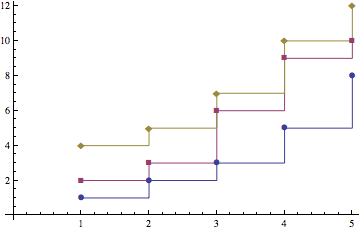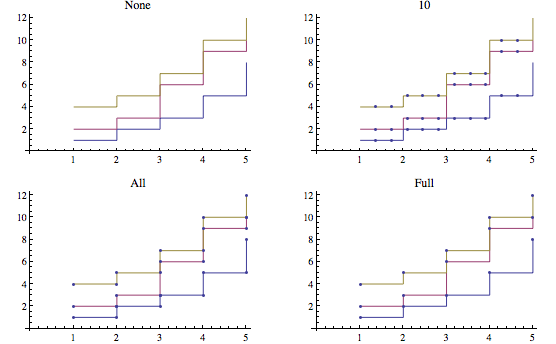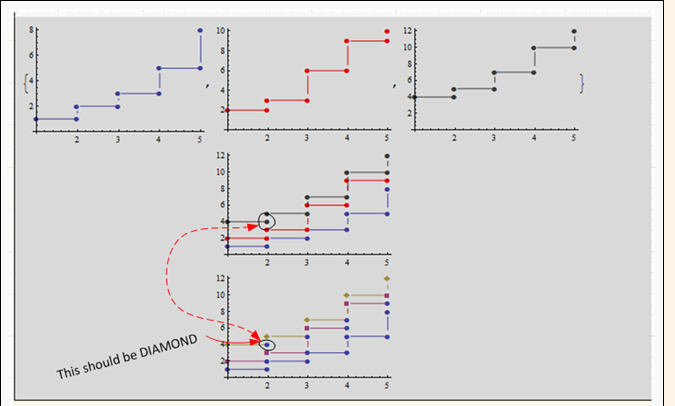Bug introduced in 9.0 or earlier and persisting through 11.0.1 or later
I want to create a ListLinePlot[] with InterpolationOrder->0. However, when using plot markers like in
ListLinePlot[{{1, 2, 3, 5, 8}, {2, 3, 6, 9, 10}, {4, 5, 7, 10, 12}},
PlotMarkers -> Automatic, InterpolationOrder -> 0]
the plot markers become mixed up.
How can this be avoided?