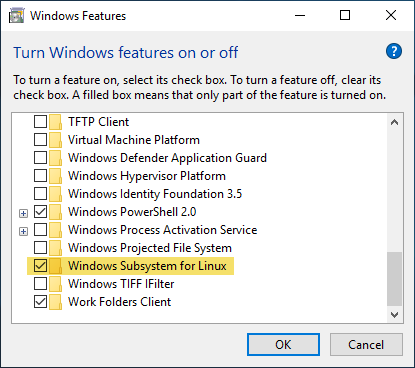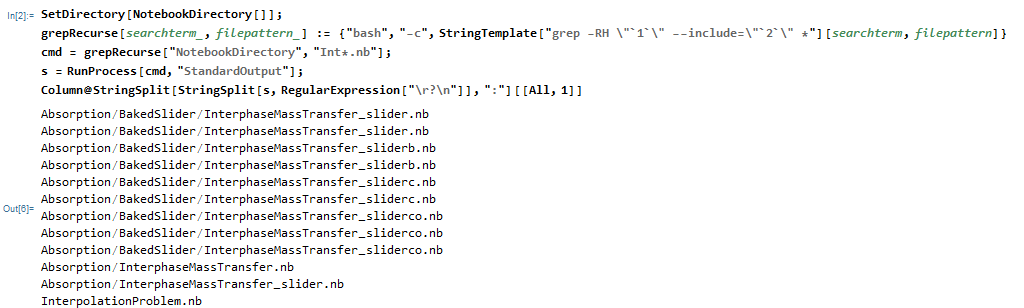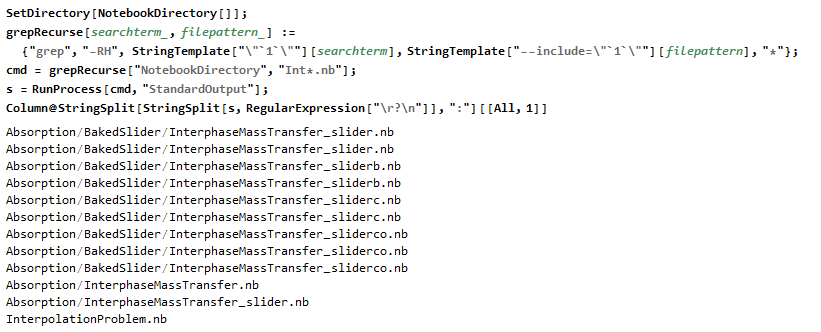I have a lot of notebooks scattered in my downloads, documents and desktop folder. I have all the required locations on Windows indexing options but if I look at Advanced Options and File Types and nb extension. I can see it shows
Registered IFilter is not found
Windows search searches for file names and properties but is not searching within the notebooks. Where can I find the IFilters for Wolfram notebooks (version-12) for Windows 10?
Also even if there are no official IFilters, does anyone know how to get windows to use Plain Text Filter for nb file. Since even in plain format nb file opens revealing its box structure.
Since it is by default not encoded and function names don't get transformed in box language, I am happy to search the plain box language but how do I get windows to use Plain Text Filter without attempting any parsing. Since I remember the function names I used in the code that I am looking for in thousands of notebooks.
There is some guy on Wolfram Community saying that: "Spelunking on StackExchange suggests WDS capability was lost back around v10.2. It is a painful loss."
Can someone using version 10.2 or older check whether they are able to search within notebooks on Windows.