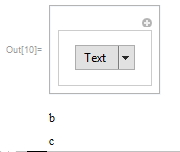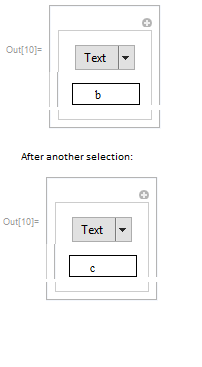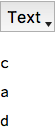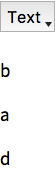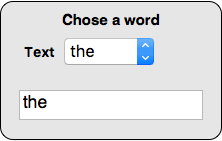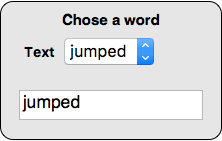I would like to get an output text when I select every option of popup menu, the input below print me the option but outside the cell displaying panel generated with Manipulate. I have been trying other options without results, there is a way to print inside the cell displaying panel like an output text while you change the option of the popup menu?
Manipulate[
ActionMenu["Text",
{"a" :> Print["a"], b :> Print["b"], c :> Print["c"],d :> Print["d"]}]]
With another example I tried to use Dynamic Panel with the same result.
Manipulate[
Dynamic @
Panel[
ActionMenu["Text",
{"a" :> Print["a"], b :> Print["b"], c :> Print["c"], d :> Print["d"]}]]]
I need something like (I used "Paint" to do this idea):