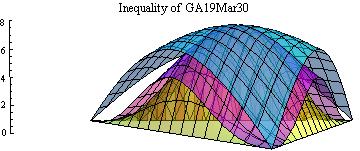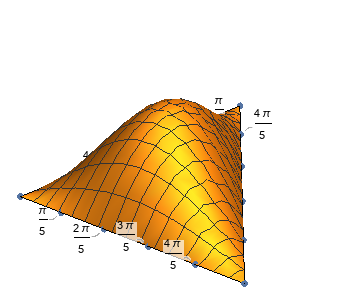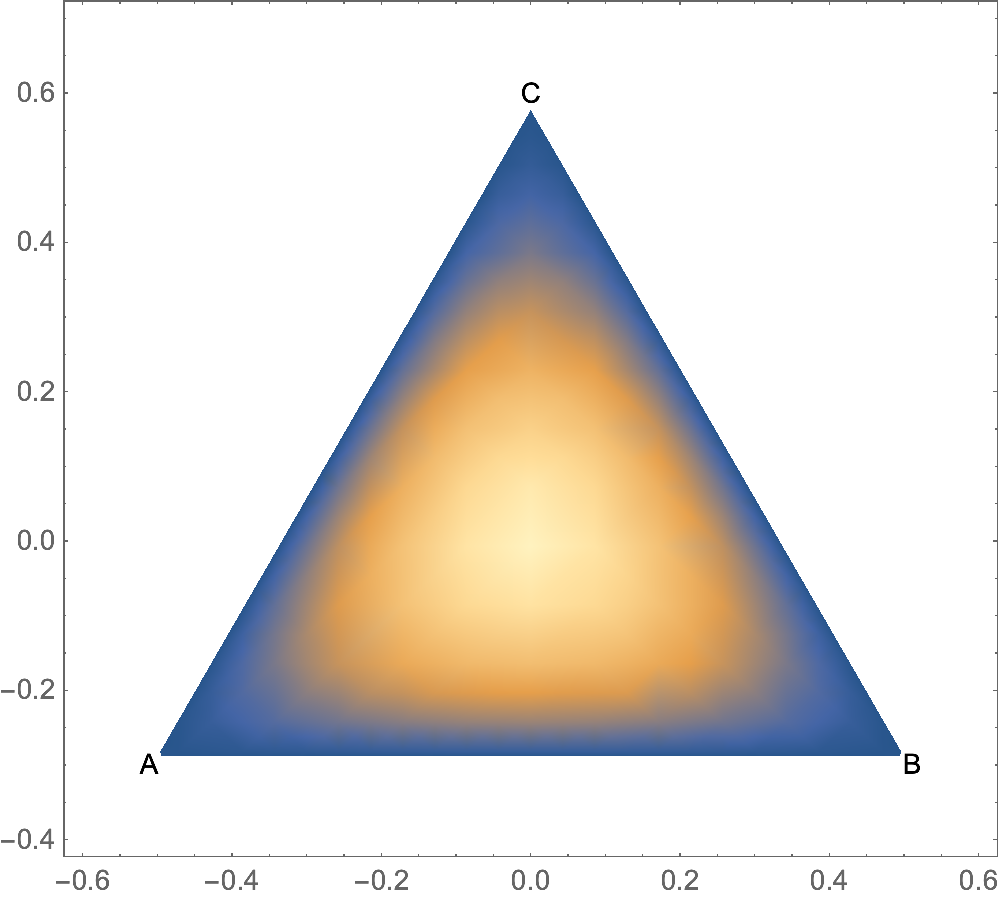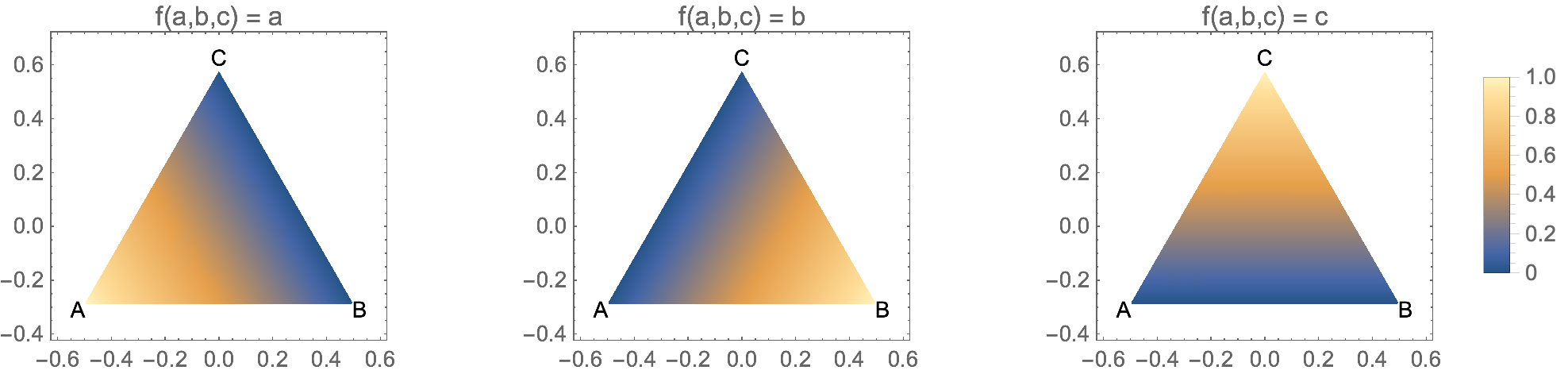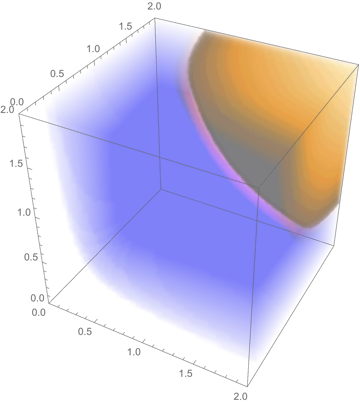I ploted 3D the function Sin[A/2]Sin[B/2]Sin[C/2] with A, B, C > 0 and A + B + C = Pi.
A basic approach in the post How to plot ternary density plots answers with the use of FindGeometricTransform. How can I transform the Plot3Ded function inside the equilateral triangle with FindGeometricTransform? If there is a simpler method, I would like to know it.
An example of ternary 3D plot of a geometric inequality
Let ABC be a triangle and its radius of circumcircle R = 1.
In ternary 3D plot, based on A, B, C > 0 and A + B + C = Pi, the value of a function is plotted 3-dimensionally on the equilateral domain.
Denote:
a, b, c = the sidelengths of ABC respectively.
s = (a + b + c)/2.
r = the radii of incenter.
ha, hb, hc = the altitudes of ABC respectively.
The bottom (yellow), middle (magenta) and top (cyan) surfaces show the values of left-hand-side, middle and right-hand-side functions of the following inequality by Mr. George Apostolopouls.
Ga19Mar30: 6rs/R ≤ Sin[A](hb + hc) + Sin[B](hc + ha) + Sin[C](ha + ha) ≤ 3s.