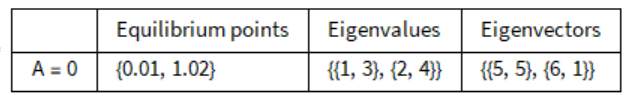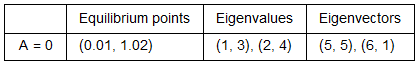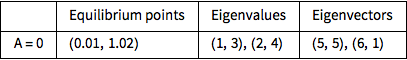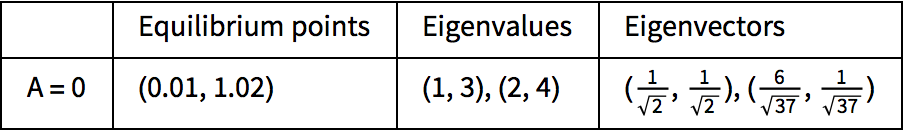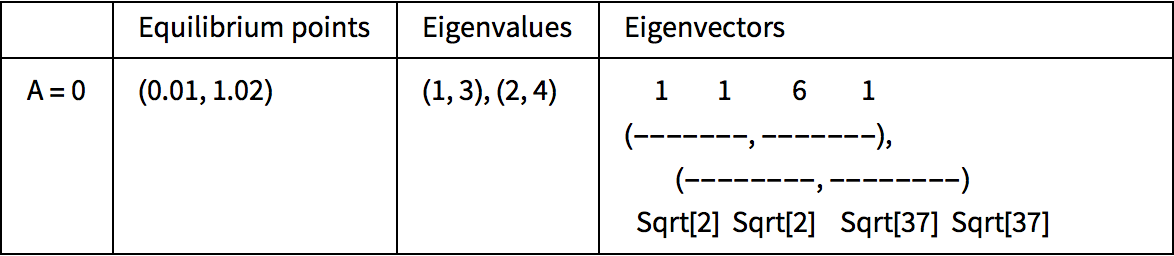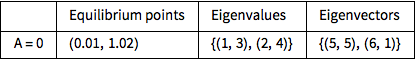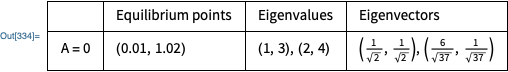I want to produce a table (or a grid) from my list of data, as follows:
eq01={0.01,1.02};
ev01={{1,3},{2,4}};
ev02={{5,5},{6,1}};
data1 = {{"", "Equilibrium points", "Eigenvalues",
"Eigenvectors"}, {"A = 0",eq01,ev01,ev02}};
Grid[data1, Alignment -> Left, Spacings -> {2, 1}, Frame -> All,
ItemStyle -> "Text"]
And what I obtain is the following:
Is there a way to: 1) flatten the lists under "Eigenvalues" and "Eigenvectors" without using flatten for every definition of list in the beginning? Because I have many eigenvalues and eigenvectors and it would be very long; 2) substitute the curly brackets with round brackets, to have for example, in the second column and second row, (0.01,1.02)?
I hope the question is clear, thanks in advance!