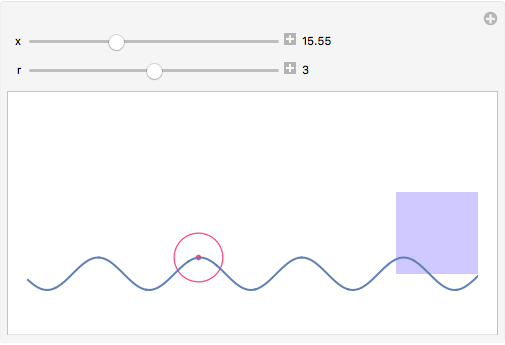I looked through the forum but none of what I've found is helping.
f[x_] := Sin[x];
Manipulate[
circle =
{RGBColor[1, 0.27, 0.5], {Circle[{x, f[x]}, y]}, PlotRange -> {{0, 100}, {-5, 5}}};
curve =
{ParametricPlot[{z, Sin[z]}, {z, 0, 2 Pi}]};
box = {RGBColor[0.81, 0.79, 1], Rectangle[{40, 0}, {50, 10}]};
Graphics[{box, circle, curve}, PlotRange -> {{0, 50}, {0, 20}}],
{x, 0, 50},
{y, 0.5, 5}]
I'm getting the error message:
Graphics is not a Graphics primitive or directive.
Please help.