IntegerName depends on CountryData:
IntegerName[2, {"Dutch", Entity["Country", "Netherlands"]}]
because it needs to return the name of the integer for any language:
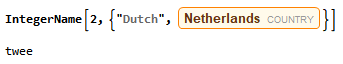
This means that when you use IntegerName for the very first time it will download and install the "CountryData" paclet. Every subsequent use of IntegerName will not need to download this paclet again, because it is cached on your machine.
If you run this code, you should see all the paclet you have installed on your machine:
SystemOpen[FileNameJoin[{$UserBasePacletsDirectory, "Repository"}]]
and a directory like CountryData-10.0.86 should be present. You should never need to delete any paclets, but if you feel the need to you can run a command like this to uninstall an individual paclet:
PacletUninstall["CountryData"]
Never delete the directory directly from your system because there is also an index file and things may get out of sync. If you want to completely blow away all your paclets you can remove the $UserBasePacletsDirectory directory altogether.
The paclet system hosts over 2,000 paclets, many of which are very very large paclet files (over 100MB) and this is the reason we don't include them in the product (the download size would be many times larger than the current 4GB size). You can get the exact number with this command:
PacletFindRemote["*"] // Length (* gives 2232 for me *)
A good example for an upcoming version is the paclet for the GPU machine learning (training) libraries which is about 990MB. A fair number of users won't need this, so we don't include it with the core product. Another example is the resources paclet for CUDALink which is also several 100MB large.
If you need to install this paclet on an off-line machine, you can download it first on an on-line machine, e.g.:
URLDownload[
"http://pacletserver.wolfram.com/Paclets/CountryData-10.0.86.paclet",
"C:\\Users\\arnoudb.WRI\\Downloads\\CountryData-10.0.86.paclet"
]
And then copy it to a USB stick and then install it from the USB stick with the off-line machine, e.g. say "G:" is the USB drive:
PacletInstall["G:\\CountryData-10.0.86.paclet"]
(On Mac the instructions are similar, but with other path names of course)

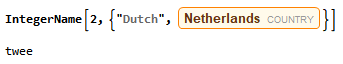
IntegerNamewithout internet and it ran. It might be that it simply checks for updates sometimes but doesn't require internet? I'm not sure, but I'll be interested to see what the answer is. $\endgroup$