yy = 1 / gc;
f[x_] := Evaluate[yy {Cos[x], Sin[x]}]
tangent[x_] := Evaluate[Simplify@FrenetSerretSystem[f[x], x][[2, 1]]]
pts1 = N[x /. Solve[{Divide @@ tangent[x] == 0, 0 <= x <= 2 Pi}, x, Reals]]
{0.197395, 3.33898}
pts2 = N[x /. Solve[{Divide[#2, #1] & @@ tangent[x] == 0, 0 <= x <= 2 Pi}, x, Reals]]
{4.51499, 1.3734007}
epilog = {Text[Style[ToString[Round[#/Degree, .1]] <> "°", Black],
{.1, .05} + (f@#)] & /@ Join[pts1, pts2],
Thick, Purple, PointSize[Large] , Point[f /@ pts1],
Magenta, Point[f /@ pts2], Green, Point[f[#]],
Cyan, Line /@ ({{# - 1/3, #2}, {# + 1/3, #2}} & @@@ (f /@ pts2)),
Orange, Line /@ ({{#, #2 - 1/3}, {#, #2 + 1/3}} & @@@ (f /@ pts1)),
Red, Line[{f[#] - .5 tangent[#], f[#] + .5 tangent[#]}]} &;
Manipulate[PolarPlot[yy, {x, 0, 2 Pi}, Epilog -> epilog[-t]], {t, 0, 2 Pi, Pi/100}]
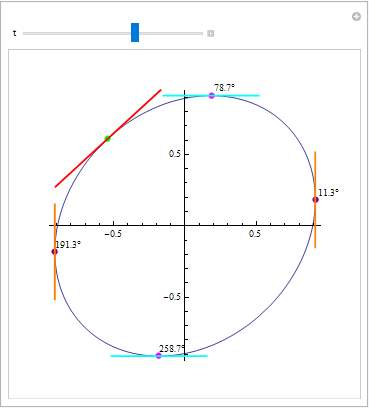
Using OP's code with the option Epilog:
PolarPlot[yy, {x, 0, 2*Pi}, PolarAxes -> True,
PolarTicks -> {"Degrees", Automatic}, PolarGridLines -> True,
Mesh -> 15, MeshStyle -> Directive[PointSize[Large], Red],
Epilog -> {Thick, Purple, PointSize[Large] , Point[f /@ pts1],
Magenta, Point[f /@ pts2],
Cyan, Line /@ ({{# - 1/2, #2}, {# + 1/2, #2}} & @@@ (f /@ pts2)),
Orange, Line /@ ({{#, #2 - 1/2}, {#, #2 + 1/2}} & @@@ (f /@ pts1))}]
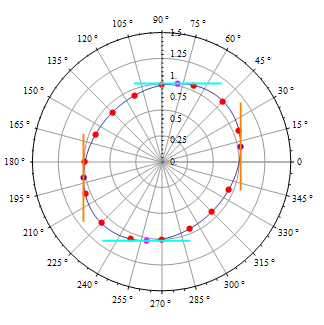
Update: Starting with theta = 65; and going through the same steps:
PolarPlot[yy, {x, 0, 2*Pi}, PolarAxes -> True,
PolarTicks -> {"Degrees", Automatic}, PolarGridLines -> True,
Mesh -> 15, MeshStyle -> Directive[PointSize[Large], Red],
Epilog -> {Text[Style[ToString[Round[#/Degree, .1]] <> "°", Black],
{.1, .05} + (f@#)] & /@ Join[pts1, pts2] ,
Thick, Purple, PointSize[Large], Point[f /@ pts1],
Magenta, Point[f /@ pts2],
Cyan, Line /@ ({{# - 1/2, #2}, {# + 1/2, #2}} & @@@ (f /@ pts2)),
Orange, Line /@ ({{#, #2 - 1/2}, {#, #2 + 1/2}} & @@@ (f /@ pts1))}]
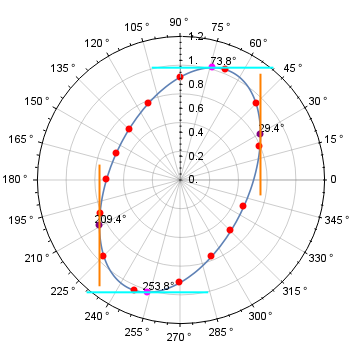

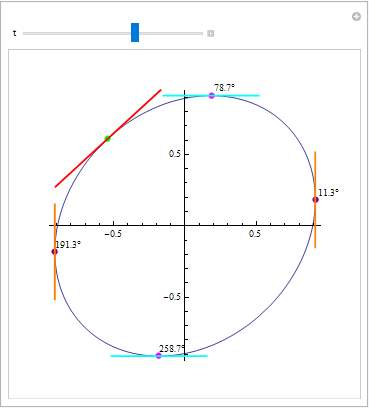
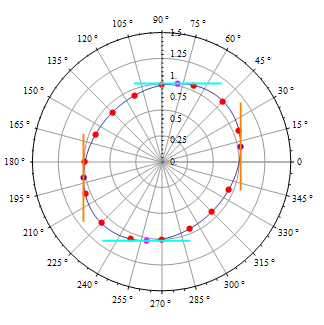
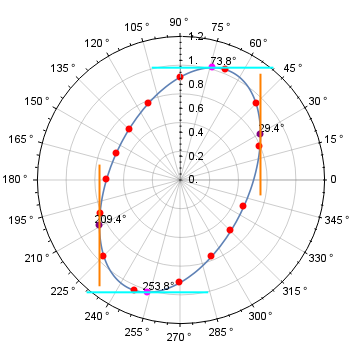
#2/#1 & @@ D[yy {Cos[x], Sin[x]}, x]? $\endgroup$