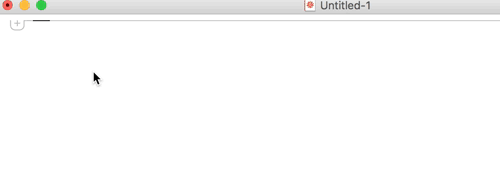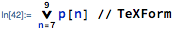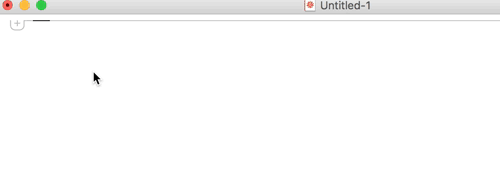If you want to be able to input your notation into Mathematica directly, you can define special MakeExpression rules:
MakeExpression[RowBox[{UnderoverscriptBox["\[Wedge]",u__],r_}],form_]:=Replace[
MakeExpression[RowBox[{UnderoverscriptBox["\[Sum]",u],r}],form],
HoldComplete[Sum[a__]]:>HoldComplete[NaryWedge[a]]
]
NaryWedge[e_, iter_] := With[{list = Table[e, iter]},
And @@ list /; ListQ @ list
]
MakeExpression[RowBox[{UnderoverscriptBox["\[Vee]",u__],r_}],form_]:=Replace[
MakeExpression[RowBox[{UnderoverscriptBox["\[Sum]",u],r}],form],
HoldComplete[Sum[a__]]:>HoldComplete[NaryVee[a]]
]
NaryVee[e_, iter_] := With[{list = Table[e, iter]},
Or @@ list /; ListQ @ list
]
For example:
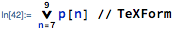
$p(7)\lor p(8)\lor p(9)$
Now, you might like to have the vee and wedge symbols slightly larger. To do this we can introduce input auto replacement rules:
CurrentValue[EvaluationNotebook[],{InputAutoReplacements,"vv"}] = StyleBox[
"\[Vee]",
FontWeight->Plain,
FontFamily->"Impact"
];
CurrentValue[EvaluationNotebook[],{InputAutoReplacements,"ww"}] = StyleBox[
"\[Wedge]",
FontWeight->Plain,
FontFamily->"Impact"
];
A short animation: