I want to create a slider for the $k$ constant in the function $h(u)$ on the second line. The code outputs a graph that seems to be using too few points. The two pictures below use the same $k$-value, one with the "Manipulate"-function and the other without.
Manipulate[
h[u_] = k*u^2;
fun[u_, v_] = -v^2 + u^5 + u^4 + 4 u^3 + 4 u^2 + 3 u + 3 - h[u]*v ;
P1 = {-1, y /. (Solve[fun[-1, y] == 0, y])[[1]]};
P1spec = { P1[[1]], -P1[[2]] - h[P1[[1]]]};
P2 = {0, y /. (Solve[fun[0, y] == 0, y])[[1]]};
P2spec = { P2[[1]], -P2[[2]] - h[P2[[1]]]};
P3 = {1, y /. (Solve[fun[1, y] == 0, y])[[1]]};
P3spec = { P3[[1]], -P3[[2]] - h[P3[[1]]]};
ContourPlot[fun[x, y] == 0, {x, -2, 2}, {y, -15, 15},
Epilog -> {PointSize[0.03],
Red, Tooltip[#, #[[1]]] &@Point[P1],
Tooltip[#, #[[1]]] &@Point[P1spec],
Blue, Tooltip[#, #[[1]]] &@Point[P2],
Tooltip[#, #[[1]]] &@Point[P2spec],
Orange, Tooltip[#, #[[1]]] &@Point[P3],
Tooltip[#, #[[1]]] &@Point[P3spec]}],
{k, -2, 7}
]

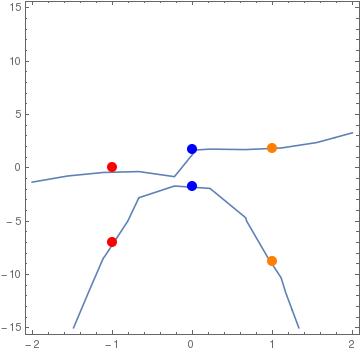
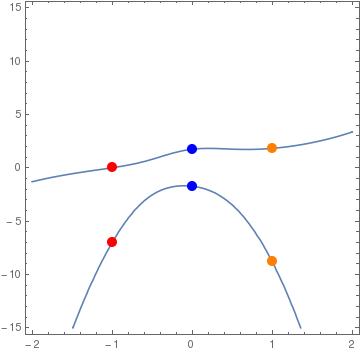
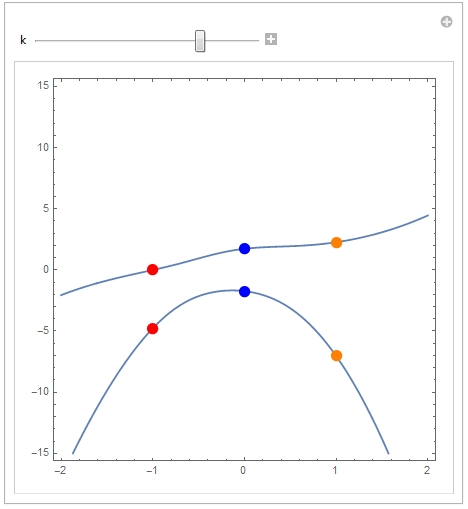
PerformanceGoal -> "Quality"inContourPlot(the responsiveness tp slider movements will be slower) $\endgroup$PlotPoints -> 50to your plot statement. It may improve the quality of the plot. Play with the number of points. $\endgroup$