How can one best create standard Gantt charts in Mathematica, where the horizontal axis is time (preferably in the Mathematica time format) and where one can include labels within each horizontal bar? TimelinePlot and standard BarChart and their relatives, which I've tried, are far too kludgy for this.
3 Answers
Using the data schedule from @Edmund's answer, (1) wrapping each date range with Labeled and (2) modifying FrameTicks to add additional labels:
ranges = Map[Interval@{First@#, DatePlus @@ #} &, schedule, {2}];
boxlabels = Style[ToUpperCase@#, 12] & /@ RandomWord["Noun", Length[Join @@ schedule]];
labeling = Thread[Join @@ ranges -> boxlabels];
labeledData = Labeled[##, Before]& @@@ # & /@ (Transpose[{#, # /. labeling}] & /@ ranges);
grouplabels = StringTemplate@"GROUP `1`" /@ Range[Length@schedule];
groupsizes = Length /@ ranges;
ticklabels = StringTemplate@"PROJECT `1`" /@ Range[Length[Join @@ schedule]];
spacings = 4;
tlp = TimelinePlot[labeledData, ImageSize -> 700, LabelStyle -> 14,
Spacings -> spacings, Frame -> True,
PlotMarkers -> {Automatic, 1}, AspectRatio -> 1/GoldenRatio,
PlotRangePadding -> {{Scaled[.25], Automatic}, {Scaled[.02], Scaled[.05]}},
PlotLayout -> "Stacked",
PlotStyle -> Directive[Thickness[.03], CapForm[None]],
PlotLegends -> SwatchLegend[grouplabels],
GridLines -> {{AbsoluteTime@{2018, 2, 15, 8}}, None},
Method -> {"GridLinesInFront" -> True}] /. Point[__] :> Nothing ;
Show[tlp, Options[tlp[[1]], FrameTicks] /.
{None, None} -> {MapIndexed[{ spacings #2[[1]], #} &, ticklabels],
MapIndexed[{spacings (Accumulate[groupsizes][[#2[[1]]]] -
Floor[groupsizes[[#2[[1]]]]/2]), #} &, grouplabels]}]
-
$\begingroup$ That is the trick for the
FrameTicksfor this plot. Would be good if the option worked directly in the plot ;FrameTicks->{{custom, custom}, {Automatic, Automatic}}. I tried that and it did not work. (+1) $\endgroup$– EdmundCommented Jun 26, 2018 at 11:34 -
$\begingroup$ Thank you @Edmund. I couldn't get
FrameTickswork inTimelinePloteither. Also it would have been great ifPlotLabelshad worked withTimelinePlot. $\endgroup$– kglrCommented Jun 26, 2018 at 12:19 -
1$\begingroup$ The WFR function
ProjectDataGanttChartstarted with the code in this answer. $\endgroup$ Commented May 21, 2022 at 15:00
You may use TimelinePlot with the PlotStyle option.
For a project with schedule of start date and duration for a few teams.
SeedRandom[23032]
schedule =
Partition[
Transpose@{
RandomSample[
DateRange[DateObject@{2018, 2, 1}, DateObject@{2018, 2, 28}, "Day"], 12],
RandomInteger[{2, 7}, 12]
},
3]
Then
TimelinePlot[Map[Interval@{First@#, DatePlus @@ #} &, schedule, {2}],
PlotStyle -> Thickness@[email protected],
PlotLegends -> SwatchLegend[Automatic, StringTemplate@"Team `1`" /@ Range@4]]
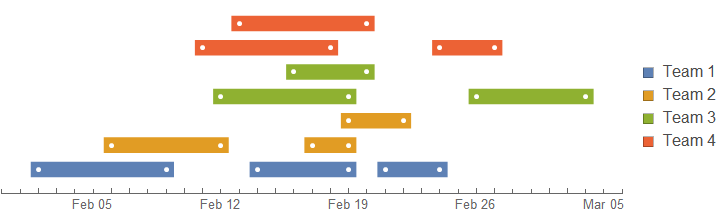
Additional formatting can be added by referring to the documentation.
Hope this helps.
-
$\begingroup$ Almost what I need. I would like to 1) label each individual bar (not just all red bars, or all green bars with a legend), and (as with all Gantt charts) label along the left side general topics such as "Project 1", "Project 2" and so on. NOT a legend. (It is sort of surprising that Mathematica does not have a Gantt chart function, since it is so widely used.) $\endgroup$ Commented Jun 26, 2018 at 2:19
-
$\begingroup$ @DavidG.Stork You can use
PlotLayout -> "Stacked"andFrame -> All. ThenEpilogsome frame labels on labels on it. I triedFrameTicksbut it does not seem to like it. $\endgroup$– EdmundCommented Jun 26, 2018 at 2:52 -
1$\begingroup$ I can't seem to get your comment ideas to work, especially if the labels have different length so that mutual alignment is extremely difficult. If you could craft a single, minimal example that had all those features, I'd be grateful (and accept your solution). $\endgroup$ Commented Jun 26, 2018 at 4:48
We can use Wolfram Function Repository (WFR) function ProjectDataGanttChart.
Here is an example:
SeedRandom[99];
dsProj =
ResourceFunction[“RandomTabularDataset"][
{10, {"Group", "Project", "StartDate", "EndDate"}},
"Generators" -> {
ResourceFunction["RandomPetName"][3],
RandomWord[6],
Table[ResourceFunction["RandomDate"][], #] &,
Table[ResourceFunction["RandomDate"][], #] &}]
ResourceFunction["ProjectDataGanttChart"][dsProj]
(Hovering with the mouse on the project bars shows start-and-end-times tooltips.)

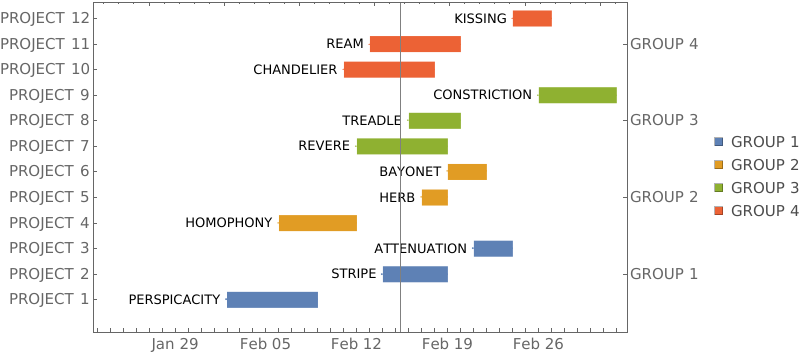
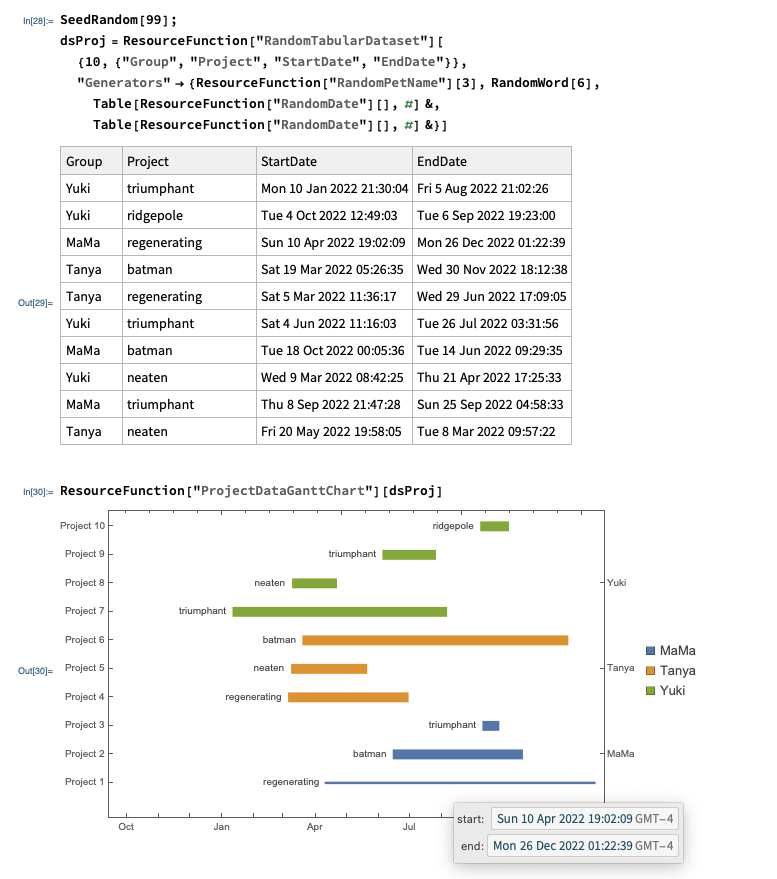
BarChartdocumentation showing you how to build a Gantt chart of employee's holidays, but I agree that there's definitely some faff involved... $\endgroup$