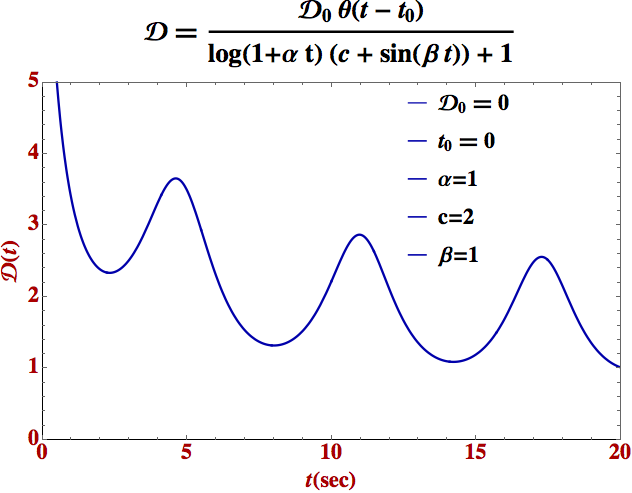How can I add the legend in a plot, INSIDE the plot (as in the figure below), but in a way that they are arranged in row and not in column?
What I have done so far:
Plot[{d[10, 1, 1, 2, t, 0], , , ,}, {t, 0, 20}, PlotRange -> {0, 5},
LabelStyle -> {FontSize -> 22, FontFamily -> "Times", Black, Bold},
PlotStyle -> {{Darker[Blue],
Thickness[0.004]}, {Darker[Blue]}, {Darker[Blue]}, {Darker[
Blue]}, {Darker[Blue]}}, PlotRangePadding -> 0,
LabelStyle -> {FontSize -> 13}, AxesStyle -> Bold, Frame -> True,
FrameLabel -> {t [sec], \[ScriptCapitalD][t]},
LabelStyle -> {FontSize -> 13}, AxesStyle -> Bold,
FrameStyle -> {{Directive[FontColor -> Darker[Red]],
Automatic}, {Directive[FontColor -> Darker[Red]], Automatic}},
PlotLabel -> \[ScriptCapitalD] ==
Subscript[\[ScriptCapitalD],
0] \[Theta][
t - Subscript[t, 0]]/(1 +
Log["1+\[Alpha] t"] (c + Sin[\[Beta] t])),
PlotLegends ->
Placed[{Subscript[\[ScriptCapitalD], 0] == 0, Subscript[t, 0] == 0,
"\[Alpha]=1", "c=2", "\[Beta]=1"}, {0.3, 0.3}]]
Also, every improvement you would like to tell me, just tell me!