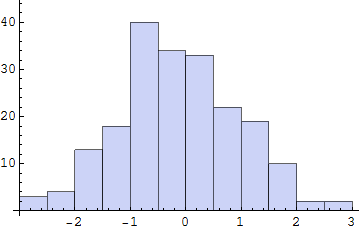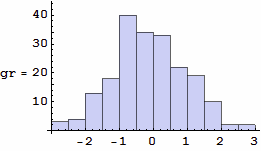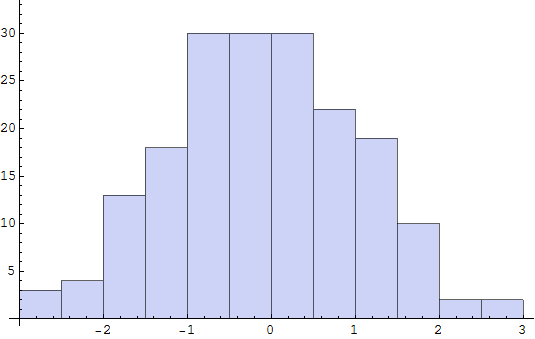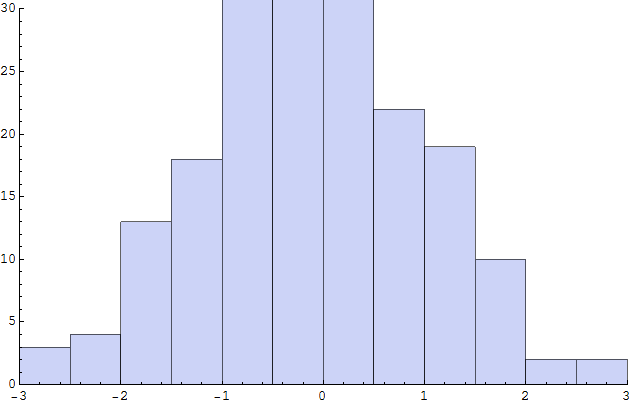I recently ran a rather time intensive calculation and plotted the results in a histogram by simply called Histogram[data]. However, because of a rather serious error on my part, I recently lost my original data and all I have is the histogram plot.
I need to change the vertical cut-off on the histogram (it will cut off any bars with an event count >= N). I can hover over the bars and read the values, so I know the information is there, but how can I change the value of N for the vertical cutoff?