I hope you can help me with some questions about the format of the exported data.
I am using NIntegrate to calculate one integral that depends on a parameter x. I need to calculate this integral for many values of the parameter and export the results as an .xls file.
To do this I evaluate
Export["name.xls", Table[{x, f[x]}, {x, 0.05, 1.95, 0.1}]]
where f is the numerical integral.
When I open the resulting .xls file, all the numbers are like this:
{1.941691983316665*^-8}
Is it posible to eliminate the brakets in the result and also to write the number like something readable by Excel?, something like this maybe?
1.941691983316665E-8
Thank you for all your help!
As you might guess, editing by hand is not an option for so many values!

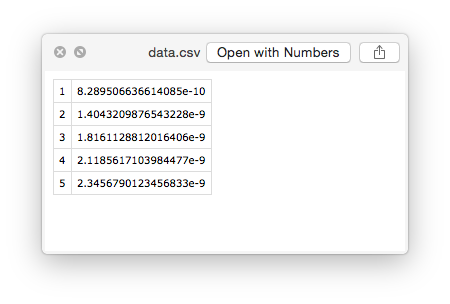
ExportString[{{1., 1.235*^10}, {1.446, 1.9081*^-8}}, "CSV"]$\endgroup$fwhich you haven't shown. (I'd guessfis returning a list, not just aa single number ) $\endgroup$f[.05]and look at the result. Do you get a number, or a number in{ }braces? $\endgroup$