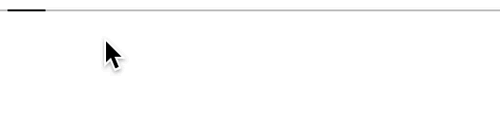If I type out, in my notes, a series of transformations, I often like to convert the very last step to a Framed equation:

I'm currently doing this by:
- selecting the last expression,
- copying it,
- pasting it in a new field,
- adding
Framed[ … ]and evaluating, - copying the result,
- pasting it back in the original field.
Is there a hotkey or quick way for me to apply a transformation to a selection, replacing it with the result? (Or something like that.)
Thanks!