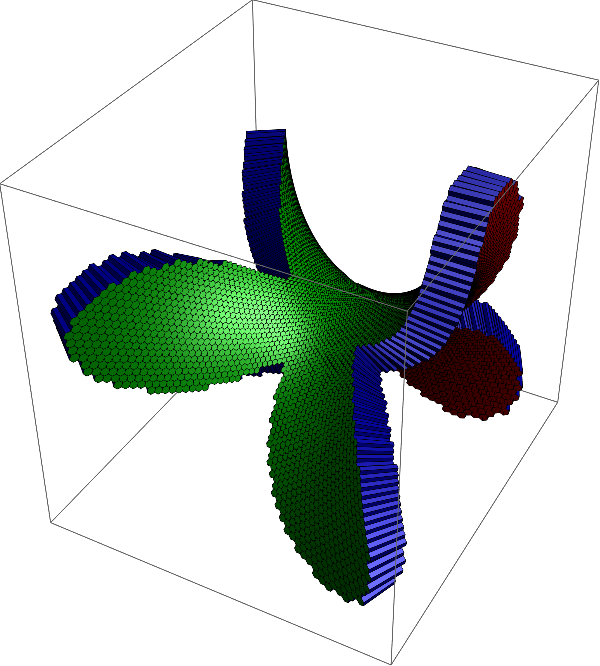Does this do what you are looking for?
The following function takes a parameterization surface and a region region and tries to mesh it with hexagons of radius meshsize. Afterwards, it maps surface over it and creates a mesh of extruded hexagons of thickness thickness
ClearAll[hexhex]
hexhex[surface_, thickness_, meshsize_, region_] :=
Module[{hex0, centers0, centers, m, n, shifts, planehex,
surfacenormal, normals, midlayer, toplayer, bottomlayer, topidx,
bottomidx, mantles, B, p0, regmemb},
B = BoundingRegion[DiscretizeRegion[region]];
p0 = RegionCentroid[B];
regmemb = RegionMember[region];
hex0 = Table[meshsize {Cos[Pi k/3.], Sin[Pi k/3.]}, {k, 0, 5}];
shifts = MovingAverage[(2. meshsize) Table[ {Cos[Pi k/3.], Sin[Pi k/3.]}, {k, -1, 1}], 2];
{m, n} = Max /@ Transpose[{
Ceiling[Abs[LinearSolve[shifts\[Transpose], B[[2]] - p0]]],
Ceiling[ Abs[LinearSolve[ shifts\[Transpose], {B[[1, 2]], B[[2, 1]]} - p0]]]
}];
centers0 = Plus[
Flatten[Outer[List, Range[-m, m], Range[-n, n]], 1].shifts,
ConstantArray[p0, (2 m + 1) (2 n + 1)]
];
centers = Pick[centers0, regmemb /@ centers0];
planehex = Outer[Plus, centers, hex0, 1];
Quiet[Block[{X},
surfacenormal = X \[Function] Evaluate[
Normalize[
Cross @@Transpose[D[surface[{X[[1]], X[[2]]}], {{X[[1]], X[[2]]}, 1}]]]
]]];
midlayer = Map[surface, planehex, {2}];
normals = Map[surfacenormal, planehex, {2}];
toplayer = midlayer + 0.5 thickness normals;
bottomlayer = midlayer - 0.5 thickness normals;
topidx = Partition[Append[Range[6], 1], 2, 1];
bottomidx = Reverse /@ topidx;
mantles = Join[
ArrayReshape[
toplayer[[All, Flatten[topidx]]], {Length[toplayer], 6, 2, 3}],
ArrayReshape[
bottomlayer[[All, Flatten[bottomidx]]], {Length[bottomlayer], 6,
2, 3}],
3
];
{toplayer, Flatten[mantles, 1], bottomlayer}
]
Usage example:
surface = Quiet[Block[{X, z, f, g},
f = z \[Function] 1;
g = z \[Function] z;
X \[Function] Evaluate[
N@ComplexExpand[{
Re[Integrate[f[z] (1 - g[z]^2)/2, z]],
Re[Integrate[I f[z] (1 + g[z]^2)/2, z]],
Re[Integrate[f[z] g[z], z]]
} /. {z -> (X[[1]] + I X[[2]])}]
]
]];
meshsize = 0.025;
thickness = 0.1;
region = Disk[{0., 0.}, 1.6];
data = hexhex[surface, thickness, meshsize, region];
Graphics3D[{Specularity[White, 30], EdgeForm[{Thin, Black}],
Darker@Darker@Red, Polygon[data[[1]]],
Darker@Darker@Blue, Polygon[data[[2]]],
Darker@Darker@Green, Polygon[data[[3]]]
},
Lighting -> "Neutral"
]

The planar region may be rather arbitrary, for example, we can use this sea star:
c = t \[Function] (2 + Cos[5 t])/3 {Cos[t], Sin[t]};
region = Module[{pts, edges, B},
pts = Most@Table[c[t], {t, 0., 2. Pi, 2. Pi/2000}];
edges = Append[Transpose[{Range[1, Length[pts] - 1], Range[2, Length[pts]]}], {Length[pts], 1}];
BoundaryMeshRegion[pts, Line[edges]]
];
data = hexhex[surface, thickness, 0.5 meshsize, region];
Graphics3D[{Specularity[White, 30], EdgeForm[{Thin, Black}],
Darker@Darker@Red, Polygon[data[[1]]],
Darker@Darker@Blue, Polygon[data[[2]]],
Darker@Darker@Green, Polygon[data[[3]]]
},
Lighting -> "Neutral"
]
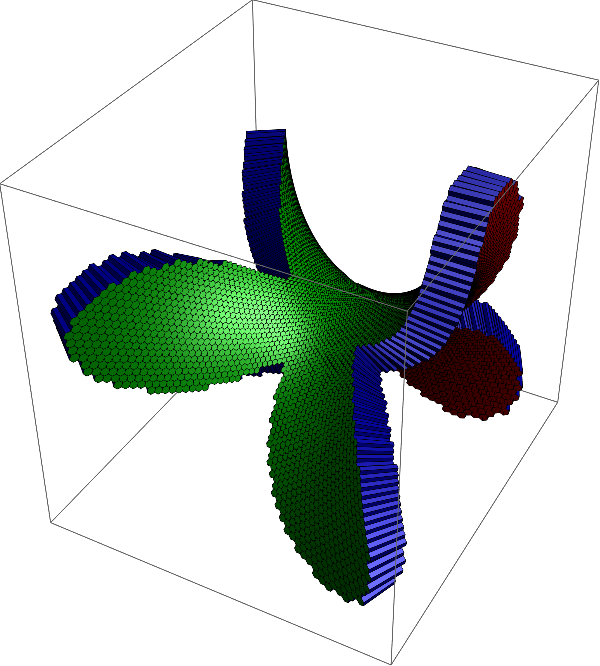
Edit
Because DiscretizeRegion and RegionMember were introduced with version 10, I also provide the following function that takes a list of 6-tuples of points in the plane that represents the hexagon, maps them by the parameterization surface to $\mathbb{R}^3$, and extrudes them.
ClearAll[hexhex2]
hexhex2[surface_, thickness_, planehex_] := Module[{surfacenormal, normals, midlayer, toplayer, bottomlayer, topidx, bottomidx, mantles, B, p0, regmemb},
Quiet[Block[{X},
surfacenormal = X \[Function] Evaluate[ Normalize[ Cross @@ Transpose[D[surface[{X[[1]], X[[2]]}], {{X[[1]], X[[2]]}, 1}]]]]]];
midlayer = Map[surface, planehex, {2}];
normals = Map[surfacenormal, planehex, {2}];
toplayer = midlayer + 0.5 thickness normals;
bottomlayer = midlayer - 0.5 thickness normals;
topidx = Partition[Append[Range[6], 1], 2, 1];
bottomidx = Reverse /@ topidx;
mantles =
Join[ArrayReshape[
toplayer[[All, Flatten[topidx]]], {Length[toplayer], 6, 2, 3}],
ArrayReshape[
bottomlayer[[All, Flatten[bottomidx]]], {Length[bottomlayer], 6,
2, 3}], 3];
{toplayer, Flatten[mantles, 1], bottomlayer}];
Use it like this:
h2[x_, y_] := Table[N@{Cos[2 Pi k/6] + x, Sin[2 Pi k/6] + y}, {k, 6}]
planehex = Flatten[Table[h2[3 i + 3 ((-1)^j + 1)/4, Sqrt[3]/2 j], {i, 11}, {j, 12}], 1];
surface = X \[Function] {X[[1]], X[[2]], 0.};
thickness = 1;
data = hexhex2[surface, thickness, planehex];
Graphics3D[{Specularity[White, 30], EdgeForm[{Thin, Black}],
Darker@Darker@Red, Polygon[data[[1]]], Darker@Darker@Blue,
Polygon[data[[2]]], Darker@Darker@Green, Polygon[data[[3]]]},
Lighting -> "Neutral"]