I have to publish some work and it requires to meet specific criteria for the image size and plot size. 1) the Area of the figure must be fix 2) the width of the x-axis also must be fix for any plot inside the figure. As a mere example let's consider the following plot
Plot[x, {x, 0, 3}, Axes -> False, Frame -> True, AspectRatio -> 1,
ImageMargins -> {{0, 130}, {0, 172}}, ImageSize -> {414, 370}]
In this case the total Figure size once exported is equal to ImageSize plus the ImageMargins values. But I don't have any control on the resulting size of the x-Axis in the plot.
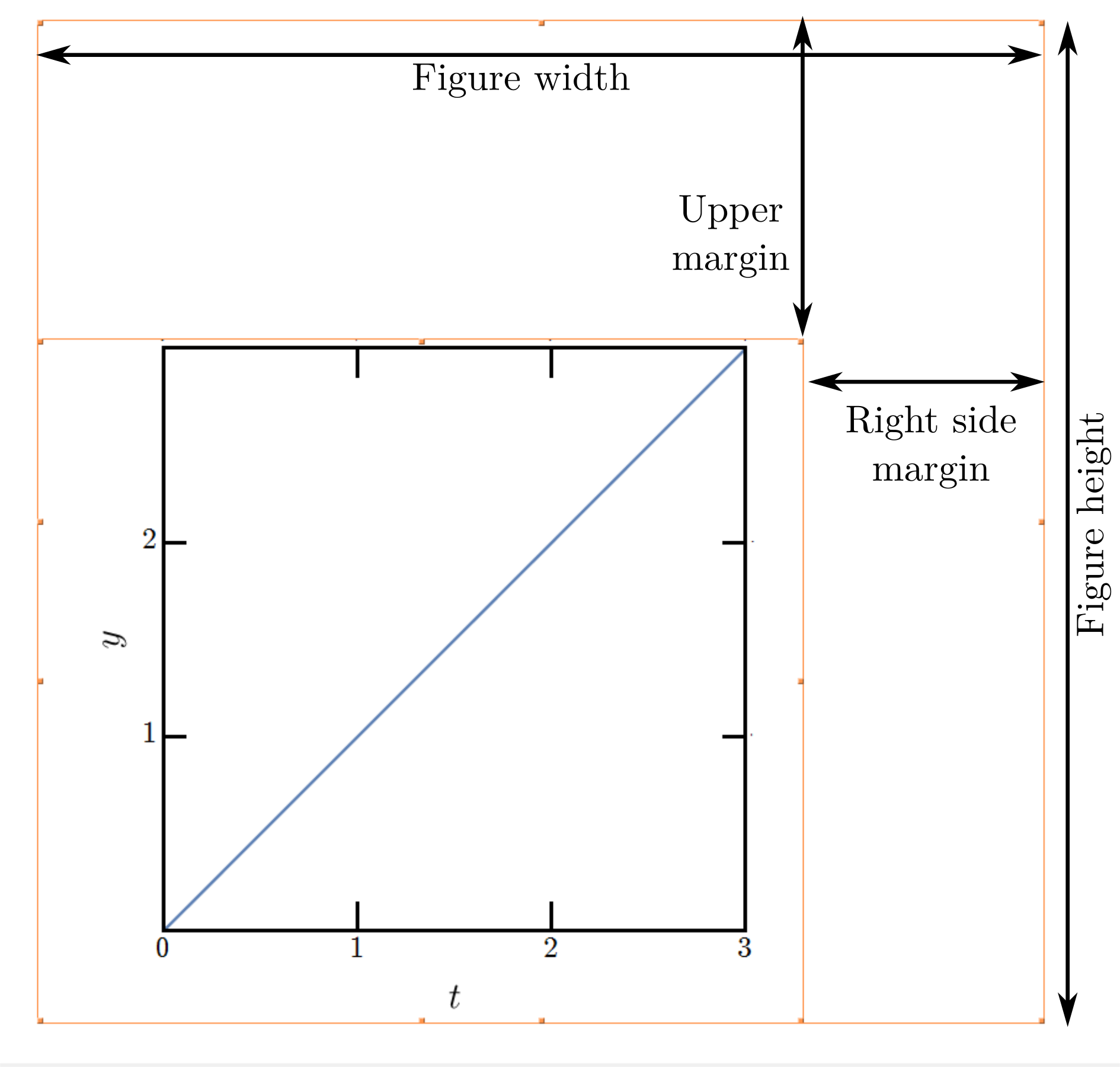
What I want to control is the X-axis size (in dpi preferable) of the plot and let mathematica calculate the padding necessary in each side regardless of any other object in the Figure like the labels or title.

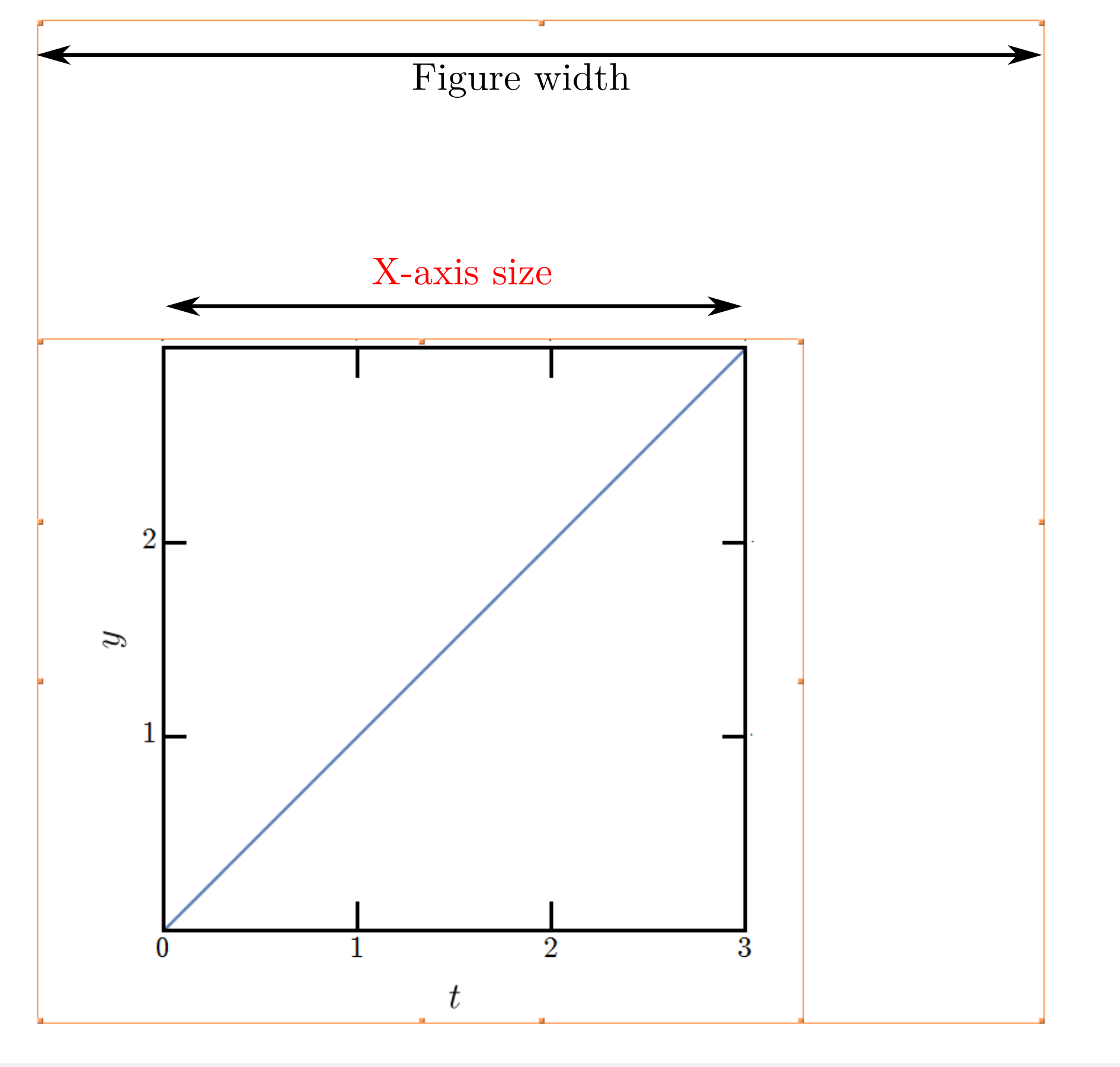
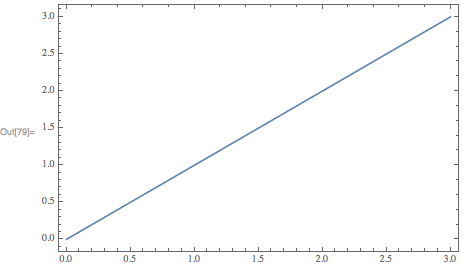
ImagePaddingandImageSize(andAspectRatio) are what you need to adjust and removeImageMargins$\endgroup$