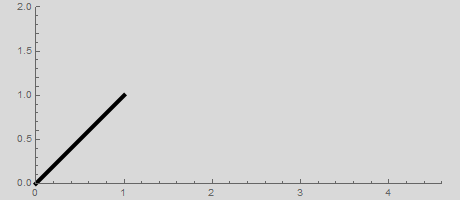I'd like to create a blank Graphics object of a certain size with a certain coordinate system (PlotRange) and subsequently draw stuff to it with respect to the already-established coordinate system. However, I'm finding out that subsequent objects ignore the existing coordinate system. FOr instance:
g = Graphics[PlotRange -> {{0, 4.6}, {0, 2}}, ImageSize -> {460, 200},
Background -> LightGray];
g = Show[g, Graphics[{Thickness[0.01], Line[{{0, 0}, {1, 1}}]}]]
I would expect the line from the second line to start at the bottom left. Instead, the entire Graphics object is centered.