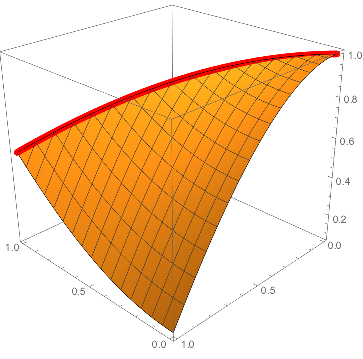For a simplified 2D system, consider the case where the boundary condition for a differential equation that lies on a line in the $x,y$ plane: for example, I know the value of $\partial_x f[x,y]$ for all $x,y$ and the value of $f[x,x]$ for any $x$ which is used as my boundary condition (the boundary condition is here given on a 45 degree line in the x-y plane, and not, say at $x=0$). My attempts at using NDSolve[] to deal with this is not successful. For example,
NDSolve[{D[f[x, y], x] == Sin[x], f[a, a] == Cos[a]}, f, {x, 0, 1}, {y, 0, 1}]
gives
NDSolve::litarg: To avoid possible ambiguity, the arguments of the dependent variable in f[a,a]==Cos[a] should literally match the independent variables.
And writing the boundary condition as f[x,x]==Cos[x] gives NDSolve::conarg: The arguments should be ordered consistently.
Another attempt I've tried is using DirichletCondition, e.g.
r = ImplicitRegion[x <= y && x >= 0 && y >= 0 && x <= 1 && y <= 1, {x, y}]
sol = NDSolveValue[{D[f[x, y], x] == Sin[x], DirichletCondition[f[x, y] == Cos[x], x == y]}, f, {x, y} \[Element] r]
but that gives NDSolveValue::femcscd: The PDE is convection dominated and the result may not be stable. Adding artificial diffusion may help. While the result given appears reasonable with this simplified model(red line=boundary condition),
Show[{ParametricPlot3D[{x, x, Cos[x]}, {x, 0, 1},
PlotStyle -> {Red, Thickness[.02]}],
Plot3D[sol[x, y], {x, y} \[Element] r]}, PlotRange -> All]
I'm worried about the applicability of this for my complex system (e.g. thousands runs with random parameters in the equation, not practical to check each run). I could manually integrate the equation inside a loop, choosing
some appropriate step length, but I want to learn how to employ NDSolve directly to get a numerical solution to the equation.