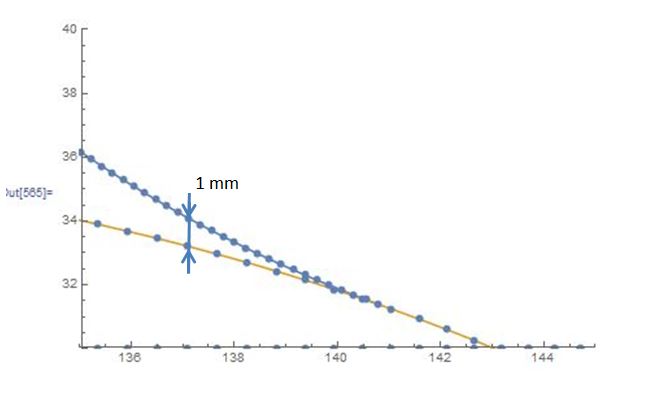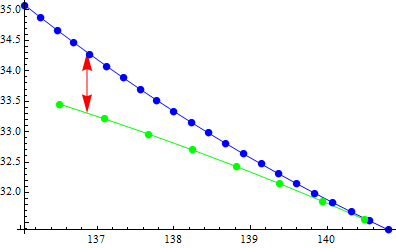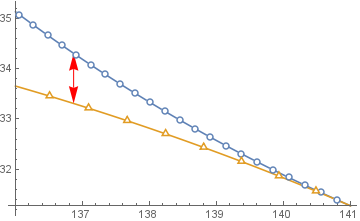I have 2 of list data
CurveA = {{140.796, 31.3888}, {140.555, 31.5343}, {140.314, 31.6829},
{140.076, 31.8344}, {139.839, 31.9889}, {139.604, 32.1464},
{139.37, 32.3069}, {139.138, 32.4704}, {138.908, 32.6369},
{138.68, 32.8065}, {138.452, 32.9791}, {138.227, 33.1547},
{138.003, 33.3334}, {137.781, 33.5152}, {137.56, 33.7},
{137.341, 33.8879}, {137.123, 34.0789}, {136.907, 34.2729},
{136.692, 34.4701}, {136.479, 34.6704}, {136.267, 34.8738}, {136.057, 35.0804}};
CurveB = {{140.492, 31.5563}, {139.939, 31.8567}, {139.38, 32.1475},
{138.816, 32.4285}, {138.248, 32.6996}, {137.675, 32.9607},
{137.098, 33.2118}, {136.516, 33.4528}};
If I want to know the index or position of a pairs data (CurveA and CurveB) which have distance of 1 mm, how to do that? Here is the illustration: