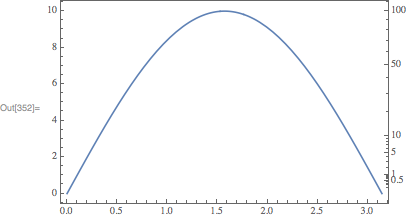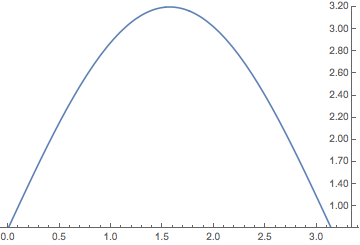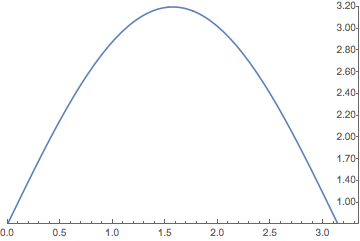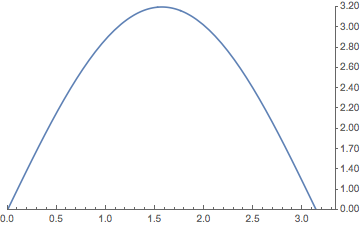For a strictly increasing arbitrary function f[y], where y is the variable for the left hand side vertical axis(LHS) in the 2D plot, I wish to show its value using the vertical axis on the right hand side(RHS). (x will be the variable for the horizontal axis.)
As an example, I wish to show the value of f[y=1] using the coordinate value of the RHS vertical axis, and it should be ticked on the same height as y=1 in the LHS vertical axis.
Since f[y] will be an arbitrary function, its increasing rate will be arbitrary, and therefore the scale for the RHS vertical axis will not be uniform.
I have seen some examples where the scale for the RHS vertical axis is uniform, just like the LHS vertical axis. But I couldn't find any examples stated above. I want to ask if this type of plotting is achievable in Mathematica.