I want to plot a list of 3D points and make it look like this:
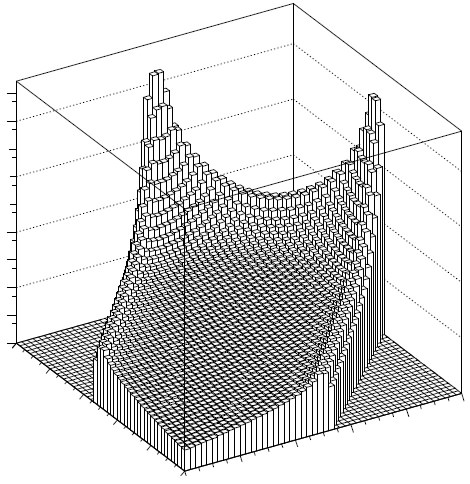
where each value is represented by the height of a rectangular parallelepiped (with square top and bottom face).
As a simple example I'm using:
T=Flatten[Table[{x,y,Sin[x y]},{x,0,\[Pi]/2,\[Pi]/4},{y,0,\[Pi]/2,\[Pi]/4}],1];
ListPlot3D[T,InterpolationOrder->0,PlotTheme-> "Monochrome" ,Filling-> Bottom,BoundaryStyle->Directive[Black,Thick]]
And got this:
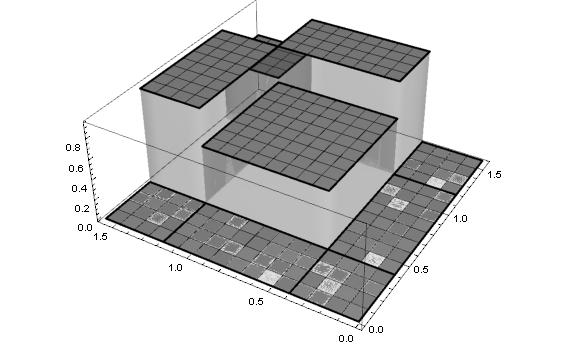
which is much more complex than I wished. The plot dynamically changes color as I rotate it, the filling can be made 'solid' using FillingStyle and Opacity but it creates an homogeneous filling instead of having the vertical lines and simple white color on the sides.
Any idea?
Thanks

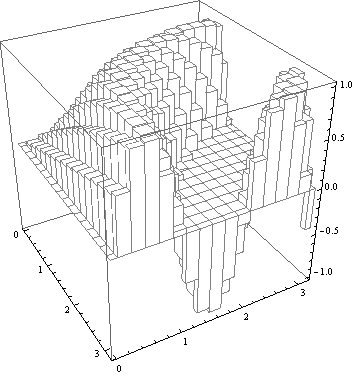
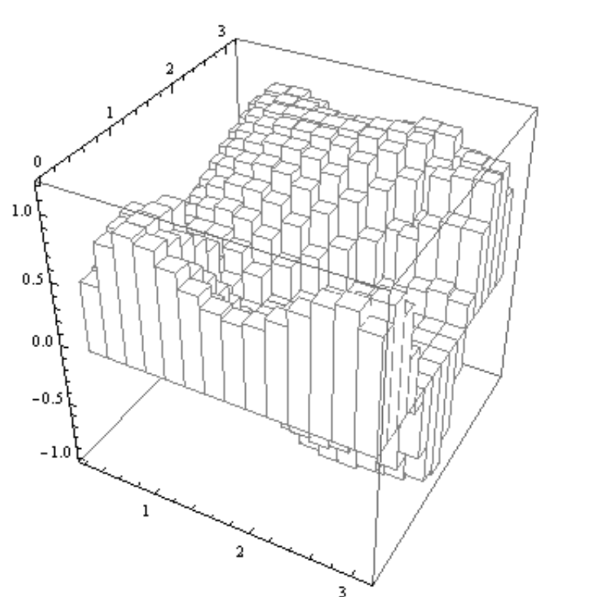
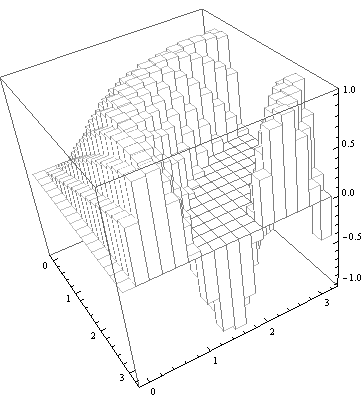
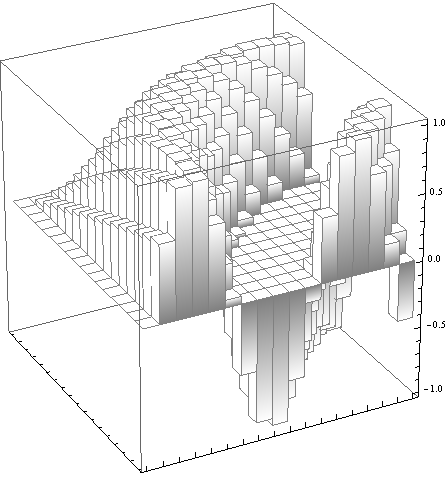
tT = Table[{x, y, Sin[x y]}, {x, 0, \[Pi], \[Pi]/16}, {y, 0, \[Pi], \[Pi]/16}]; BarChart3D[tT[[All, All, -1]], ChartLayout -> "Grid", BarSpacing -> {0, 0}, ColorFunction -> "Rainbow", "Canvas" -> False, "FaceGrids" -> None][[1]] // Graphics3D[#, Axes -> True, BoxRatios -> {1, 1, 1/GoldenRatio}] &? $\endgroup$