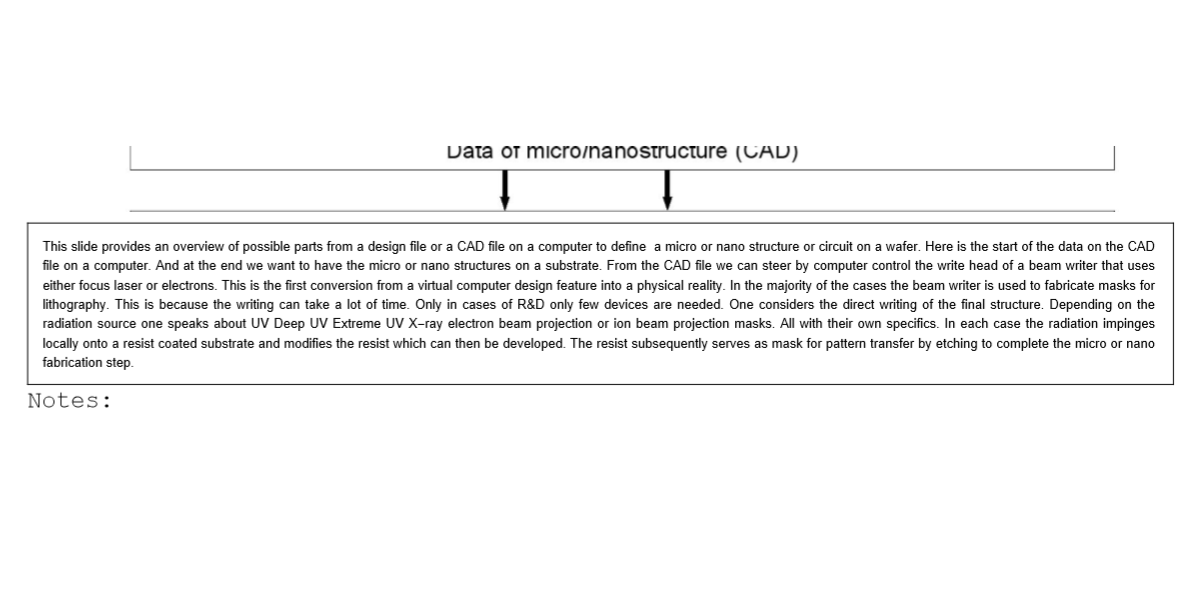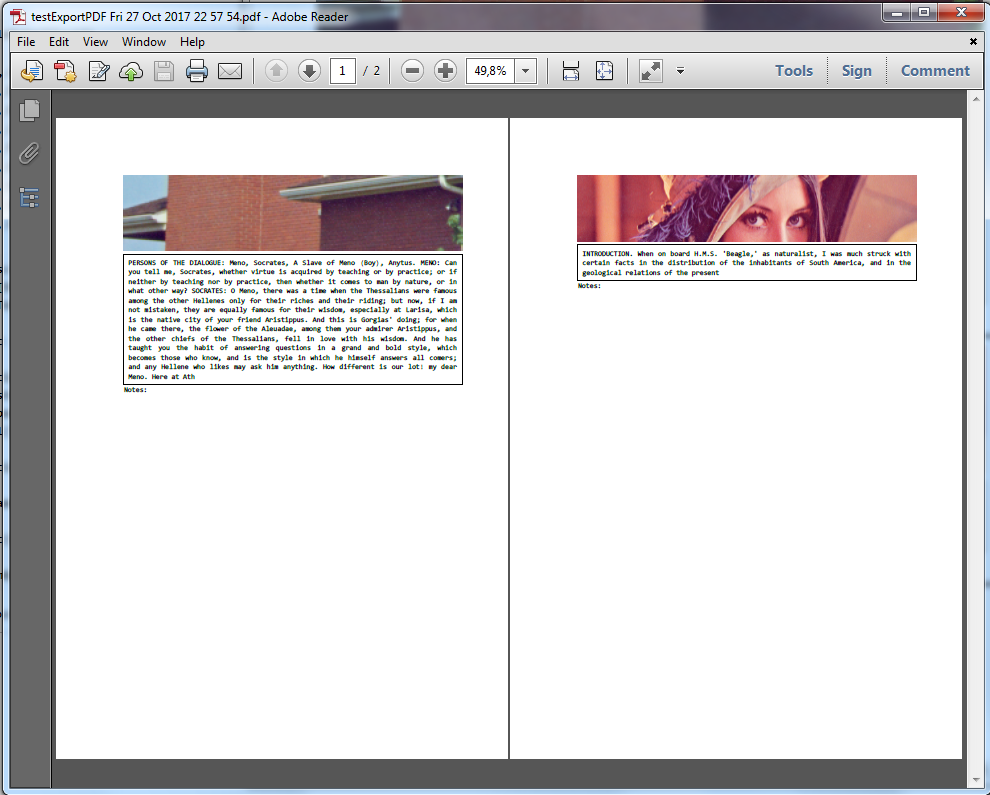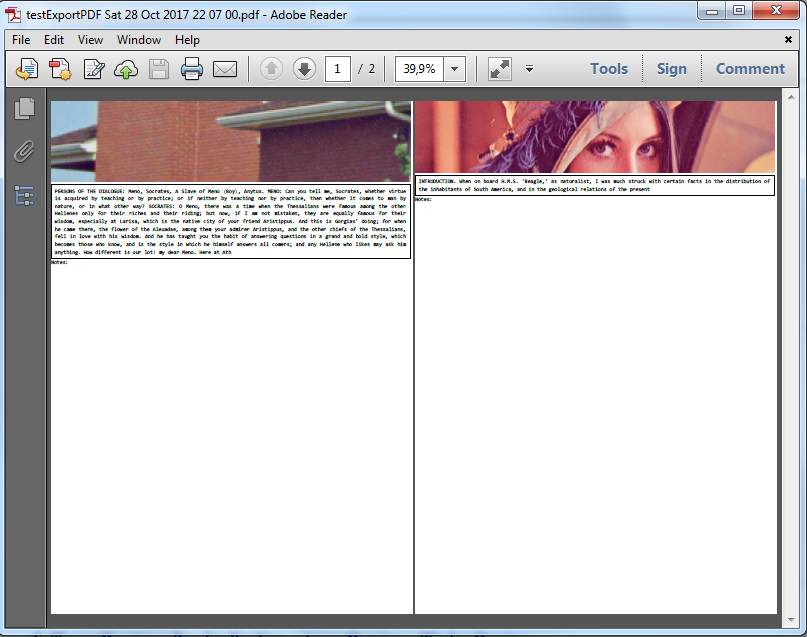I guess you want to make a PDF file with what you have described here
Try this :
images=Image[ImageTake[#,200+{0,100}],ImageSize->Full]& /@ {ExampleData[{"TestImage","House"}],ExampleData[{"TestImage","Lena"}]};
text={StringTake[ExampleData[{"Text","PlatoMenoEnglish"}],1000],StringTake[ExampleData[{"Text","OriginOfSpecies"}],200]};
pagesToExport=Column[{images[[#]],TextCell[text[[#]],Hyphenation -> False,TextJustification -> 1,CellFrame->True],"Notes:"},Dividers->None]& /@ Range[2];
report = CreateDocument[Null, PageHeaders -> {{None, None, None}, {None, None, None}}];
SetOptions[report, "PageSize" -> {210, 297}*2, "PaperSize" -> {210, 297}*2]
Do[Paste[report, i];
NotebookWrite[report,
Cell["", "PageBreak", PageBreakBelow -> True]];, {i, pagesToExport}]
SetOptions[report, "PageSize" -> {210, 297}*2]
fileName="testExportPDF "<>StringReplace[DateString[],":"-> " "]<>".pdf"
Export[fileName, report, "PageSize" -> {210, 297}*2](*; NotebookClose[report]; Clear[report]*);
SystemOpen[fileName]
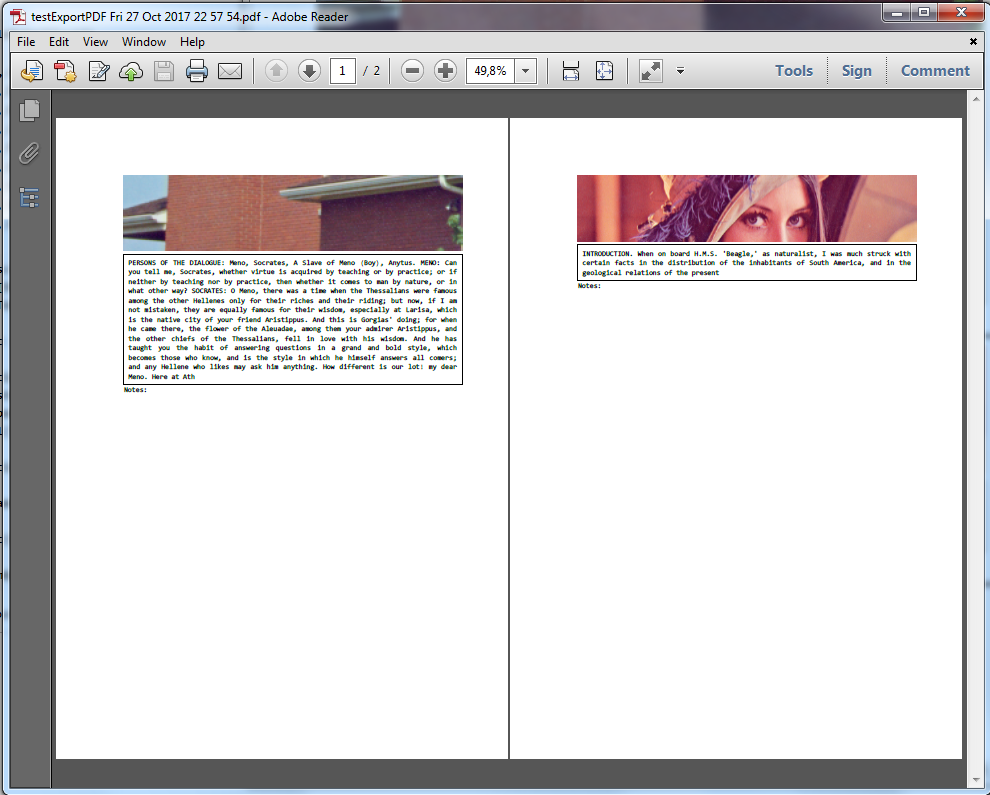
EDIT
The control of margins involves 2 kinds of margins :
PrintingMargins
CellMargins
In the code below, I have reduced all the margins to 0 :
images=Image[ImageTake[#,200+{0,100}],ImageSize->Full]& /@ {ExampleData[{"TestImage","House"}],ExampleData[{"TestImage","Lena"}]};
text={StringTake[ExampleData[{"Text","PlatoMenoEnglish"}],1000],StringTake[ExampleData[{"Text","OriginOfSpecies"}],200]};
pagesToExport=Column[{images[[#]],TextCell[text[[#]],Hyphenation -> False,TextJustification -> 1,CellFrame->True],"Notes:"},Dividers->None]& /@ Range[2];
report = CreateDocument[Null, PageHeaders -> {{None, None, None}, {None, None, None}}];
CurrentValue[report, {PrintingOptions, "PrintingMargins"}]= {{0,0},{0,0}};
SetOptions[report, "PageSize" -> {210, 297}*2, "PaperSize" -> {210, 297}*2]; (* ??? not sure this works ??? *)
Do[Paste[report, i];
NotebookWrite[report,
Cell["", "PageBreak", PageBreakBelow -> True]];, {i, ExpressionCell[#,CellMargins->{{0,0},{0,0}},ShowStringCharacters->False]& /@ pagesToExport}]
fileName="testExportPDF "<>StringReplace[DateString[],":"-> " "]<>".pdf"
Export[fileName, report, "PageSize" -> {210, 297}*2](*; NotebookClose[report]; Clear[report]*);
SystemOpen[fileName]
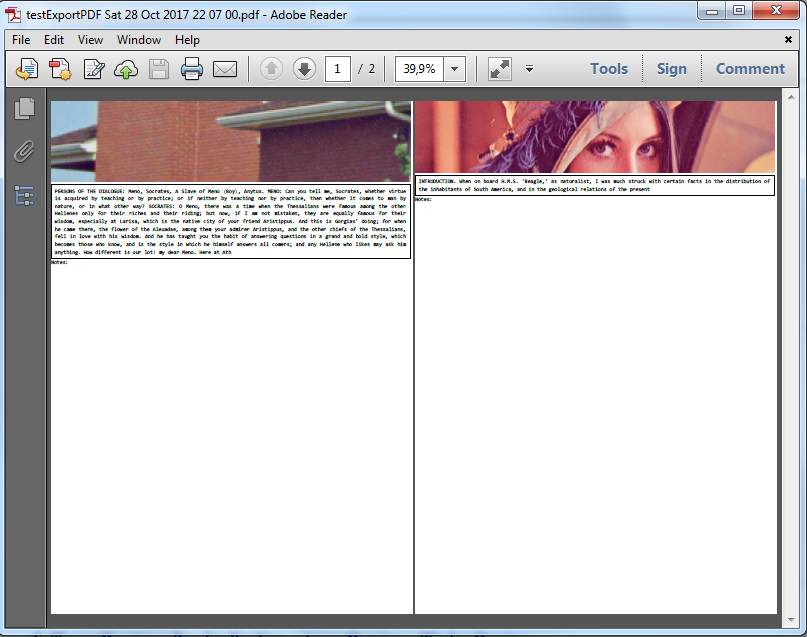
The relevant modifications are :
CurrentValue[report, {PrintingOptions, "PrintingMargins"}]= {{0,0},{0,0}}
ExpressionCell[#,CellMargins->{{0,0},{0,0}},ShowStringCharacters->False]& /@ pagesToExport
EDIT 2
Previous code improved to remove the final extraneous pagebreak :
images=Image[ImageTake[#,200+{0,100}],ImageSize->Full]& /@ {ExampleData[{"TestImage","House"}],ExampleData[{"TestImage","Lena"}]};
text={StringTake[ExampleData[{"Text","PlatoMenoEnglish"}],1000],StringTake[ExampleData[{"Text","OriginOfSpecies"}],200]};
pagesToExport=Column[{images[[#]],TextCell[text[[#]],Hyphenation -> False,TextJustification -> 1,CellFrame->True],"Notes:"},Dividers->None]& /@ Range[2];
report = CreateDocument[Null, PageHeaders -> {{None, None, None}, {None, None, None}}];
CurrentValue[report, {PrintingOptions, "PrintingMargins"}]= {{0,0},{0,0}};
SetOptions[report, "PageSize" -> {210, 297}*2, "PaperSize" -> {210, 297}*2]; (* ??? not sure this works ??? *)
reportAndPageBreaks=Riffle[
ExpressionCell[#,CellMargins->{{0,0},{0,0}},ShowStringCharacters->False]& /@ pagesToExport,
Cell["", "PageBreak", PageBreakBelow -> True]]
Do[Paste[report, i];, {i,reportAndPageBreaks}]
fileName="testExportPDF "<>StringReplace[DateString[],":"-> " "]<>".pdf"
Export[fileName, report, "PageSize" -> {210, 297}*2](*; NotebookClose[report]; Clear[report]*);
SystemOpen[fileName]