Instead of manually messing with Inset as suggested by m_goldberg, the link supplied by abdullah to the plotGrid function written by Jens did 99% of what I wanted automatically. It only took an If to test if a list element is a Graphics or not to get it to where I wanted. I've also modified the options to allow for internal padding of the figures.
The modified code is below the figures.
e.g.,
plotGrid[{{histPlot1, None}, {listPlot, histPlot2}}, 500, 500,
sidePadding -> 40, internalSidePadding -> 0]
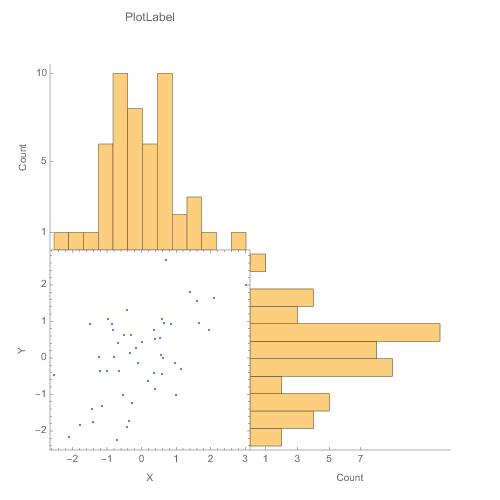
plotGrid[{{histPlot1, None}, {listPlot, histPlot2}}, 500, 500,
sidePadding -> 40, internalSidePadding -> 10]
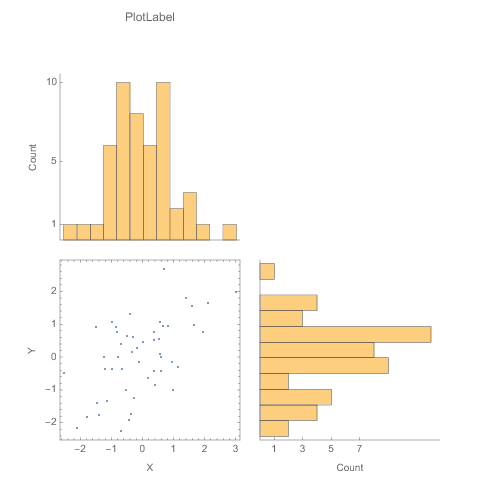 Clear[plotGrid]
Clear[plotGrid]
plotGrid::usage = "plotGrid[listOfPlots_, imageWidth_:720, \
imageHeight_:720, Options] creates a grid of plots from the list \
which allows the plots to the same axes with various padding options. \
For an empty cell in the grid use None or Null. Additional options \
are: ImagePadding\[Rule]{{40, 40},{40, 40}}, InternalImagePadding\
\[Rule]{{0, 0},{0, 0}}. ImagePadding can be given as an option for\
the figure as well \nCode modified from: \
https://mathematica.stackexchange.com/questions/6877/do-i-have-to-\
code-each-case-of-this-grid-full-of-plots-separately"
Options[plotGrid] =
Join[{sidePadding -> {{40, 40}, {40, 40}} ,
internalSidePadding -> {{0, 0}, {0, 0}} } , Options[Graphics]];
plotGrid[l_List, w_: 720, h_: 720, opts : OptionsPattern[]] :=
Module[{nx, ny, sidePadding = OptionValue[plotGrid, sidePadding],
internalSidePadding = OptionValue[plotGrid, internalSidePadding],
topPadding, widths, heights, dimensions, positions, singleGraphic,
frameOptions =
FilterRules[{opts},
FilterRules[Options[Graphics], Except[{Frame, FrameTicks}]]]},
(*expand [
internal]SidePadding arguments to 4 in case given as single \
argument or in older form of 1 arguments *)
Switch[Length[{sidePadding} // Flatten],
2, sidePadding = {{sidePadding[[2]],
sidePadding[[2]]}, {sidePadding[[1]], sidePadding[[1]]}},
4, sidePadding = sidePadding,
_, sidePadding = {{sidePadding, sidePadding}, {sidePadding,
sidePadding}}
];
Switch[Length[{internalSidePadding} // Flatten],
2, internalSidePadding = {{internalSidePadding[[2]],
internalSidePadding[[2]]}, {internalSidePadding[[1]],
internalSidePadding[[1]]}},
4, internalSidePadding = internalSidePadding,
_, internalSidePadding = {{internalSidePadding,
internalSidePadding}, {internalSidePadding, internalSidePadding}}
];
{ny, nx} = Dimensions[l];
widths = (w - (Plus @@ sidePadding[[1]]))/nx Table[1, {nx}];
widths[[1]] = widths[[1]] + sidePadding[[1, 1]];
widths[[-1]] = widths[[-1]] + sidePadding[[1, 2]];
heights = (h - (Plus @@ sidePadding[[2]]))/ny Table[1, {ny}];
heights[[1]] = heights[[1]] + sidePadding[[2, 1]];
heights[[-1]] = heights[[-1]] + sidePadding[[2, 2]];
positions =
Transpose@
Partition[
Tuples[Prepend[Accumulate[Most[#]], 0] & /@ {widths, heights}],
ny];
Graphics[Table[
singleGraphic = l[[ny - j + 1, i]];
If[Head[singleGraphic] === Graphics,
Inset[Show[singleGraphic,
ImagePadding -> ({{If[i == 1, sidePadding[[1, 1]], 0],
If[i == nx, sidePadding[[1, 2]], 0]}, {If[j == 1,
sidePadding[[2, 1]], 0],
If[j == ny, sidePadding[[2, 2]], 0]}} +
internalSidePadding), AspectRatio -> Full],
positions[[j, i]], {Left, Bottom}, {widths[[i]], heights[[j]]}]
], {i, 1, nx}, {j, 1, ny}], PlotRange -> {{0, w}, {0, h}},
ImageSize -> {w, h}, Evaluate@Apply[Sequence, frameOptions]]]

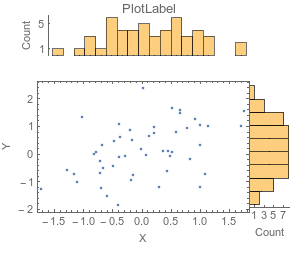
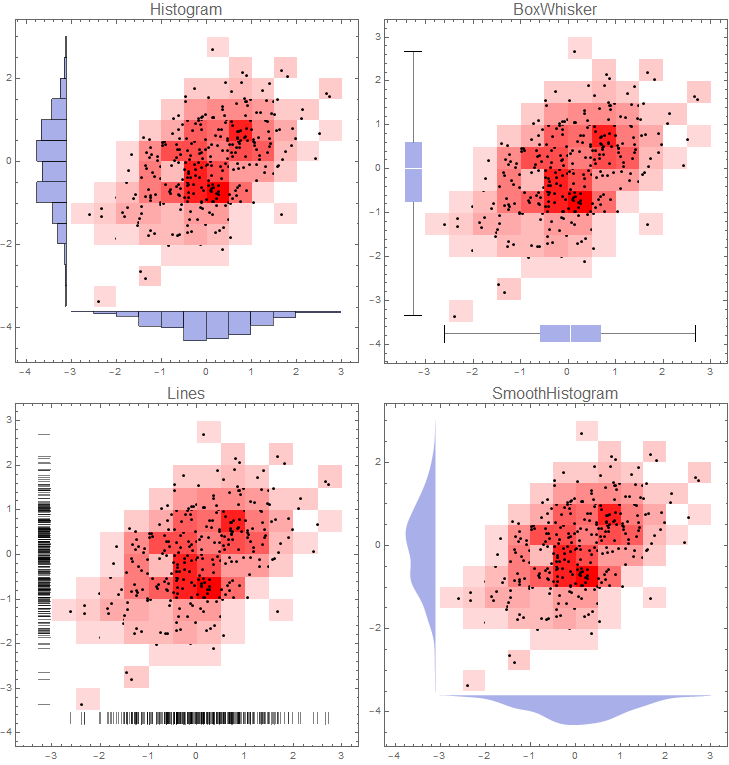
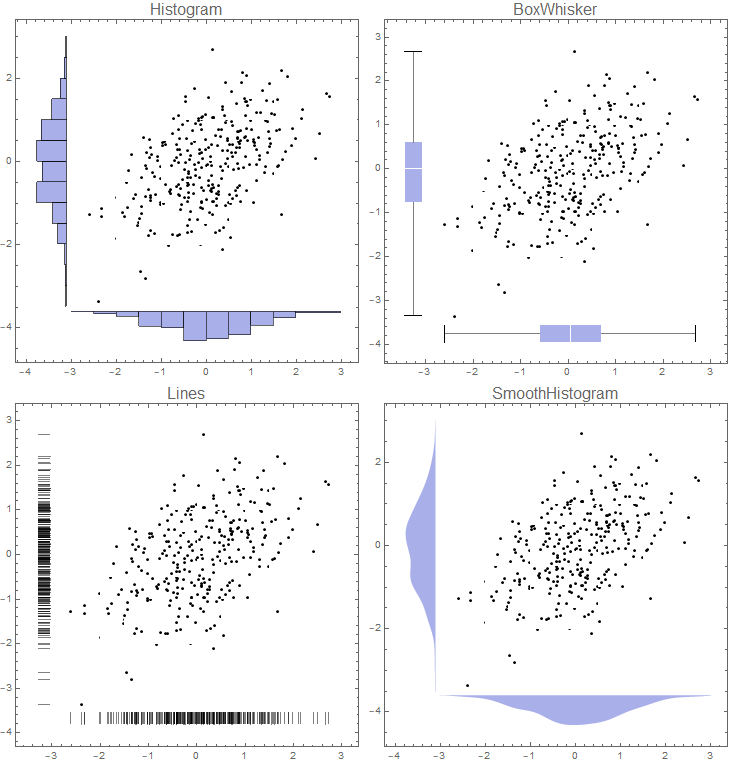
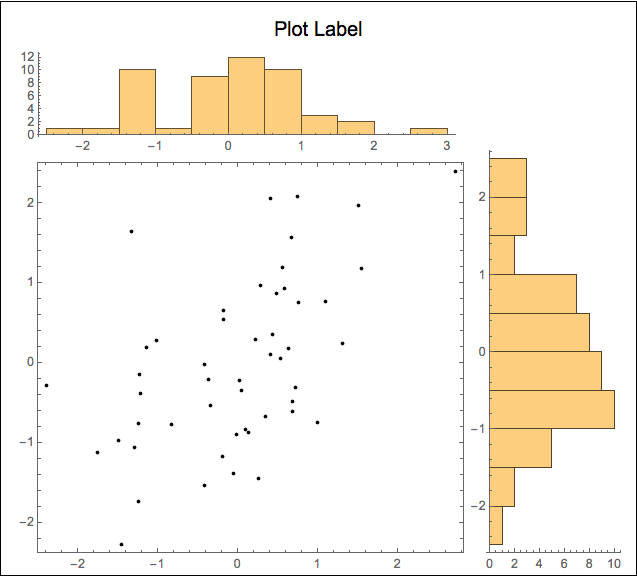
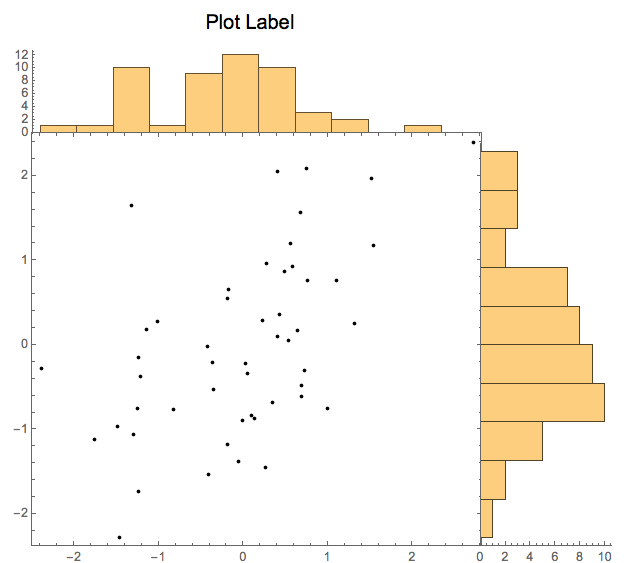
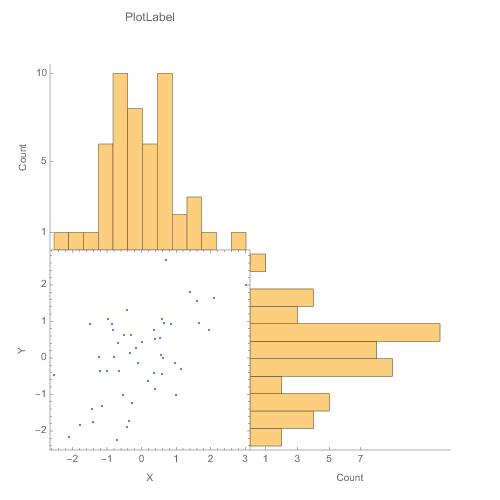
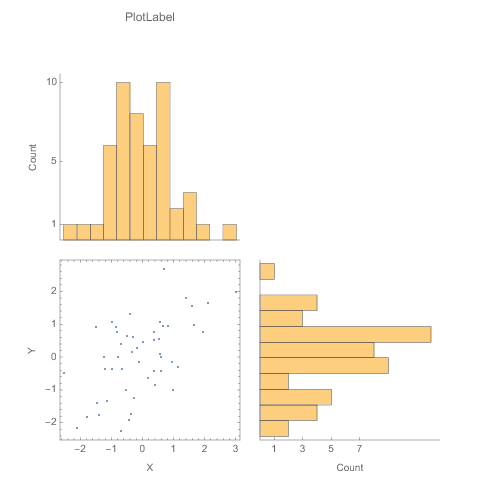
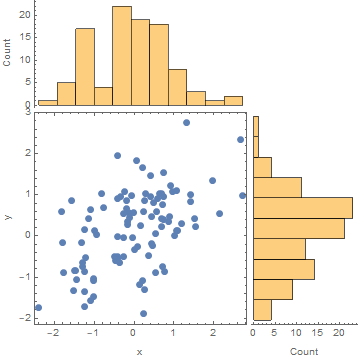
Graphics[{Inset[histPlot2],...}]. See help forInsetto align properly. $\endgroup$