How can I make a "normal size" (not stretched) Graphics3D object from the following Plot3D?
im = Plot3D[-HurwitzZeta[-n, 1 + x] + Zeta[-n], {x, -4, 8},
{n, -8,8}, PlotPoints -> 60, MeshFunctions -> {#3 &},
ColorFunction -> Hue, ImageSize -> 800, ClippingStyle -> Blue,
Lighting -> "Neutral", Background -> Black, Boxed -> False,
Axes -> False, MaxRecursion -> 5, AspectRatio -> 1/GoldenRatio]
Graphics3D[{im[[1]]}]

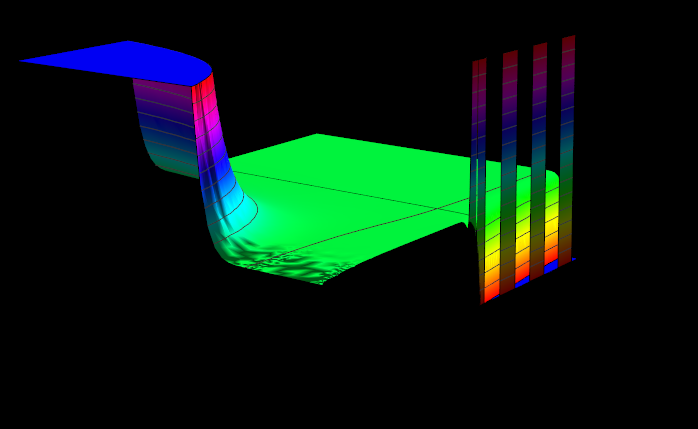



imis aGraphics3Dobject.im[[1]]is aGraphicsComplex, andim[[2]]is a list of options. To avoid the stretching you are seeing, you could useGraphics3D[First@im, BoxRatios -> {1, 1, 1}], but really you are better off just deleting what options you don't want fromimdirectly. $\endgroup$Export["stl.stl", Graphics3D[First@im, BoxRatios -> {1, 1, 1}], "STL"]but the result is also stretched... $\endgroup$(-HurwitzZeta[-n, 1 + x] + Zeta[-n])/1200or use whatever scale works for you instead of1200. It sounds like the STL exporter is using the actual coordinates and ignoringBoxRatios. TheBoxRatiosare used by the Front End to rescale the image. They don't actually affect the internal geometry of the graphics. $\endgroup$