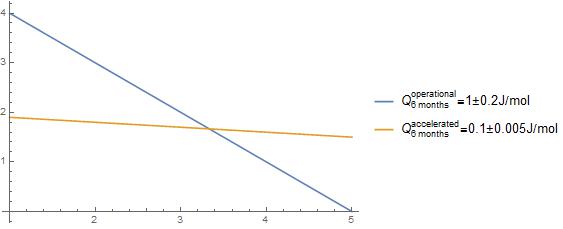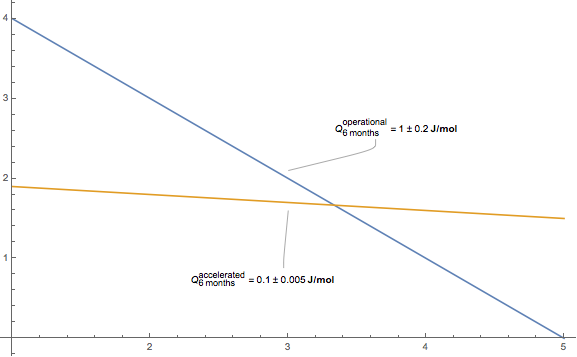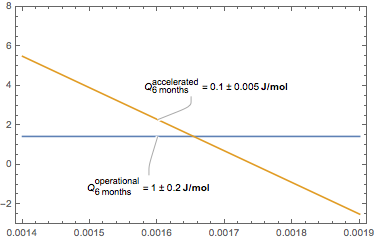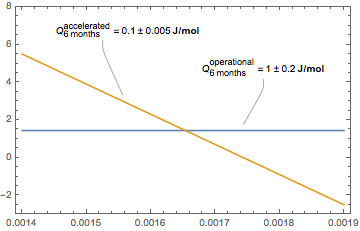This question is very similar to How can I add a plot legend with variable value and text?. I had used this link to plot the graph below, with my slope calculated in the plot legend. However, this plot takes too much space. I would like to use callouts, to place the slope next to the line inside the plot. How would I do that? I have tried this for hours but nothing works. Please help me. Thanks
Rasterize[Show[EDAListPlot[Take[iwavelength6, 2] /. Datum -> Identity, Take[iwavelength6, -2] /. Datum -> Identity], Plot[{y1[[1]][[1]], y2[[1]][[1]]}, {x, 0.0014, 0.0019}, PlotLegends -> {"\!\(\*SubsuperscriptBox[\(Q\), \(6\\\ months\), \\(operational\)]\)=" <> ToString[q1[[1]]] <> "\[PlusMinus]" <> ToString[q1[[2]]] <> "J/mol", "\!\(\*SubsuperscriptBox[\(Q\), \(6\\\ months\), \\(accelerated\)]\)=" <> ToString[q2[[1]]] <> "\[PlusMinus]" <> ToString[q2[[2]]] <> "J/mol"}], Frame -> True, FrameLabel -> {"\!\(\*FractionBox[\(1\), \(\(T\)\(\\\ \\\ \\)\)]\)[\!\(\*SuperscriptBox[\(K\), \(-1\)]\)]", "Log[D]\))]", "T \!\(\*SuperscriptBox[\([\), \(o\)]\)C]"}, LabelStyle -> Directive[Bold, Medium], PlotRange -> {{0.00148, 0.00182}, {0, 4.5}}, FrameTicks -> {{Automatic, None}, {scaleTicks, upperTicks}}]]
My code is too long, so I did not post the whole thing. Please just focus on the PlotLegend. I would like to convert it to Callouts.
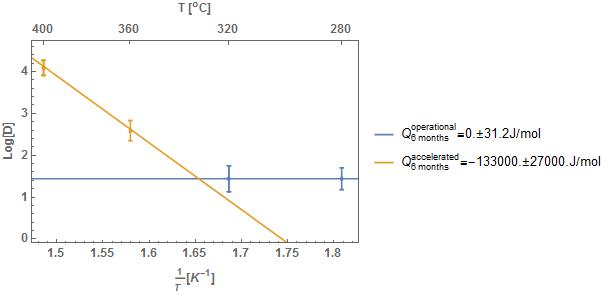 [![enter image description here][2]][2]
[![enter image description here][2]][2]
Rasterize[
Show[EDAListPlot[Take[iwavelength6, 2] /. Datum -> Identity,
Take[iwavelength6, -2] /. Datum -> Identity],
Plot[{y1[[1]][[1]], y2[[1]][[1]]}, {x, 0.0014, 0.0019},
PlotLegends -> {"\!\(\*SubsuperscriptBox[\(Q\), \(6\\\ months\), \
\(operational\)]\)=" <> ToString[q1[[1]]] <> "\[PlusMinus]" <>
ToString[q1[[2]]] <> "J/mol",
"\!\(\*SubsuperscriptBox[\(Q\), \(6\\\ months\), \
\(accelerated\)]\)=" <> ToString[q2[[1]]] <> "\[PlusMinus]" <>
ToString[q2[[2]]] <> "J/mol"}], Frame -> True,
FrameLabel -> {"\!\(\*FractionBox[\(1000\), \(\(\\\ \)\(T\)\(\\\ \\\
\ \)\)]\)[\!\(\*SuperscriptBox[\(K\), \(-1\)]\)]", "Log[D]",
"T \!\(\*SuperscriptBox[\([\), \(o\)]\)C]"},
LabelStyle -> Directive[Bold, Medium],
PlotRange -> {{0.00148, 0.00182}, {0, 4.5}},
FrameTicks -> {{Automatic, None}, {scaleTicks, upperTicks}}]]
Here is an example that you can work with...
q1 = {1, .2}; q2 = {0.1, 0.005}; Plot[{5 - x, 2 - .1 x}, {x, 1, 5},
PlotLegends -> {"\!\(\*SubsuperscriptBox[\(Q\), \(6\\\ months\), \
\(operational\)]\)=" <> ToString[q1[[1]]] <> "\[PlusMinus]" <>
ToString[q1[[2]]] <> "J/mol",
"\!\(\*SubsuperscriptBox[\(Q\), \(6\\\ months\), \
\(accelerated\)]\)=" <> ToString[q2[[1]]] <> "\[PlusMinus]" <>
ToString[q2[[2]]] <> "J/mol"}]