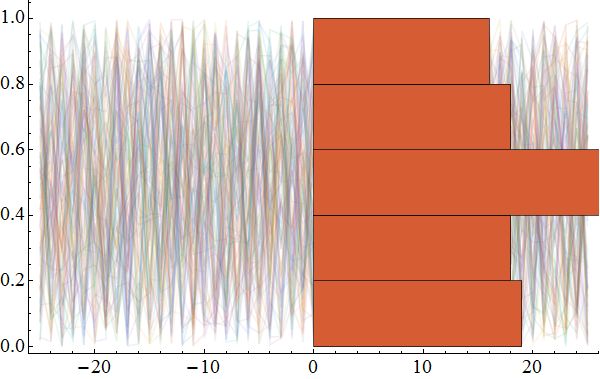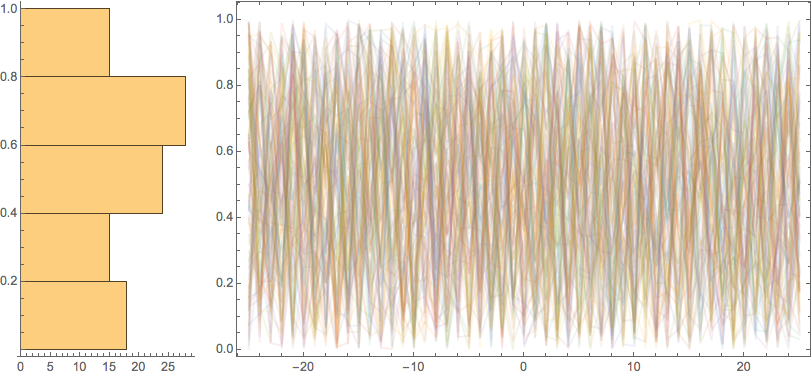Suppose I have some data ranging from -xRange to xRange:
fooData := Table[{i - xRange, RandomReal[]}, {i, 2*xRange-1}];
sampleFoo = Table[fooData, {i, 1, 100}];
where xRange is some integer. Suppose I want a histogram of the distribution of data at x = 0, i.e. at the xRange-th element of the list:
histData = Histogram[sampleFoo[[All, xRange, 2]], BarOrigin -> Left];
When I plot it (in my init.m file I set options for plots such that they always show frames instead of axes) I'd like the histogram to be on the left edge of the frame. Instead, this
Show[ListPlot[sampleFoo, Joined -> True, PlotStyle -> Directive[Opacity[0.1]]],
histData]
gives me the histogram placed at x=0, rather than where I want it to be.
Is there any way to do this?